
When diving into higher-end custom keyboards, there is a high chance that buyers will encounter the term “daughterboard.” This term should be familiar for tech enthusiasts who have lots of experience disassembling game consoles and building PCs. However, this might be the first time they have heard of this term for newer users.
Daughterboards are separate circuit boards that connect to the main PCB of the keyboard. They are mostly used for USB connectors. They give the manufacturer more freedom regarding where they want to position their USB connector, and they also make the USB port more durable by reducing the stress on the main PCB.
Knowing what a daughterboard is and what it does can massively help users make purchase decisions, and it cal also help newer users with disassembling and modifying their custom keyboards.
In this article, users will learn everything they know about daughterboards. We’ll discuss what they are, how they are used in custom keyboards, and whether or not enthusiasts should still buy them that do not use daughterboards.
Quick Intro To Daughterboards

Manufacturers have been using daughterboards for a very long time in various devices. To put it simply, daughterboards are PCBs that connect to the main PCB of a device. The purpose of daughterboards is to add functionality to a device without adding too much bulk, making the device maintain its original form factor.
Daughterboards were traditionally used for expansion cards on desktop PCs. But over the years, they have become necessary components for devices such as game controllers and game consoles, such as the Playstation 4.
Daughterboards are now also being more commonly used in custom mechanical keyboards. They first made their appearance on high-end custom keyboards. But these days, they can also be seen in entry-level custom keyboards such as the Glorious GMMK Pro and the Keychron Q1 and Q2.
The function of daughterboards depends on how they are implemented into the custom keyboard. They are most commonly used to house a separate PCB for the USB connector instead of directly placing it into the main PCB. Some custom keyboards, such as the Keychron Q1 and Q2, utilize the USB Type-C daughterboard for the OS selector switch to toggle between Windows and Mac.
Benefits of Daughterboards in Custom Keyboards
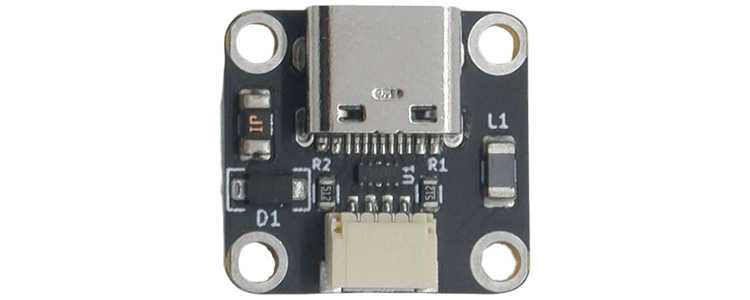
Having a daughterboard in a custom keyboard has lots of perks. With a daughterboard, the manufacturer has more freedom regarding where they want to position the USB port in the case. Having this kind of freedom allows designers to truly be creative with their designs and, in some ways, bypass the limitations of the traditional mechanical keyboard case design.
Daughterboards are also very useful in flexy and bouncy gasket mount keyboards. The problem with traditional keyboard PCB designs is that if the keyboard is too flexible, additional strain can be introduced to the USB port. Eventually, the USB port can be damaged since it moves together with the entire PCB. With a daughterboard, this problem is addressed.
To add to our previous point, daughterboards also help make the USB port more durable. Since it is connected to a daughterboard, plugging in USB cables will feel more secure, and it will also reduce any chances that the USB port will snap off.
And if it does snap off, all the user needs to do is replace the daughterboard instead of the entire PCB. Users who have attempted to resolder a broken USB port will know how difficult it is to do.
Lastly, daughterboards allow for an easier assembly process. With traditional custom keyboard PCBs, the USB Type-C port has to be perfectly aligned with the corresponding Type-C cutout in the keyboard’s case. Unfortunately, for some bouncy keyboards, this can be quite difficult.
And in some cases, it can be downright impossible to align them due to manufacturing defects in the case. But with daughterboards, the user can align and fix the daughterboard in place then connect it to the main PCB via a JST connector.
Connecting the JST cable on some custom keyboards can be a bit difficult. But it is a lot easier than perfectly aligning the entire PCB during assembly.
Downsides of Having a Daughterboard in a Custom Keyboard
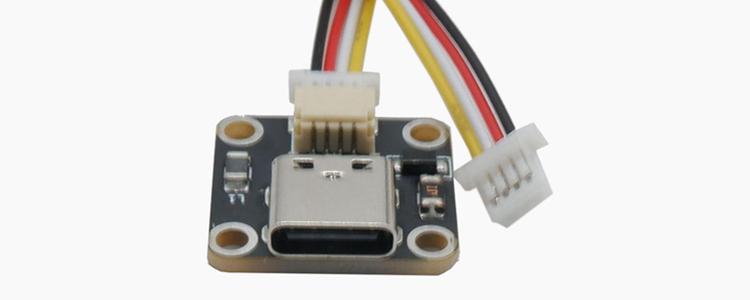
Having a daughterboard presents some minor quirks in custom keyboards. First off, it presents an additional roadblock to disassembling keyboards, and it isn’t as complicated as it seems. However, newer users who are not aware of the existence of daughterboards can make accidental mistakes while disassembling their keyboards.
For manufacturers, having a daughterboard will make the design of the internals of the keyboard a bit more complicated. This added cost will be reflected in the price of the final product.
Also, users should take note that custom keyboards that utilize daughterboards will most likely have a proprietary PCB. They won’t simply swap out their PCBs if a component breaks, and the only exception is if the manufacturer sells extra PCBs.
Should You Buy Keyboards That Don’t Use Daughterboards?
Many agree that custom keyboards that use daughterboards are superior to the traditional custom keyboard PCB design. However, that does not mean that regular PCBs would become obsolete, and it also does not mean that buyers should avoid them.
Custom keyboards that do not use daughterboards are more affordable since the design of their PCB is a lot simpler. Disassembling them is also easier since there are no JST connectors or additional cables to remove. This ultimately means that installing mods is significantly easier.
The only thing that users need to note is that assembling gasket mount keyboards would be a bit harder since the USB cut out of the case has to be perfectly aligned with the PCB. And as we mentioned earlier, the bounce and flex of gasket mount keyboards will be more limited since manufacturers will have to take into consideration the USB port.
Aside from these small issues, custom keyboards with regular PCBs are completely fine in today’s market. But with that said, more and more manufacturers are adapting daughterboards into the design of their PCBs.
Upcoming iterations of popular keyboards, such as the Space65 R3, are adding daughterboards into their PCBs to accommodate its new gasket mount design better. In the future, most custom keyboards will most likely be integrating a daughterboard into their design.
Stephen is the head content creator of Keyboardsexpert. His mechanical keyboard journey began in 2014 when he got his Razer Blackwidow. Since then, he has been fascinated with all things mechanical keyboard-related. He later discovered the custom keyboard hobby and fell in love with the vast customization options. He is currently searching for his endgame and is very excited to share his journey and educate other keyboard enthusiasts.



