
Ever wonder why some keyboards look a little different from others? You might notice that some keys look slightly different, some are not in the usual position, and some are present on a specific keyboard and missing on other keyboards. The reason for this is that different keyboards use different kinds of layouts.
A keyboard layout pertains to keys’ different positioning and sizes of keys in a keyboard. The keyboard layout dictates which keys need to be pressed to achieve a certain function on the keyboard. People might prefer ANSI, ISO, or JIS, depending on which layout they are more comfortable with. Specific languages use a particular layout that will make typing easier.
This post will talk about what a keyboard layout is, the different standard layouts worldwide, the similarities and differences of these layouts, and the importance of knowing the different layouts.
Keyboard Layouts Explained
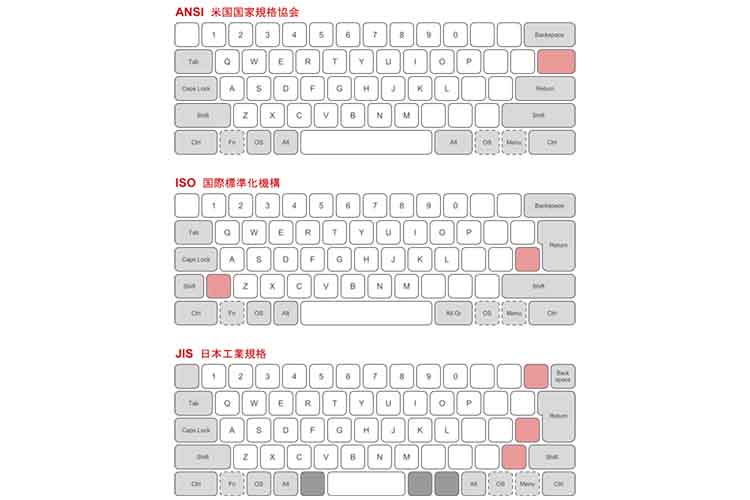
A keyboard layout shows the visual, physical, or functional keys of a keyboard. Normally, a standard keyboard contains three layouts, the physical layout, the visual layout, and the functional layout. The physical layout is the physical or tangible parts of the keyboard. It shows how the keys are positioned in a standard keyboard.
The visual layout refers to the printed symbols or legends on the keyboard’s keycaps. The symbols that are printed or labeled on the keycaps can be changed or modified depending on the country or language of the user. For example, the visual layout of the keyboards used in America may look different from the visual layout of a keyboard from Japan due to the difference in language.
The functional layout refers to the operation associated with each key. The functional layout always complements or goes with the visual layout. It always matches the visual layout so that when the user presses the key with a certain letter or label, that letter or label will appear on the computer screen and not some random characters.
Commonly Used Keyboard Layouts
ANSI / American National Standards Institute Layout
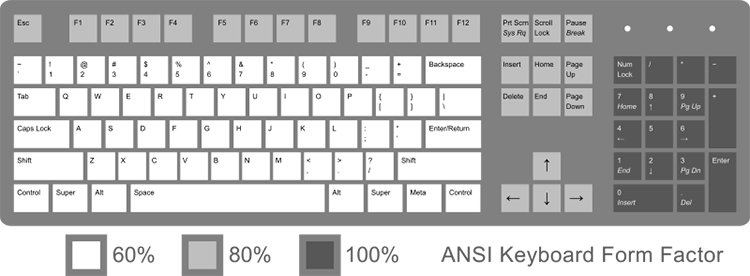
The American National Standards Institute, commonly known as ANSI among keyboard enthusiasts, is one of the common keyboard layouts in the western side of the world. The ANSI standardized the physical layout of the keyboards used commonly in the United States of America, the Netherlands, and some other parts of the world.
The ANSI layout differs from the ISO and JIS in terms of the shapes, positioning, and number of keys. The enter key is rectangular in the ANSI layout, unlike the ISO and JIS who sports an upside-down L shape for their enter key. The backslash is located on top of the enter key in an ANSI layout, which is not the case for the ISO and JIS. The left shift key is another primary difference of the ANSI layout against the ISO and JIS. The left shift key in an ANSI layout is only one, unlike in the ISO and JIS, where it is commonly split into two.
According to some users, the ANSI layout is considered the most ergonomic among the 3 layouts. It is said to be the most ergonomic of the three because the frequently used keys in an ANSI layout keyboard are easier to reach than the other two. Some users also highly favor the ANSI keyboard because it is easier to find and is usually easy to find in a group buy.
ANSI keyboards are said to be more customizable than the other two. The key caps on the ANSI keyboard are easy to find, which means that the user can easily replace their keycaps according to their own aesthetic or if their keycap is damaged. The ANSI keyboard also offers more printed circuit board options and more casing options.
ISO / International Organization for Standardization Layout
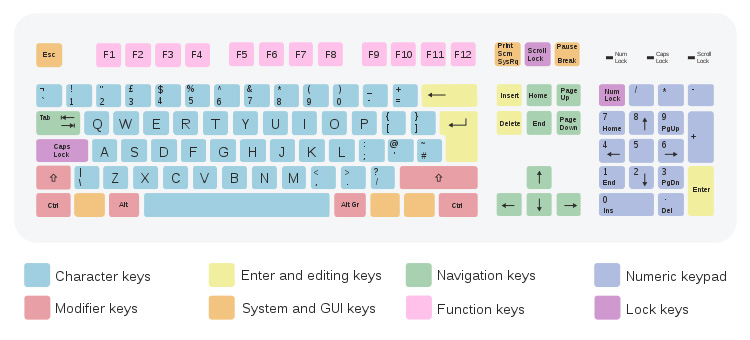
The ISO layout is commonly used in many countries in continental Europe. The ISO layout usually has an extra key compared to the ANSI layout because of the split keys in the left shift key. In an ISO layout, the enter key is shaped like an upside-down L, unlike the ANSI layout, which is rectangular.
The backslash key in an ISO layout is located on the left side of the enter key, unlike in an ANSI layout wherein the backslash key is located at the top of the enter key. As stated earlier, the left shift key in an ISO layout is split into two, one being the normal alt key while the other is called the alternative graph key.
The alternative graph key lets users access the third characters or symbols on the keycaps. According to some users, some ISO layout keyboards also allow users to access or use the fourth symbol. Due to the varying language and accents in the European continent, they need to use more symbols and characters for their sentences. This particular key is very useful for typing their language properly.
Compared to the ANSI layout, one of the most common complaints about the ISO layout is that the enter key is far more distant from the left shift key. This became a common complaint because many users use the left shift key, while the backslash key, which users rarely use, is closer to the enter key. Some users may have had some soreness in their fingers due to this placement.
The ISO layout is also considered more expensive than an ANSI layout. Unlike the ANSI layout, ISO layouts are not common in group buys, making it harder to find and purchase. The ISO layout also has fewer options than an ANSI layout, which means that the user has fewer choices.
JIS / Japanese Industrial Standard Layout
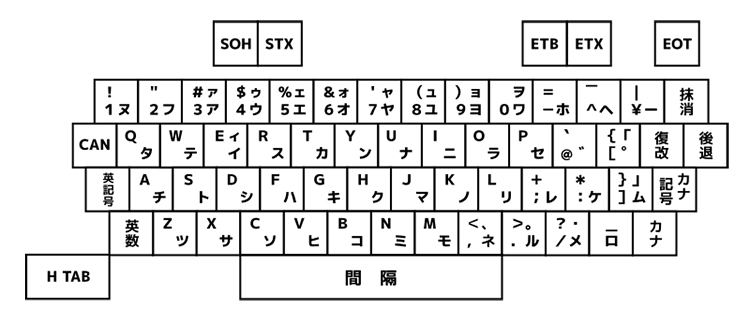
The Japanese Industrial Standard, commonly known as JIS, is a keyboard layout primarily used in Japan. The JIS layout, just like the ISO, has an upside-down l shaped enter key. The backslash key of the JIS layout is split into two, and the space bar is split into four keys, which means that the JIS layout keyboard has an extra 5 keys.
The JIS layout usually has 109 keys for full-sized keyboards, unlike the ANSI, which has 104 keys, and the ISO, which has 105 keys. The letters and numbers in the JIS layout follow the QWERTY keyboard layout, but some of the characters or symbols are positioned in a different place.
Summary of Each Keyboard Layout
To summarize the differences between these 3 layouts, The ANSI layout is commonly used in the United States of America, Netherlands, and other countries. The ISO layout, on the other hand, is commonly used in the countries in the European continent. Lastly, the JIS layout is primarily used in Japan.
The enter key of the ANSI layout is rectangular, while the ISO and JIS have an upside-down L shape. The backslash key in an ANSI layout is located on top of the enter key, while the backslash key in an ISO and JIS layout is located on the lower left side of the enter key. Lastly, the left shift key in an ISO layout is divided into two, while the ANSI and JIS left shift key is only a single piece.
Among the three layouts, the ANSI layout is considered the most ergonomic of the three. It also provides the most PCB options, keycap options, and compatibility with different keyboard cases. But, of course, this will still depend on the user’s preference. In terms of the number of their keys in a full-size keyboard, the JIS layout has 109 total keys, the ISO layout has a total of 105 keys. and the ANSI layout has 104 keys.
Importance of Knowing the Differences of Each Keyboard Layout
Knowing the different layouts might be trivial to some users, but knowing the varying layouts can greatly affect the user’s experience with the keyboard. When a user is familiar with a certain layout, they will be able to type faster and feel comfortable using it, but once the user uses another type of layout, the user might feel confused and type on the wrong keys. This is where the knowledge about the different layouts comes in handy. If the user is familiar with the different layout types, the user can easily adjust and use the new layout comfortably.
Some users don’t like to look at their keyboard while typing, which means that shifting to another type of layout can greatly affect their typing. Another reason why it is important to have knowledge about the different layouts is that some layouts are more appropriate to use in some language than the other types of layouts. For example, the JIS layout is more convenient to use for users that use the Japanese language because it has the different alphabets of the Japanese language. All of the different layouts are great, but each layout caters to different and specific needs of the users. Regardless of what the user chooses, it is always important to use a layout that best suits the user’s needs and preferences.
Summary
To sum up, there are three basic sorts of keyboard layouts: visual, physical, and functional. These layouts work together to create a fully functional keyboard. These layouts determine the placements of the keys and the functions of each key. The three standard layouts stated above, ANSI, ISO, and JIS, all have their own similarities and characteristics, and they cater to different consumers with different needs. To discover the ideal layout for the user, the user could try learning about the various layouts to pick the one that gives him or her the most freedom and convenience.
Stephen is the head content creator of Keyboardsexpert. His mechanical keyboard journey began in 2014 when he got his Razer Blackwidow. Since then, he has been fascinated with all things mechanical keyboard-related. He later discovered the custom keyboard hobby and fell in love with the vast customization options. He is currently searching for his endgame and is very excited to share his journey and educate other keyboard enthusiasts.



