
Many newer keyboard enthusiasts find it difficult to identify the brand or model of the mechanical switch found on their keyboards. This is especially true for keyboards that do not explicitly state what switches they come with. Identifying which switch your keyboard has is very important, especially since it will help you with maintenance, compatibility, and understanding the overall quality of your keyboard.
Finding out entails knowing the differences of each mechanical switch type, the structure of the stem, color of the stem, packaging, branding, typing sound, and others more. Being knowledgeable about these details can make your life so much easier, especially if you want to make the extra effort to ensure that your keyboard will last long.
Fortunately, identifying their keyboard switches isn’t too difficult for most keyboards. And the reason for this is that most keyboard switch brands have distinct characteristics that will help the user identify what switches they are.
In this article, we will be going through all the details that users should know when it comes to identifying keyboard switches. We’ll go through the basics, such as types of switches (linear, tactile, and clicky). We will also be going through more advanced topics, such as the type of stems, the color of the stems, and the branding of the switches. So without further ado, here are the important details to identify your keyboard switches.
Context – Mechanical Keyboard Switches, Defined
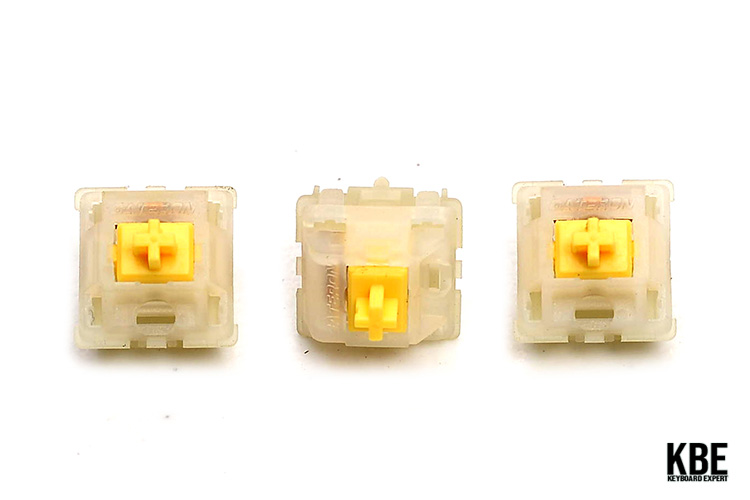
Before we get started, let us first take a quick recap on what mechanical switches are. Mechanical Switches are located under the keycaps. They are essentially the physical buttons that allow the user keystrokes to the brain of the keyboard.
In today’s keyboard market, mechanical switches can be divided into three categories – Linear, clicky, and tactile.
Each switch has a distinct feel and characteristic, and they are also the first thing that users need to identify in keyboard switches.
Linear Switches
These switches are usually a standard within good reason- it gives out this smooth feedback without creating that clicking sound. Among the three, the linear switch has the most straightforward operation as it moves straight down and up, thus the term linear. Its smooth and consistent keystrokes also provide a more rapid actuation, therefore being preferred by most of the population.
Tactile Switches
Unlike linear switches, tactile switches have a distinct bump in the middle as you press down the keys, thus giving tactile feedback. The sensation you feel on each press provides such gratification for those who are more tactile.
In essence, they are very similar to clicky switches. However, each keystroke does not present an audible click. This is why tactile switches were branded as silent versions of clicky switches in the early days of mechanical gaming keyboards.
Clicky Switches
If your keys have clicking sounds and thump in the middle of each press, your keyboard may have clicky switches. The sound indicates that the key is activated; thus, there is no need to press it all the way down once you hear that “click.” It is considered fun for others, but it depends on each personal preference.
Clicky switches were very popular and were considered the standard in the early days of the modern mechanical keyboard. These days, a lot of budget mechanical keyboards still come with clicky switches.
How Do I Find Out What Switches My Mechanical Keyboard Has?
It may seem like a no-brainer, but it can be tricky depending on the type and brand of switches. Knowing now the context of every kind of switch, let’s dive into the main component of every switch- the stem.
Structure of the Stem
The stem is a part of the switch; this varies in shape and influences each keys’ actuation and travel distance. The stem is crucial as it differentiates which type of switches you have. A better understanding of the actuation point is when the keyboard recognizes your keypress.
Some varieties, such as the clicky and tactile, offer feedback once the actuation point has been identified. The travel distance is defined as the distance your keycap travels until it hits the upper housing of your switch ( Note that the upper housing is a part of a switch that protects the stem).
Now being knowledgeable about the purpose of the stem, let’s talk about its structure. There are different structures, and here are some listed below:
Box-type Stem

A Kailh box-type stem looks exactly how it sounds; a crossed-shaped MX-style stem is enclosed by a squared box for a better depiction.
Cherry / MX Stem

These are the most popular switches, so much so that many other companies have copied the Cherry Switches’ crossed-shaped stem.
Topre Stem
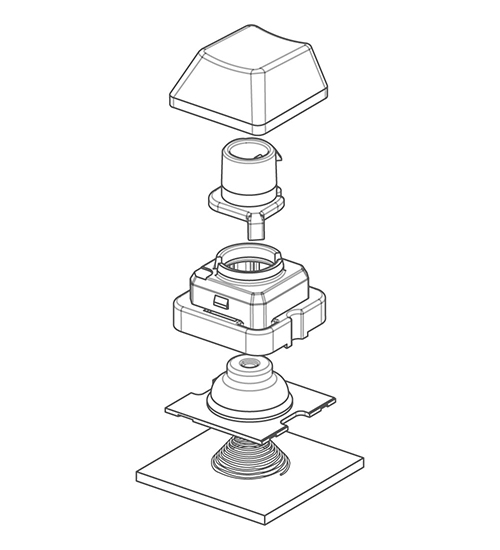
Topre Stem switches are circular in shape, making them look clean and straightforward. Though it is simple, it is considerably expensive.
Alps Stem
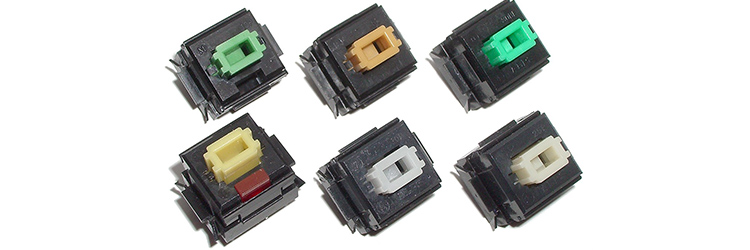
Alps switches have both complicated and simplified designs. The stem’s structure is rectangular with four tabs on the side.
Color of the Stem

Each brand may have an array of colors, and they vary because it differentiates the type of switches from one another. Remember that the color is not for the color scheme’s sake. It is actually an identifier.
For example, the Cherry MX Red are linear switches. Over the years, upgrades have been made, such as the Cherry Mx Black, which is also a linear switch. The only difference is that they vary in actuation force, having 45 Cn and 50 Cn, respectively. There are other colors they have included and for more information, check out the Cherry MX Switches.
Kailh Switches also follow the original design of Cherry MX in terms of the color of stems. Linear switches= red, clicky switches= blue, and tactile switch= brown. Here is a detailed list of what Kaihl Switches have to offer. Typically the assigned colors have been somewhat a standard, but newer colors have been used, so remember that color also means type- not aesthetics.
Branding of Commonly Used Keyboard Switches
Switches are branded in different ways. Not all are placed as soon as you see the keyboard, which means you may have to remove a couple of parts here and there to see if the switches are indeed authentically from the company you purchased them from. Here are some famous brands and their way of branding:
Cherry MX
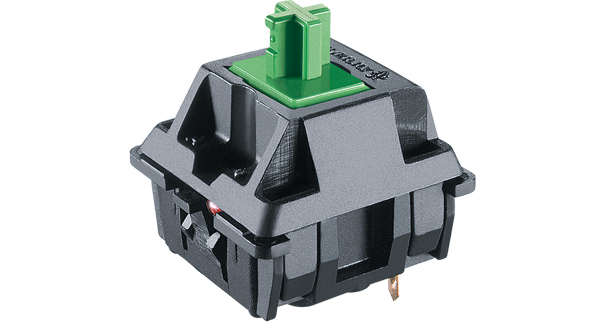
Cherry switches are the most common mechanical keyboard switches found on pre-built mechanical keyboards. They introduced the MX-style switch design, which many brands have tried to copy over the years. The Cherry branding can easily be spotted on the upper housing of the switches.
Gateron
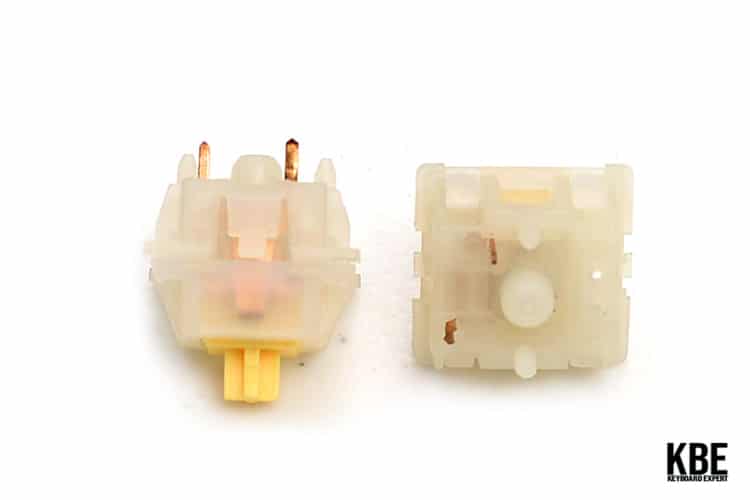
Gateron switches initially started as a clone of Cherry MX switches. They were just seen as a budget alternative to Cherry switches in their early days. But today, they have developed their own identity and are now fan favorites among enthusiasts. The branding on Gateron switches is also engraved on the upper housing of the switches.
Kailh

Kailh is another popular keyboard switch that initially started as budget clones of Cherry MX switches. Like Gateron, they slowly developed their own identity, and they are now best known for utilizing box switch designs on most of their premium keyboard switches. Like Cherry and Gateron, the Kailh branding is located on the upper housing of the switches.
Summary
When trying to identify mechanical keyboard switches, first try to identify what kind of switch they are: linear, tactile, or clicky. From there, check what kind of stems they are using. Identifying the color of the stems can also help.
And lastly, make sure to also check the engraved logo on the upper housing of the switches. For most keyboards, the branding will be Cherry, Gateron, or Kailh. If none of this helps, then the switches may come from OEM keyboard switch manufacturers.



