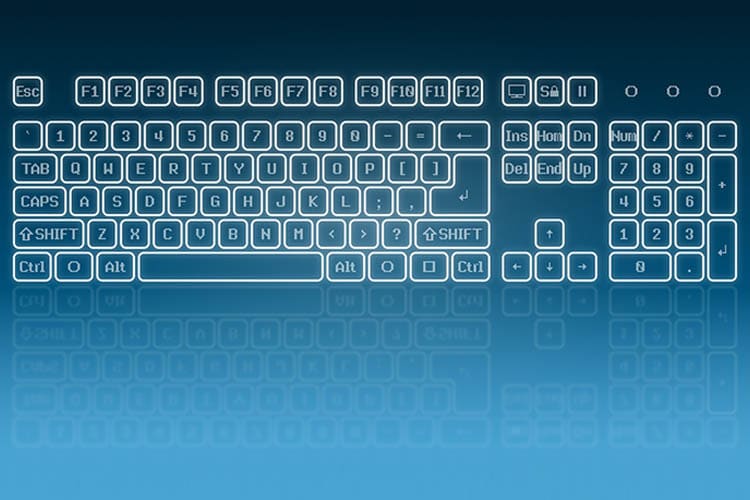
All keyboards that we know now have the QWERTY layout. However, different layouts and devices were introduced before the QWERTY layout, and the keyboard was invented.
The QWERTY layout has been around for a long time. It has become the standard layout for almost all devices, including mobile phones, laptops, and keyboards. The keyboard letter arrangement is solely influenced by a device called the typewriter. Other layouts such as the Dvorak and Colemak were also introduced after the QWERTY. These layouts are available on some devices.
Different devices were already introduced before the keyboard, such as the typewriters. All these devices paved the way to the birth of the keyboard. Additionally, even the layout was also inherited from the typewriter.
In this article, we will be talking about how the layout of the keyboard QWERTY was invented. We will be including other layouts and compare them to the QWERTY arrangement of keys. You will learn about the different layouts and how the QWERTY layout was born by the end of the article.
History of Keyboard Layouts
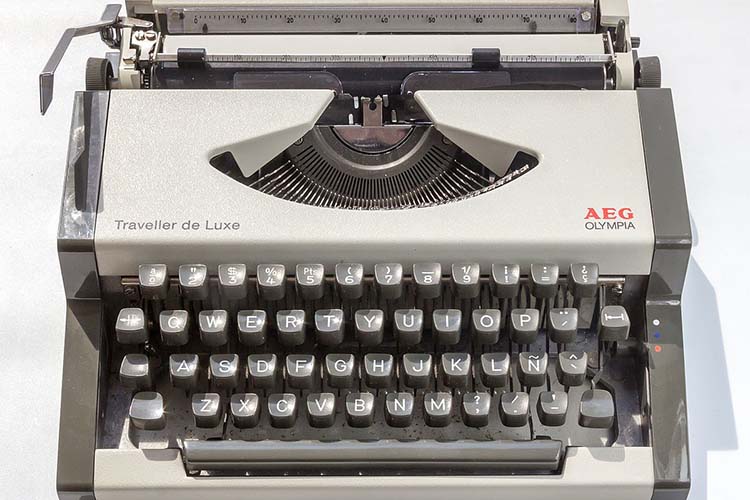
Even before the birth of the first keyboard, the QWERTY layout we know is not new. The earlier devices, the typewriters, already had this setup. The first commercial typewriter had the QWERTY layout, which Christopher Sholes designed in 1874.
There were other layouts that they tried before the QWERTY. However, they encountered problems with these setups and had to rearrange them until he came up with the QWERTY layout.
This layout was made to keep letters that are commonly used together to make people type slower and prevent the mechanical arms of the typewriter from jamming. The original design of QWERTY had the R and the Period “.” sign interchanged, as well as the letters and A and Z and other letters.
Keyboards do not have mechanical arms that may jam. They can use other layouts for the keyboard. However, people are already accustomed to this kind of layout. Changing the setup will only need the consumers to adapt to new layouts.
How the QWERTY Layout was Born
Before the QWERTY layout was born, there were different layouts that we people tried back in the day. In the 1840s, a device called Hughes Printing Telegram has a key design that is similar to Pianos. And in 1865, Hansen’s Writing Ball was invented, which has a variety of layouts from each version.
Christopher Latham Sholes had a lot of designs before the QWERTY layout. However, all of these caused jammed on the typewriter mechanical arms. In 1873, he sold the typewriter to Remington with the QWERTY layout.
However, this layout has some letters and punctuations arranged differently. Some letters were interchanged, and the punctuations marks were mixed together with the letters. It was changed into the standard QWERTY that we are using nowadays on the Remington 2.
Why is QWERTY Still used?

The QWERTY layout has been the standard for a long time. Since it was invented, manufacturers of typewriters, as well as keyboards, use this layout. Consumers are already accustomed to this kind of arrangement.
Our muscle memory will automatically tell us that the letters we are pressing are on that specific key. Changing it to another setup will slow us down while we are still adapting to it. Additionally, most keyboards are manufactured with this layout.
Even without glancing at the keys, we can type quickly with this layout. Several people are capable of typing at speeds of up to 200 words per minute when using this layout. Changing to a different layout will take months to master and achieve the same speed they had with the QWERTY layout.
Additionally, a lot of software and games use the QWERTY layout. Our devices may have support for this layout. However, using it for this specific software and games may not work. The letters WASD, for example, are commonly used in games and are not together on other layouts. Another problem you may encounter is the shortcut keys for commands.
However, some devices have support for other layouts if you would like to try them. Other countries also have different setups as such as Korean and Japanese. They have different writing styles or characters.
Advantages and Disadvantages of QWERTY?
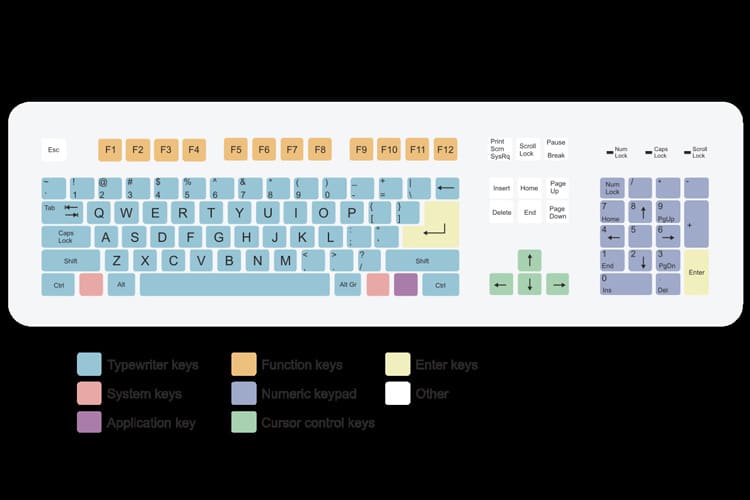
The main reason why the QWERTY layout was made is to prevent the mechanical arms of typewriters from jamming. However, this problem no longer exists as we are now using a keyboard, which does not have mechanical arms. The QWERTY setup’s advantage is mainly for typewriters.
However, since it was the standard since the invention of the layout, keyboards inherited the same setup of keys. Learning a new layout may be awkward and difficult at first. It will also take a while before getting used to it.
Since it is the standard layout, we already learned and adapted to this kind of setup. This is an advantage nowadays with advanced technology. Younger consumers of devices easily learned the layout. Therefore, it is easier to increase the typing speed.
However, other layouts claim to increase your speed more once you learned and get comfortable with the setup. These layouts include the Dvorak and the Colemak layout. It is easier to increase typing speed with this layout because the letters that are commonly together in words are nearer to each other.
One disadvantage of the QWERTY layout is it is not the best layout for ergonomic keyboards. It was said that with this layout, there is an increased chance of getting strain.
As said earlier, the QWERTY setup was made to prevent the jamming of mechanical arms on typewriters, meaning letters commonly used together in a single word are far from each other. The need to stretch your fingers, especially on some ergonomic keyboards, will risk the chance of getting carpal tunnel syndrome.
Pros:
- People are already accustomed to the layout
- Easy to increase speed due to familiarity
- Used in most software
Cons:
- Increased chance of strain
- Letters commonly used in a single word are too far
- Not the best choice for some Ergonomic keyboards
- Typing speed is slower compared to other layouts
Other Keyboard Layouts
Different configurations were invented both before and after the QWERTY layout was created. Before coming up with the QWERTY, Christopher Sholes experimented with other layouts. Before his death, he attempted to build another layout that he believes can replace the QWERTY pattern.
In 1878, Christopher Sholes patented a design similar to the QWERTY. The only difference to the current layout is that the letter M was next to the letter L, and the letters C and X are flipped. However, it was soon replaced with the layout we are familiar with today.
Other layouts were also introduced, such as in the Merritt typewriter with a layout of “KWBHGPCQTMJDLUEANIVORSZXYF” and below it are the numbers punctuation marks. However, you have to move the handle to each letter in this typewriter before pressing the keys.
Also, in 1889, another typewriter with a different layout was introduced. There were 12 letters on top, 11 on the middle, and two on the bottom. The inventor of this layout was Christopher Sholes as well. He designed this layout before he died. This layout was called the XPMCHR.
Another layout that was used is the Dvorak. This layout was named after the designer, August Dvorak. He claims that typing will be more accurate and faster with his designed layout than the standard QWERTY setup.
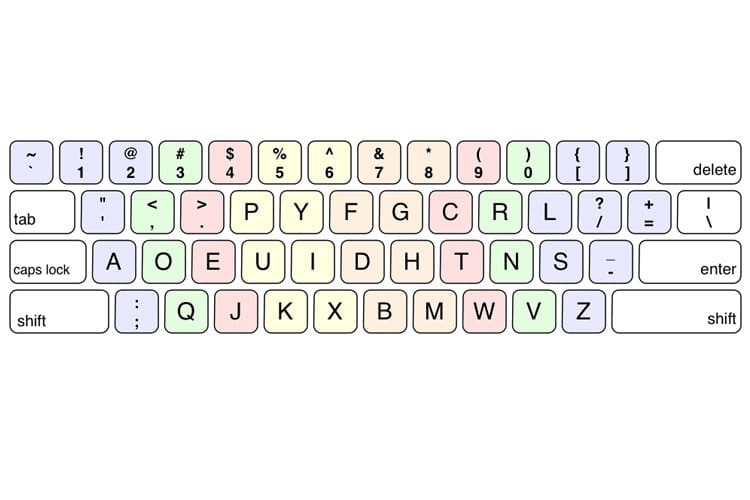
On your computer, you can try the Dvorak layout. Most computer operating system includes built-in support to Dvorak layout. You can also easily rearrange the keys on your keyboard to a Dvorak layout. However, trying to adapt to a new layout may take time, as well as going back to QWERTY.
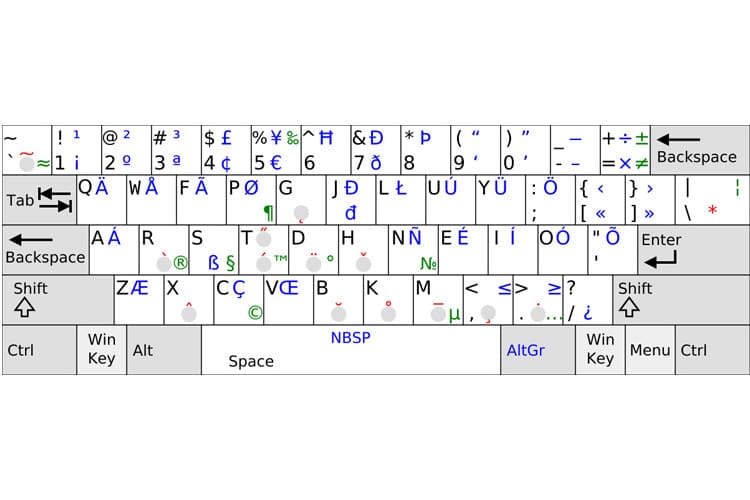
There is also what we call the Colemak layout. This was designed in the 19th century as an alternative to the QWERTY. It was said to be more efficient and help in ergonomic typing. Similar to the Dvorak, most devices also have support for this arrangement of keys, including the MAC operating system.
However, compared to the Dvorak layout, this is easier to adapt to if you want to try this layout for your keyboard. Its arrangement is not far from the standard QWERTY layout. This is why it is easier to learn it.

The KBE team is dedicated to sharing our knowledge and creating useful resources about computer keyboards. This article was written as a team collaboration, combining our knowledge and years of experience using, building and modding keyboards. Meet the team here.



