
Hearing an annoying tick or ping in your spacebar? Pesky wobbly stabilizers can cause high-pitched sounds in your mechanical keyboard. You may notice that this abrasive sound is also present in other large accent keys, such as the backspace key, the enter key, and the shift keys. The stabilizer rattle also affects your typing experience as the keys with unmodified stabilizers can be quite inconsistent compared to the alphanumeric (A-Z and number) keys.
Using the “band-aid” mod on your stabilizers is an effective way to improve your keyboard’s sound and feel. The band-aid serves as a buffer between the stabilizers and the PCB, softening their contact and resulting in a more muted sound. It’s a simple trick to get rid of the annoying sound from your beloved keyboard.
To learn more about the highly favored band-aid mod, we encourage you to read further into the article. We will be discussing in-depth why this mod works and how to implement it on your mechanical keyboard.
Context – Modding Your Mechanical Keyboard

Doing modifications on a mechanical keyboard is the bread and butter of the mechanical keyboard hobby. While some keyboards are already good out-of-the-box, many keyboards benefit from a hobbyist’s modifications.
Modifying your keyboard may either be for cosmetic purposes (such as using keycaps with a different colorway or painting on your keyboard case) or, more commonly, for sound and feel purposes (such as getting new switches or getting a new case altogether).
Modifying your stabilizers improves the sound and feel of your mechanical keyboard. The band-aid mod is one of the three famed stabilizer mods, alongside clipping and lubing the stabilizer housings.
Will it Affect the Warranty of My Keyboard?
Your keyboard’s warranty terms and conditions may depend on a case-to-case basis and the manufacturer or seller’s discretion. But, most times, modifying your mechanical keyboard voids the warranty of the manufacturer or seller. This is because most keyboard modifications require keyboard disassembly. We recommend letting your warranty expire before taking apart your keyboard unless you decide to improve your keyboard’s sound and feel.
Typically, changing out keycaps on a keyboard will not affect your warranty. Similarly, changing out switches on a hot-swap keyboard will not affect the warranty as long as the switches are installed carefully and correctly. However, doing the sought-after stabilizer mods will certainly affect your mechanical keyboard’s warranty as it involves fiddling with the keyboard’s PCB.
Band-aid Mod, Defined
Band-aid mod on RAMA Works KOYU Mechanical Keyboard
from MMORPG Blog
“Band-aiding” one’s keyboard involves applying a small cut-up piece of band-aid under a stabilizer slot to cushion a keyboard’s stabilizer. The band-aid mod eliminates the rattly sound and feel of keys with supporting stabilizers, such as the spacebar. You may find stabilizers beneath the larger keys in keyboards with full-sized layouts such as the zero, enter, and plus sign keys.
A band-aid works similarly to switch pads and other sound dampening modifications. This mod dampens the sound of the stabilizer touching or meeting your keyboard’s PCB, and the mod’s improvement is especially noticeable when combined with other stabilizer modifications.
There are currently three kinds of stabilizers in the market, with the most common being the Cherry Stabilizers, named after its use of the Cherry MX stem design. Keyboard hobbyists often use modifications to improve this type of stabilizer, and one of these techniques is the band-aid mod.
Other mechanical keyboard stabilizers are Costar Stabilizers and Optical Style stabilizers. To find out what kind of stabilizers you have, you can look at the keyboard’s overall characteristics and quality.
You can find Costar Stabilizers in older mechanical keyboards, and they are often good to use stock. On the other hand, optical style stabilizers are found in keyboards with optical switches. These two stabilizer types are incompatible with the aforementioned modding technique, though some efforts have been exerted to replicate the band-aid mod for Costar Stabilizers.
The Material/s Used for the Mod

Stabilizer Pads from Upgrade Keyboards
While this mod’s name speaks for itself, there are also alternative materials to use in place of the stereotypical Band-Aid brand bandages for the band-aid mod technique. Other keyboard hobbyists recommend using an adhesive bandage, cloth tape, medical tape, or pre-cut stabilizer pads.
These materials function identically, and they effectively dampen the sound of your keyboard’s stabilizers hitting the keyboard PCB. The use of different materials may vary in effectivity and tightness, so be sure to experiment and see what works best for your keyboard’s stabilizers and overall build.
Like any other keyboard modification technique, it is absolutely up to you whether you’ll use the traditional recommended materials or find something new that can work similarly. You can use any thin cloth with a light adhesive backing for the band-aid mod.
The Process of Band-aiding Your Stabilizers
Preparation is key! The first step to modifying your keyboard is to prepare all the needed materials. You will need appropriately-sized screwdrivers (if your keyboard has a solder-only PCB), a keycap puller, and a switch puller.
As aforementioned, “band-aiding” your keyboard will entail the use of a self-adhesive bandage or any replacement material similar to this. Moreover, you will also need scissors, tweezers, dialectic grease, and a thin brush or a sanitized metal earwax picker to perform the band-aid mod.
The First Step to Any Keyboard Mod is Keyboard Disassembly.

Take apart your keyboard by gently pulling on each keycap with a keycap puller. We recommend using metal wire keyboard pullers to avoid damaging the sides of your keycap set.
After which, you would need access to the stabilizer slots. On hot-swap keyboards, it would be easy to gently pry off your stabilizers with a pair of tweezers or a switch puller. On keyboards with soldered switches, the stabilizer is also soldered on. You would need to desolder the stabilizers to access the stabilizer slots.
Next, Cut Your Band-aid Strips.
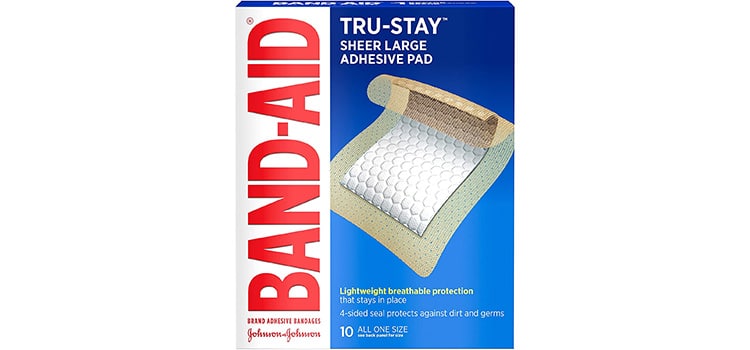
Trim your band-aid strip or similar material to fit your stabilizer slot and cover the area of the PCB where the stabilizer housings come in contact. The recommended measurement is about 3/16 inches wide. Make sure to cut a pair for every stabilizer on your keyboard.
Full-sized keyboards typically have seven stabilizers, while TKL (Tenkeyless) keyboard layouts use five stabilizers. The number of stabilizers implemented for keyboards smaller than a TKL layout varies, but a ballpark number would be five stabilizers.
Either way, the stabilizers will be exposed after removing the keycaps, so be sure to take note of the number of stabilizers to be modded. Feel free to skip this step if you’ve acquired pre-cut stabilizer pads.
Place the Band-aid Strips on the Stabilizer Slot and Lube them with Dialectic Grease.
The cut-up band-aid strips or the replacement material should fit snugly in your stabilizer slot. If there is any excess in length, push the strip using the earwax picker or tweezers. The excess material will help tighten the toe and heel of the stabilizers when you snap them back inside the slot.
Then, take a minimal amount of dialectic grease on a small brush or the earwax picker. Brush the grease on the cloth material used, it should be thin enough to cover the band-aid/cloth and darken its color to some degree. Repeat for all stabilizer slots.
Finally, Reinstall the Stabilizers and Keycaps.
You’ve successfully accomplished the band-aid mod, and it is now time to enjoy your better and modified keyboard. But, before this step, we also recommend you complete the trifecta of stabilizer mods; lube and clip each stabilizer too for best results!
Perks and Downsides – Band-aiding Your Stabilizers
Using the “band-aid” mod to improve your keyboard’s sound and feel improves the typing experience significantly, but only when you pair the mod with lubing and clipping your stabilizers. Doing just the band-aid mod as an improvement may sound and feel insignificant to those new to the keyboard hobby and untrained to listen to its subtle differences.
This mod focuses on a small surface area. The bottom-out of the stabilizers will sound less clacky and more muted, compared to the experience and sound of the stabilizers hitting an unmodded PCB.
Yet, some users of this mod report “worse” typing experiences because of the added height of the band-aid mod. These reports are few and far between the mod’s raving reviews.
Another disadvantage of this mod is the additional cleaning. The band-aid or extra adhesive may trap dirt particles inside the keyboard, but again this is minuscule and may be unnoticeable to most.
Summary
“Band-aiding” or implementing the band-aid mod upgrades your typing experience by focusing on a specific problem area: rattly or wobbly stabilizers. When unmodded, stabilizers can feel a little more unstable than alphanumeric, single-unit keys, and it can also produce an annoying tinny sound. Modifying your keyboard with band-aids or any similar material can reduce the rattle, thereby eliminating the high-pitched sound and improving the consistency of your typing experience for keys with stabilizers.
This mod is done by using a band-aid or any other similar material such as medical tape to cushion the times when the stabilizers hit the PCB. It produces a deeper and more well-rounded sound for the affected keys.
Like any other mechanical keyboard modification, doing the band-aid mod is optional. It would be best to keep in mind that this modification focuses only on a targeted part and does not significantly improve the overall sound signature. But, if you’re having a problem with your stabilizers sounding more high-pitched than you would like it to, then this mod is the way to go.



