
Have you ever experienced pressing a button and having it registered more than once? This occurrence is called key bounce or chatter. It’s when the mechanical components of a key oscillate several times before coming to rest, producing tendencies of incoherence with the keypress and the outcome.
Keyboard Debouncing or chatter fix is the process of eliminating the possibility of the production of rippled signals after a single keypress, resulting in a more consistent movement. A debounce method is available that corresponds to the cause since several various factors can cause a key to stutter.
To be able to play your favorite game and/or work comfortably, minimizing errors and setbacks, debouncing is a necessity. This article discusses the meaning and significance of key debouncing and how it can affect your everyday lives. After reading all of this, users will be able to have a whole new take and a deeper appreciation of the concept of debouncing.
Definition of Key Debouncing

The unwanted occurrence when a single keypress results in multiple registered inputs is called a Key Bounce or simply chatter. For instance, while using a keyboard with defective keys with chatter, typing “Happy” may produce “Hhhappy” instead.
A number of factors can cause bouncing. These include exhausted or overused keys, dirty and faulty switches, rough handling, humidity, to name a few.
Chatter can be very annoying and bothersome, especially when you’re catching a deadline or playing a competitive game, as it yields input errors, among others. This is where key debouncing plays an important role.
Debouncing is device maintenance that will enable a user to achieve the optimal level of consistency and promote key stability and reliability. This procedure is usually done by averaging the signal over time to yield one confirmed keystroke but can also be done via the board’s hardware.
Different Methods of Keyboard Debouncing

As mentioned earlier in this article, its main function is to lessen or rule out bounce. Knowing that there are various causes of key bounce, there are also different methods of debouncing. Among others, here are a few:
Software Debouncing
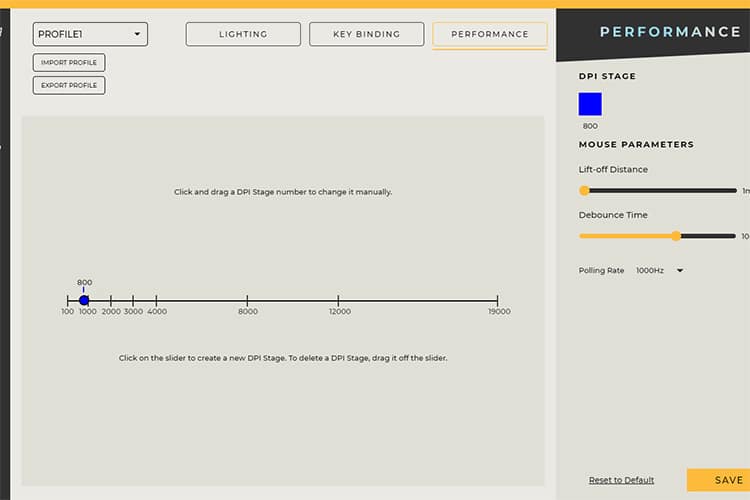
This method enables you to program your preferences and configure your devices for them to live up to your expectations. Programmers perform debouncing by adding delays into the system to get rid of bounce. The added delay forces the controller to pause for a particular time frame.
This method’s disadvantage is that it causes sudden stops to the program and increases the processing time. An alternative way is to use interrupts in the code for software bouncing similar to the function of Arduino.
Compressed Air

Over the years, dirt has proven to be one of the main causes of mechanical downfall. In this case, cleaning the switches on your keyboard may resolve the problem.
To get rid of dusty switches, you can use compressed air to clean them for better performance. You can do this by removing the cap and shooting compressed air while pressing the switch two or three times repeatedly. Although a fix is not promised, this method only works if the key inconsistency is because of contaminated switches.
Replace Faulty Switch

This method seems to be the last resort if ever none of the other debouncing methods works on the faulty switch. It requires dissection of the keyboard and using soldering, making it doable for experienced users and technicians only. Noobs and novices are discouraged from using this method as it may make or break not only your switches but the whole unit. Replace at your own risk.
Key Debouncing on Keyboards
Typing has been the main function of a keyboard. A keypress has corresponding digital values. Keyboards are the main input tool of the whole computer unit. Thus it is important to be able to accurately register the exact thought and action we want. A chatter-infested keyboard can cause multiple errors to the encoded data as well as headaches to its handler when not addressed.
You can debounce your keyboard with the solutions listed in the previous bit of this article. Actually, when you browse the internet, you will come to see that debouncing software is abundant and readily available for the public to use, although some will cost you money.
Key Debouncing on Mice
If you own a personal computer, you know well that the mouse is the hand of the whole unit. Without it, the cursor won’t have any means of movement. It performs most of the operational tasks of a computer. This being said, a mouse shouldn’t have a chatter defect.
Mouse buttons are made of a tactile micro-switch with a bent metal plate inside, acting as a spring and generating the clicking action. Over time, the spring mechanism either gets bent or dirty. Because of this, instead of registering a single click, a mouse with bounce registers a double click. Luckily, debounce software can also be applied to your mouse.
What is the Standard Key Debouncing For Gaming Keyboards?

When it comes to gaming, installing debouncing software is a must-have. Referencing the manufacturers of Razer keyboards and mice made with high standards for gaming and esports, one of the standard key debouncing for optimal gaming experience is the debounce delay method via software.
The world’s leading lifestyle brand for gamers, Razer, claims to have created keyboards with instant actuation at minimum delays. With the debouncing software delay that they incorporate into their products, their keyboards and mouse are able to actuate accurately, ensuring their clients zero unintended clicks.
Can You Change Key Debounce Height on Mechanical Keyboards?
On some keyboard models, such as the Razer Huntsman V2 Analog, with an actuation range of 1.5 to 3.6 mm, you are now in charge of how high you want your switches to be. Razer switches can be set up to three options with adjustable height: short, medium, and full actuation height.

When set to full height, a deeper keypress is required, making this setting ideal for typing. The switches could offer better balance at medium height and just the right weight, making this a fit for mild gaming. Lastly, when set at a short height, the switches feel lighter to the feel yet more responsive, which is a good setting for games requiring a rapid reaction.
Does Key Debouncing Matter For Gaming?
Unless you want inconsistencies during a gaming session, encoding data, or programming in general, lessening the chatter of your switches should produce significant changes in performance. You wouldn’t want to waste your last two bullets with a single click or waste garnering a perfect score on an essay because of a typing error. Ignoring key bounce may escalate to more damages to a keyboard/mouse.
At this point of the article, the importance of debouncing should have been highlighted, as well as the upgrades that it may bring onto your keys. It’s clear that the errors from this defect can affect not only avid gamers but also everyday users. If you have experienced this defect on your switches, you might want to consider performing a key debounce.

The KBE team is dedicated to sharing our knowledge and creating useful resources about computer keyboards. This article was written as a team collaboration, combining our knowledge and years of experience using, building and modding keyboards. Meet the team here.



