
Programmers rely on their keyboards to perform their jobs. It is the tool that they interact with every day and is the tool that bridges the gap between the programmer and the computer. So the question is, are gaming mechanical keyboards a good choice for programmers?
The short answer is yes. Mechanical gaming keyboards are perfectly usable for programming. In fact, some may even find their additional gaming-related features to be useful for programming. There are some things that you may need to consider, such as switch type and form factor. But overall, they meet the core requirements of most programmers.
With how essential a keyboard is to a programmer, they deserve the best tool possible. It must help with their efficiency and prevent any injuries caused by prolonged use of the keyboard. If you are a programmer looking for the best keyboard, you will most likely lean towards mechanical keyboards.
However, once you try shopping for one, you will quickly learn that the world of mechanical keyboards is quite complex. There are many things to consider, especially if you want to build your own custom mechanical keyboard.
But if you want something that is readily available, then the only choice you have is gaming keyboards. In this article, we will be looking at gaming mechanical keyboards in more detail. We’ll talk about their features, anatomy, and find out whether or not they’re cut for programmers.
What is a Mechanical Gaming Keyboard?

Before we delve deeper into this topic, let us first learn what mechanical gaming keyboards are. As its name implies, mechanical gaming keyboards are tools that are designed and optimized for the best gaming performance. But unlike regular keyboards, gaming keyboards have additional features that make them the superior choice.
The biggest difference between mechanical gaming keyboards and regular membrane keyboards is that mechanical gaming keyboards utilize mechanical keys. In a nutshell, this means that each key has an individual switch. This not only makes each keypress more accurate but it also makes the overall keyboard more durable.
Of course, mechanical keyboards aren’t exclusive to gaming keyboards. But what makes mechanical gaming keyboards unique is that the mechanical switches used are specifically made to achieve the highest response time possible.
The implementation differs from different keyboard manufacturers. But the common thing is that they made the actuation force lighter and the actuation point lower to help give a faster response time.
Of course, its mechanical keys aren’t the only special feature of mechanical gaming keyboards. There are also gaming-specific features such as higher polling rate, N-Key Rollover and Anti-Ghosting features, programmable keys, macro keys. And, of course, gaming keyboards aren’t complete without their signature RGB Lighting.
Are Gaming Keyboards Good for Programming?

Mechanical gaming keyboards are great for programming. This is because their mechanical switches help increase typing speed, accuracy, and efficiency. And with additional features such as programmability and macro compatibility, you can customize them to fit your needs.
The only issue that you may encounter with gaming keyboards is their aesthetics. Like with any gaming peripheral, you might find elements such as RGB lighting that may not sit well in a professional environment. However, the good news is that most gaming manufacturers have toned down the gamer aesthetic.
The one thing that you need to keep in mind is that not all mechanical gaming keyboards are the same. Different manufacturers offer different kinds of switches and layouts. This means that not all gaming keyboards may be perfectly optimized for programming.
Some switches, for example, that are designed for gaming may not be suitable for typing. And some form factors may be too small for your needs. To help you with a more informed purchase decision, we will be going through some of the common switches and layouts.
Mechanical Gaming Keyboard Switches
The biggest differentiating factor between mechanical gaming keyboards is the type of switches they use. There are lots of switches that are available in the market. Here are the ones that are commonly used on gaming keyboards.
Linear

Linear switches are the most recommended switches for gaming. These switches are fast and smooth. In addition, they have a consistent feel since they do not feature any tactile bumps.
These switches are usually not the first recommendation when it comes to typing. This is because some switches, especially lighter linear switches, can feel too sensitive. As a result, users who are new with linear switches may make more typos than usual.
With that said, linear switches have a higher ceiling and can help you type faster. Without the tactile bumps, there is nothing that is holding you back. It will feel as if you have removed your training wheels.
Some examples of linear switches include Gateron Yellow, Cherry MX Red, Cherry MX Black, Cherry MX Speed Silver, and Razer Yellow.
Clicky

Clicky switches are the loud and noisy switches that are commonly associated with mechanical keyboards. This switch type was very popular during the early years of mechanical gaming keyboards. It was offered by almost all brands was heavily advertised as a gaming switch.
However, clicky switches have fallen out of favor during recent years both for gaming and typing. Consumers have gotten quite tired of the sharp noise that it makes. Also, there have been lots of better switches both for typing and gaming.
Also, clicky switches often hide other issues of the keyboard such as rattling stabilizers. But with that said, clicky switches are great for typing. Its tactile bumps allow you to know when keys are pressed.
Some examples of clicky switches include Cherry MX Blue, Gateron Blue, and Razer Green.
Tactile
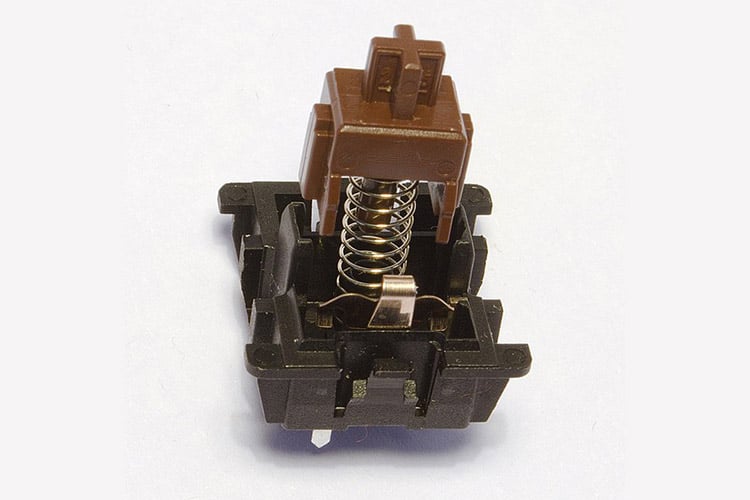
Tactile switches serve as a good middle ground between clicky and linear switches. They aren’t as noisy as clicky switches but still retain the tactile bump found on clicky switches. These switches are highly recommended for those who want a versatile switch that can do both typing and gaming.
Nowadays, tactile switches are more recommended by enthusiasts. There are way more options compared to clicky switches. And overall, if you haven’t tried other switches, you can’t go wrong with tactile switches.
Some examples of tactile switches include Gateron Brown, Cherry MX Brown, and Glorious Panda.
Gaming Keyboard Sizes
Mechanical gaming keyboards have traditionally been only available in two sizes, full size and tenkeyless. But with the success of different layouts in the mechanical keyboard community, gaming keyboards have also adapted. Here are some of the common layouts that are currently available in gaming keyboards:
Full Size
The full-size layout features all of the essential keys. It includes all the F-keys as well as the number pad. This layout is preferred by professionals who utilize these keys.
However, the full-size layout has fallen out of favor both in the gaming and custom keyboard world. For a lot of gamers and enthusiasts, the full-size layout has a lot of excessive keys that just get in the way. This is why smaller form factor keyboards such as the 60% and the tenkeyless layout have seen a surge in popularity.
Tenkeyless
Tenkeyless keyboards are a more compact version of the full-size layout. The number pad has been completely removed to make more room for mouse movements.
This layout is highly recommended for those who do not need a numpad but still need the core keys of the keyboard. This layout is highly functional without making too many compromises.
75%
The 75% layout is a more compact version of the tenkeyless layout. It has all the keys of a tenkeyless keyboard. However, the difference is that the right side of the keyboard has been adjusted to fit more closely with the rest of the keys.
The result is a layout that looks very similar to the 65% layout but still retains all the F-keys. This layout has been gaining popularity and is now being implemented in a lot of new keyboard designs, such as the Glorious GMMK Pro. Overall, the 75% layout is great since it offers a compact layout without sacrificing core functionality.
60%

If you want to further downsize your keyboard, you can go with 60 and 65% layouts. The 60% layout ditches the F-Keys, the delete key, and the arrow keys. All that is left are the main keys, such as the alphas and the modifiers.
To compensate for all the missing keys, 60% keyboards utilize different layers. Each key can have a secondary function, similar to how laptop keyboards have secondary functions in their F-keys. Additionally, most 60% gaming keyboards are fully programmable, which helps with finding the most comfortable position for the arrow keys.
Most gamers, especially FPS players, have grown to love the 60% layout due to how much space it gives for mouse movements. However, for professionals who use NLE (Non-linear editors), DAW (Digital Audio Workstation), or programmers, the lack of F-keys may be a big problem.
65%

The 65% layout is a slightly larger but more improved version of the 60% layout. It adds arrow keys as well as four additional keys to the right. The only downside here is that the right shift is now smaller (1.75U), which may be a problem for some keycap sets.
Overall, the 65% layout is a good middle-ground for typists/professionals and gamers. It retains the small form factor of the 60% layout while adding much-needed keys such as the arrow keys.
Of course, since you are still missing a lot of keys, you still need to resort to using layers. However, most users find this layout to be more manageable than the 60% layout.

The KBE team is dedicated to sharing our knowledge and creating useful resources about computer keyboards. This article was written as a team collaboration, combining our knowledge and years of experience using, building and modding keyboards. Meet the team here.



