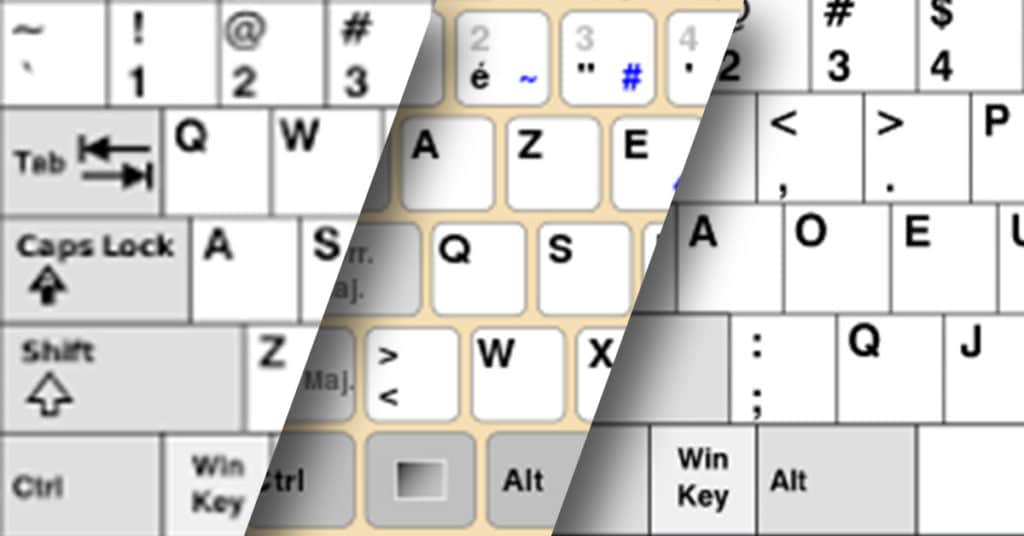
There are different kinds of keyboard layouts. Each has their own pros and cons. if you are confused about which layout you should use, then you have come to the right place.
If you are looking for the most optimized layout, then QWERTY is the best choice for you. It is a tried and tested layout and many users have mastered it. It may not be the optimal layout for the fastest typing speed but it is certainly one of the easiest to learn.
In this article, we will further talk about the different keyboard layouts. We’ll go through famous layouts such as QWERTY, AZERTY, DVORAK, and COLEMAK. And by the end of this article, you should know whether or not you should switch to a different layout.
What is a Keyboard Layout?
Simply put, the way the letters, signs, and symbols are arranged on your keyboard. These keyboard layouts can easily be swapped inside of your own computer settings right now.
You can choose from a variety of layouts ranging from QWERTY, AZERTY, DVORAK, COLEMAK, and more. The idea behind some of these is to adapt your set of keys to complement either a workflow or your language.
When it comes to swapping your own keyboard layout, you should totally take into consideration the fact that you need to either change the layout of the keys on your keyboard. Or get yourself a whole new one with all the legends properly printed on it since it is more than just the order of buttons that changes.
The symbols can be put together in different ways and moved to another side of the keyboard. This would need a whole new keyboard made specifically for that layout you choose.
Now that we know some things about what a keyboard layout can be. We should probably jump into the different options you have in front of you. Beginning with the most known of all, the good old QWERTY.
What is QWERTY?
Some of these keyboard layouts are named after the first few letters on the top left of the keyboard. For example, the QWERTY is named after the keyboards that come with those letters. This is the most used and known keyboard layout of all time.
You can find it on almost every PC you look at, on your laptops, and even on your phone keyboards. This order of the keys was first introduced by the company that patented it, Remington. It was in the early 1870s when this layout was placed on the old school typewriters.
There were not many keyboards around when typewriters adapted this layout. QWERTY was moved to the keyboard world as soon as they became a thing.
When it comes to QWERTY, there is nothing that special about it. It just is the first-ever layout used. This made it the main one among most of the keyboards. But when we look at the other types, some things make sense, and the whole others are just not as special.
So let’s take a quick look at the rest of the other types you can find as keyboard layouts. And maybe choose the best one later.
Common Layouts
AZERTY
This, just like the QWERTY, is named after the first few letters on the top left. But this layout is made with more purpose. This type of layout is widely used in the countries of Europe and Africa.
Aside from the letters on the top left being swapped, the semi-column is swapped with the M key as well. This puts all the punctuations next to each other, which helps out those who tend to write in languages like French. It helps with the accents and punctuation usage.
This type is good for those that resonate with the need to have them set in this order. Also, this will help with the proper writing of languages like french since QWERTY was made with English in mind.
Dvorak
This one does not follow the same naming as the previous two. This layout is named after the inventor, August Dvorak. Dvorak was an entrepreneur like many you see today. He found out that the QWERTY layout was not efficient enough and saw that there were so many opportunities for improvement.
He saw that only 30% of keys were being used on the home row on the QWERTY keyboards. The home row is where your fingers normally rest on the whole keyboard. So he decided to come up with a layout that took that 30% up to 70%.
Thus, making it more efficient and easy to use and write more. This 70% is a huge difference. Think about it. You do not need to be moving as much to write more, which is not just better for your workflow.
But better for the health of your fingers and wrists. This layout is clearly for the ones that are into typing or just need to improve their efficiency with keyboards. This layout will take some getting used to if QWERTY was your thing before. But it is totally worth it.
Colemak
The Colemak layout is made for those who enjoy the QWERTY but are looking for a more efficient and comfortable option. Some think it even helps write faster.
Most of the keys are still in the same place, except for 17 of them. This is good for those who do not want a drastic change, like going from QWERTY to a Dvorak.
QWERTZ and Other Layouts.
There are a lot of layouts resembling the QWERTY. QWERTZ is one of them, replacing the Y with the Z. Not much difference in this compared to a QWERTY, but you can find it in a lot of keyboards.
There are some other Layouts, some that adapt to other languages like the Jcuken. Some that change their whole shape and are used for specific tasks like the Maltron. But the ones mentioned above are the most known and in my opinion the ones worth knowing.
Which Layout is The Best for You?
Well, this comes down to a few things, like, what are you looking for? If what you want is a normal keyboard experience and are into something like gaming. Go for a QWERTY.
Efficiency in typing speed is not something you’d be looking for with such a task if you are a typist that wants to make big improvements and type more words per minute. Maybe a Dvorak is something worth taking a look at.
Although it will be a pain to learn, it will be rewarding in the end. Finally, maybe you are just into trying something new? You could go for any of the options, really.
It is all about what you need and want. This is a crucial topic that you should not dismiss. As this can make or break your entire workflow and keyboarding experiences.
Summary
- A Keyboard Layout is essentially how the keys, letters, signs, and symbols are arranged on your keyboard. This is something that can be changed in your computer settings. But make sure your keyboard matches the same layout as you chose on your computer to avoid any complications.
- QWERTY is the mother of all layouts. It was the first to ever be used on a keyboard and the most known to humanity. You can find this type of layout everywhere, on your computer, laptop, and even cell phones.
- AZERTY is a layout made to complement the ways of usage of the countries in Europe and Africa. Anyone can obviously use it, but this layout is made to help those with specific punctuation and accent needs in their languages.
- Dvorak is where layouts become more efficient. The way it is set gives you the ability to type more while moving less. This drastically improves the number of words per minute you can write. And is perfect for those that are looking for an improved and more efficient workflow.
- Colemak is another layout seen as more efficient than the QWERTY. This is because the letters are arranged in a way that allows you to use them more comfortably. This is great for anyone, really.
- You should take a deep look at what you want out of your keyboard. You can go for the looks and keep it QWERTY. Or you can opt to improve efficiency and go something like a Dvorak.

The KBE team is dedicated to sharing our knowledge and creating useful resources about computer keyboards. This article was written as a team collaboration, combining our knowledge and years of experience using, building and modding keyboards. Meet the team here.



