
Apple is known for making revolutionary products. However, every now and then, their products fail to meet expectations. One of their most infamous creations was the butterfly switch released in 2015.
Butterfly switches were Apple’s attempt in making a more advanced version of the Scissor-switch. It was supposedly a more durable switch that also enabled Apple to make their laptops slimmer. However, consumers did not like this switch. And in 2019, Apple was forced to stop using butterfly switches in their Macbook laptops.
Despite already being discontinued, butterfly switches are still a significant part of the world of laptop keyboards. They not only taught a valuable lesson to manufacturers but also showed that consumers still cared about the typing experience. In addition, any information about butterfly switches is useful, especially for those who plan on purchasing an older Macbook mode.
In this article, we will tackle what a butterfly switch is. We will also discuss the differences between scissor switches and butterfly switches. And lastly, we will be talking about the pros and cons of this switch as well as the models that they were used on.
What are Butterfly Switches?

Butterfly switches are switches that were first introduced by Apple in 2015. It is an evolution of the scissor switches that were used in previous Apple Mac Book laptops and are designed to help make laptops thinner.
These switches were named after their structure. The parts or pieces inside the butterfly switch are said to look like a butterfly’s wings. The hinge is located at the center instead of coinciding like a pair of scissors.
There are home switches underneath each key in a butterfly keyboard, which makes it less bulky and more skinny. The butterfly switch was also said to have a satisfactory and enjoyable typing experience. The company that manufactured the butterfly switch also claims that the butterfly switch is more reliable and durable than a normal scissor-switch keyboard.
Apple is well known to the general public, so there were a lot of expectations for the butterfly switch. But unfortunately, the reception of the butterfly switch was not well received. After the introduction of this switch, a slew of complaints and criticism was thrown towards the company.
Consumers claim that the butterfly switch was not good at recording keypresses. They also claim that dirt and other particles can easily enter the keyboard. Due to the barrage of complaints thrown at the company, Apple was forced to organize a replacement program in 2018.
Even with the replacement program, they still could not fix the problem with their butterfly switches. Some of Apple’s critiques even said that the company sacrificed quality just to make their laptops thinner. Due to the complaints and criticism thrown at Apple, the company ultimately decided to stop the production of the butterfly switch in 2019.
Are Butterfly Switches Based on Membrane Switches?

There is little to no information if the butterfly switch was based on membrane switches. However, it is known that Apple added some membranes on the butterfly switch keyboards. Apple decided to add membranes underneath each key to try and stop dirt and other junks from entering the keyboards.
The addition of the membrane in the butterfly switch was considered okay by the public. But the small addition of the membrane was only seen as a patch or band-aid to solve one of the butterfly switch’s problems.
After adding the membrane to the butterfly switch, a new discussion was made in the community. Some of the users feel that after adding the membrane in the butterfly switch, they feel that it has less feedback and emits less sound.
On the other hand, some people in the community like these changes. They like that the butterfly switch emits less sound, and they think it’s okay to sacrifice some tactile feedback than to risk having dirt and other junks enter the keyboard.
When comparing butterfly switches and membrane switches, there is a huge difference. The butterfly switch is broad. The switch resembles a butterfly’s wings which makes it good for slimmer laptops. The butterfly switch also emits a fairly low sound. The travel distance of the butterfly switch is also very tiny.
The membrane switch, on the other hand, has small domes that are covered by the keycaps. The membrane keyboard also emits little to no sound and has a squishy feel for every keypress. Both keyboards are considered to be pleasant and convenient to use.
Butterfly Switches vs. Scissor Switches
There has been a lot of confusion about the difference between the butterfly switch and the scissor-switch keyboard. To differentiate the two said switches, the scissor-switch keyboard’s keys are connected to the keyboard by two plastic parts that mesh or intertwine together.
When a user presses a key, the two plastic parts inside the switch locks or close together and snaps at the keyboard and the key, Scissor switch keys may not have as much travel as other key types, but they do have more than a butterfly keyboard because the scissor action compresses more space.
On a butterfly switch, however, instead of having a scissor-like action or mechanism, it has a mechanism that makes the parts resemble butterfly wings in action. A hinge in the center connects the butterfly switch’s two parts, and when forced together, they form a V or U shape. The Apple company also claims that the butterfly switch has less travel time than that of a scissor switch, and it feels less squishy.
Where are Butterfly Switches Used?

Given how it was manufactured by Apple, butterfly switches were primarily used for Apple laptops. Most of the laptop models that use the butterfly switch were made in the years 2015 to 2019. Here are some of the Apple products that use the butterfly switches.
- MacBook (Retina, 12-inch, Early 2015)
- MacBook (Retina, 12-inch, Early 2016)
- MacBook (Retina, 12-inch, 2017)
- MacBook Air (Retina, 13-inch, 2018)
- MacBook Air (Retina, 13-inch, 2019)
- MacBook Pro (13-inch, 2016, Two Thunderbolt 3 Ports)
- MacBook Pro (13-inch, 2017, Two Thunderbolt 3 Ports)
- MacBook Pro (13-inch, 2019, Two Thunderbolt 3 ports)
- MacBook Pro (13-inch, 2016, Four Thunderbolt 3 Ports)
- MacBook Pro (13-inch, 2017, Four Thunderbolt 3 Ports)
- MacBook Pro (15-inch, 2016)
- MacBook Pro (15-inch, 2017)
- MacBook Pro (13-inch, 2018, Four Thunderbolt 3 Ports)
- MacBook Pro (15-inch, 2018)
- MacBook Pro (13-inch, 2019, Four Thunderbolt 3 Ports)
- MacBook Pro (15-inch, 2019)
Pros of Butterfly Switches
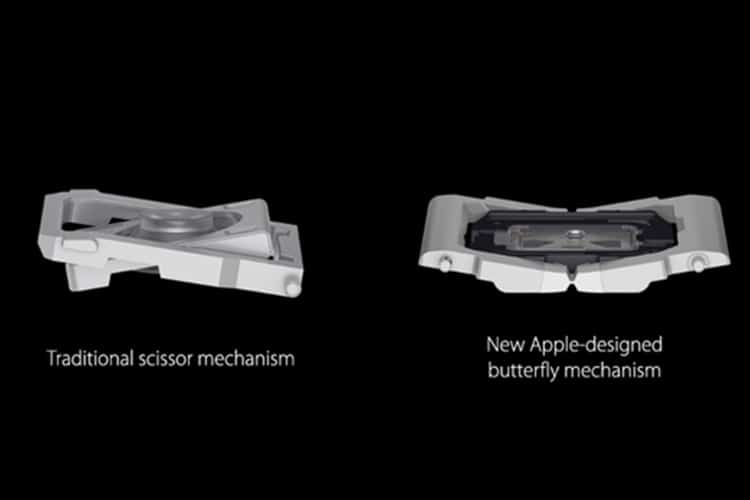
There are a few benefits or pros of using the butterfly switch keyboard. The first benefit is that it is very thin or slim. By being slim, the butterfly switch keyboard is considered very flexible or adaptable because it gives ample space for the other keyboard components.
The keys of the butterfly switch are also considered to be stable or reliable. Some users claim that when you press a key on the edge of a butterfly switch, it still feels like the user is pressing the center of the keys.
According to the users, these were the only pros or benefits of using a butterfly switch keyboard. Judging by the few benefits or pros it offers and the number of complaints that the butterfly switch received, it is safe to assume that it failed to live up to the public’s expectations.
Cons of Butterfly Switches
View this post on Instagram
Just as previously stated, the butterfly switch received a lot of criticisms from the general public. Some of the cons or disadvantages of using a butterfly switch that the users stated are that the form of the design of the keyboard was very unstable and unreliable.
The users said that specks of dirt and other kinds of debris could easily enter the keys, which results in a lot of typing problems. When specks of dirt and debris can penetrate the keys, the keyboard starts to have difficulty recording keypresses. Some of the keys are registered twice, and some of the keypresses are not even recognized.
Another problem with the butterfly switch is the structure of the laptops. Unlike most keyboards wherein the user could simply replace a single key, the laptop that has a butterfly switch needs to be brought to an Apple repair center because to change a single part of the laptop, the apple laptop needs to be dismantled first to change the parts.
The company made a few efforts to try and fix the problem of the butterfly switch, but it was not enough, especially when the design or the layout of the butterfly switch was erroneous and flawed from the very beginning. To sum it up, the cons of the butterfly switch outweigh the pros or benefits it offers.

The KBE team is dedicated to sharing our knowledge and creating useful resources about computer keyboards. This article was written as a team collaboration, combining our knowledge and years of experience using, building and modding keyboards. Meet the team here.



