
Mechanical keyboards are pretty much the go-to keyboards for all kinds of users. They are way better compared to traditional membrane keyboards in many aspects such as feel, sound, and durability. But given its high price point, many consumers are wondering if there are more budget-friendly alternatives out there. One of the alternatives that we will be looking at today is the scissor switch, which has been widely used in many keyboard models in the past.
Mechanical keyboard switches are, without a doubt, the better option. They are more satisfying to type on and have more variety when it comes to switch options. Scissor switches are still competent alternatives that should feel familiar to most users. They are also undoubtedly better than membrane keyboards.
For those who are not familiar with scissor switches, they have actually been around for quite some time. They have mostly been used by laptop keyboard manufacturers. Some models that have utilized these switches include Apple’s Macbook series of laptops.
Scissor switches have also been used for low-profile gaming keyboards. They aren’t as popular as mechanical keyboards, but they have been viable options for those who prefer laptop-style low-profile keyboards.
In this article, we will be comparing mechanical keyboards and scissor-switch keyboards in more detail. We’ll go over the basics and detail the strengths and weaknesses of each switch type. And ultimately, we will be laying down the verdict on which keyboard switch type is superior. And for those who are interested in learning more about these switches, we have a dedicated article for both mechanical keyboard switches and scissor-switch keyboards.
Brief Introduction to Scissor Switches

The scissor-switch keyboard is the most common type of keyboard seen on laptops. Rubber domes are used on these keyboards, and the keys are attached to the keyboard with two plastic pieces that interlock like scissors (hence the name). These keyboards aren’t considered to be mechanical keyboards because they don’t use spring-loaded switches.
Scissor switch keyboards have a low-profile design. Shorter travel time and distance (actuation distance) are possible because of this technology. The actuation distance is the distance that the switch must be depressed for the input to register.
Scissor Switches Characteristics
View this post on Instagram
Key Travel Distance
Scissor-switch membrane key switches are nearly hard to avoid ‘bottoming out’ on every keystroke when typing on these keyboards.
Noise
Scissor-switch membrane key switches are noisier than ordinary membrane key switches. The physical properties of the switch reduce the quantity of rubber or silicon in the switch, reducing the available ‘cushioning.’ Furthermore, the scissor mechanisms aid in optimizing the rubber’s elasticity. This results in a characteristic noise when the keys return to their original ‘up’ position, which is not present on dome membrane keyboards without scissor switches.
Durability
Most basic scissor-switch key switches are rated for 5 million keystrokes, although other manufacturers employ better materials and have 10 million keystroke ratings. They are more difficult to clean than dome membrane keyboards (because of the keys’ limited mobility), but they are also less prone to collect debris due to the smaller gaps between the keycap tops. This is because, unlike a membrane keyboard, there is no need for extra space to accommodate the ‘wiggle’ in the key. Finally, housing serves as the container in which everything is contained.
Tactility (‘Feel’)
Compared to ordinary dome membrane keyboards, most scissor-switch membrane key switches provide a crisper, more tactile feel. They also seem more substantial because the scissor switches stabilize them, preventing side to side or twisting movement during key travel.
Brief Introduction to Mechanical Keyboard Switches
View this post on Instagram
The mechanical keyboard’s feel and sound are controlled by the key switch. It’s also in charge of registering the letters and commands that you type on the keyboard. A stem, housing, springs, and leaves make up each switch.
The stem is where keycaps are attached. The housing is the container that holds everything together. The springs provide resistance and return the stem to its original position after each press, and the leaves register each keypress.
The spring-loaded switch beneath them produces a loud “clicking” sound, which is mainly responsible for the loud “clicking” sound they create. When you press the key, you’ll hear and feel the “clicking” sound, which signifies that you pressed the key strongly enough for it to register.
Mechanical keyboard switches are commonly linear or tactile in nature. Depressing a linear switch is required. Tactile switches, on the other hand, may be activated by simply half-pressing them, allowing you to type or enter commands considerably more quickly.
Mechanical Keyboard Switches Characteristics
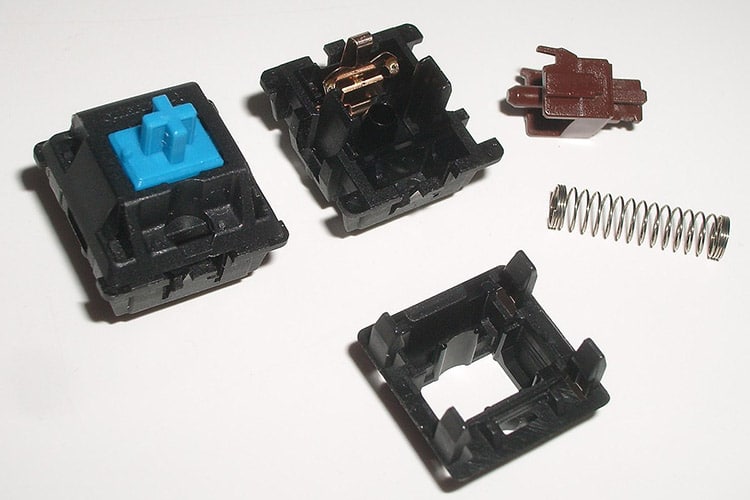
Key Travel Distance:
Most mechanical key switches are ‘full-travel,’ with a key travel distance of 3.0 mm – 4.0 mm. Given this travel distance, it is usually possible to avoid regular ‘bottoming out’ when typing as long as there is an indication of when the keystroke is generated (audible, tactile, or both).
Mechanical key switches produce more noise than any other type of key switch. This is due to the fact that tactile key switches have not only a ‘click‘ at the time of actuation but also a clack at the conclusion of the keystroke if the key ‘bottoms out.’
Linear Keyswitches:
There is no click at the point of actuation, but due to the absence of indication, there is nearly always a clack.
Tactile Keyswitches:
Tactile key switches are quieter. The click sound at the site of actuation is quieter, as is the clack, which is typically absent due to the tactility.
Scissor Switch and Mechanical Key Switch Comparison
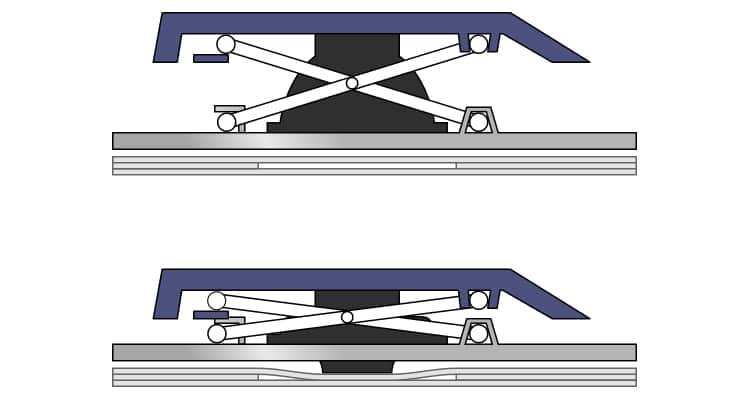
Which Keyboard is Better For Gaming?
Mechanical keyboards are generally preferred by gamers because they are more accurate, have a faster response time, and the keys have a more satisfying feel. In terms of accuracy, most mechanical keyboards have a feature known as N-key rollover that ensures that all pressed keys will actuate in the exact order they are pressed.
In terms of speed, mechanical keyboards are considerably faster compared to scissor-switch keyboards. Gaming linear switches even speed up the whole process thanks to their higher actuation point.

And lastly, mechanical keyboards simply feel better. This not only allows for a more enjoyable gaming experience but can also serve as a good indication to let the user know if the keys are properly actuated.
Scissor switch keyboards, on the other hand, also have an acceptable gaming experience. They are also pretty fast thanks to their shorter travel distance. But in terms of user satisfaction and extra gaming-related features, mechanical keyboards are simply the better option.
Which Keyboard is Better For Typing?

When it comes to the typing experience, it is all up to personal preference. Many prefer the satisfying feel of mechanical keyboards, while others are already used to the feel of scissor-switch keyboards.
With that said, many users have found that they can type faster on mechanical keyboards. Of course, this is due to a lot of factors. However, the better design and construction of mechanical keyboards is undoubtedly a better platform for typists to hone their typing skills.
Which Keyboard is More Durable?

Membrane and rubber dome keyboards are not as durable as mechanical keyboards. When you consider that a typical person’s keystroke per hour (KPH) is around 8,000 KPH, this is significant. Multiply this number by the average number of hours that gamers spend playing. This number grows at an exponential rate.
Mechanical keyboards of the most popular brands have a lifespan of 20 to 50 million keystrokes, depending on the type of switch. Some models can potentially last up to 70 million clicks. Membrane keyboards, on the other hand, last roughly 5 million keystrokes on average.
Given that a scissor-switch keyboard is based on membrane keyboards, they would also have less lifespan compared to mechanical keyboards. This is why most laptop users nowadays also get a separate keyboard, especially gamers. So based on these figures, it is pretty obvious that mechanical keyboards are more durable than scissor-switch keyboards.
Which Keyboard is More Affordable?
The biggest downside of mechanical keyboards is their price. While there are now many entry-level keyboards from brands such as Royal Kludge and Epomaker, most mechanical keyboards are still outside the price range of regular consumers.
In addition, there are very few laptop keyboards that are equipped with mechanical keyboards. This means that anyone who wants the mechanical keyboard experience is forced to buy a prebuilt gaming keyboard or a custom keyboard.
Scissor switch keyboards, on the other hand, are very affordable. The ones manufactured by big-name brands have a significantly lower price tag compared to their mechanical keyboard counterparts. Also, a lot of modern laptops practically rely on these switches.
Which Keyboard is Better?

Both mechanical keyboards and scissor-switch keyboards are practical for daily use. They work well for their intended tasks and have been relied on for many years by many companies. And at the end of the day, it all depends on the user’s personal preference and budget.
But with that said, we highly recommend checking out mechanical keyboards as long as you have the budget. With their superior and more complex construction, they will last longer, provide a more satisfying typing and gaming experience, and will provide more customizing options to choose from.



