
If you value the quality of barebones or the aesthetics of keycaps more, you can find yourself low on budget for an essential component, the mechanical switches. Without keyboard switches, you cannot truly build your keyboard. In this case, if you find yourself out of money from barebones kits and keycaps, budget switches are your best friend. One budget switch that we think is worth checking out is Outemu switches.
Outemu switches are budget switches found on affordable pre-built boards and are fit for low to mid-cost keyboard builds. The brand’s main appeal is its low prices for decent-quality switches. So, if you’re on a tight budget but still want to build or experience mechanical keyboards, Outemu switches are for you.
Even if branded as budget switches, you should further confirm if Outemu switches are worth your attention. Providentially, to make it easier for you. In this article, we will analyze and list the mechanical keyboard switches offered by Outemu. Continue below to weigh Outemu switches’ pros and cons and if they have choices best suitable for your use-case and preference.
Introduction to Outemu Mechanical Keyboard Switches
Outemu Switches are sometimes called the most identical “Cherry MX Clones.” The nickname came from the fact that their first and most popular lineup is deemed twins to Cherry MX switches. Like the Cherry MX Reds, Browns, and Blues, the Outemu also offers the same switch type, structure, and color.
However, like all the other Cherry MX clone brands, Outemu veers away slowly from basing its designs on Cherry MX. Currently, they offer more unique choices in terms of typing feel and switch type. Two of their recognized switch lineups are the Outemu ICE and the Outemu SKY. It’s not far off from reality to say that they are coming up with more and more designs that may give the budget keyboard community anticipation.
One of the most distinct characteristics an Outemu switch has is its crisp typing feel for tactiles. However, it is a downside for its linears since it gives off a scratchy feeling out of the box. But for its price, it is a bang for the buck switch.
Outemu switches are known for their budget-level costs for humble keyboard enthusiasts. More often than not, your favorite entry-level pre-built mechanical keyboard integrates Outemu switches. Examples of brands using Outemu switches in their pre-built keyboards are Redragon, Tecware, Savio, and Royal Kludge.
Popular Choices
Outemu Black

Outemu Black Specifications
- Switch Feel: Linear
- Actuation Force: 65 cN
- Actuation Point: 2.6 mm
- Mount Type: Plate-Mount
- Sound: Moderate
Outemu Blacks are heavy switches comparable to Cherry MX Greens but are linears instead of tactiles. Their actuation point is pretty deep compared to most linears, so it may be an inappropriate pick for a beginner switch, especially if they came from membrane keyboards. Fortunately, even with its deep actuation point, there is still no need for bottoming out since its heavy springs will easily register the keystroke.
However, the user’s typing speed may experience a significant decrease because of its heavy actuation force. We recommend the Blacks for people who are heavy typists and gamers. We also think that Outemu Blacks are perfect for personal use, rather than office use or similar environments.
Outemu Purple

Outermu Purple Specifications
- Switch Feel: Tactile
- Actuation Force: 55 cN
- Actuation Point: 2.0 mm
- Mount Type: Plate-Mount
- Sound: Low
Outemu Purples are linear-like tactile switches. These switches offer a low actuation point for a tactile switch. It also features a small tactile bump and a light actuation force. Because of this, it is most likened to the typing feel and weight of linear switches.
In actuality, according to keyboard enthusiasts, the Purple switch does not offer more tactility than Browns and is mushier and lighter in feel. Thus, Outemu Purples are suitable for light typists and those who wish to try out tactile mechanical switches coming from linears. However, we recommend buying another tactile switch if you have more budget since it does not fulfill the crisp typing experience tactile switches offer.
Outemu Silver

Outemu Silver Specifications
- Switch Feel: Linear
- Actuation Force: 50 cN
- Actuation Point: 2.0 mm
- Mount Type: Plate-Mount
- Sound: Low
Outemu Silvers is one of the offered linear switches of the brand Outemu. It is by far one of the smoothest switches in typing feels out of all the Outemu linears, including the classic Reds. Because of its moderate actuation force and average actuation point, it caters to keyboard enthusiasts fond of the “vanilla” switch feel of a switch and newcomers in the hobby.
Outemu linears are more prone to be scratchy than standard switches out-of-the-box. However, as said earlier, Outemu Silvers is considered one of the Outemu linears on the smoother side. We suggest buying Outemu Silvers if you are a moderate typist. Compared to the light-actuated Reds and the heavy-actuated Blacks, it can be called the middle linear of Outemu.
Premium / Unique Switches
Outemu ICE Linears
- Switch Feel: Linear
- Bottom-Out Force: 68 cN
- Actuation Point: 2.0 mm
- Mount Type: Plate-Mount and PCB-Mount
- Sound: Low
Outemu ICE is a line of switches commissioned by a Reddit user named u/hbheroinbob. Its housing is made of clear polycarbonate and is SMD LED compatible. The ICE lineup consists of a linear switch, four tactile switches, and three clicky switches. It has tons of options with similar actuation points, so we bet that you can easily find an ICE switch suitable to your taste.
First off, we got the singular linear switch in the lineup, the Outemu ICE Silver. ICE Silver has a bottom-out force of 68cN. The linear switch is suitable for people who want to experience the ICE lineup but are more interested in the typing feel brought by linears. Enthusiasts say that ICE Silver became smoother in keystroke than the classic and popular linear choices of the brand Outemu. However, it still does not offer the smoothest experience due to its noticeable scratchiness.
Outemu ICE Tactiles

Outemu ICE Tactiles Specifications
- Switch Feel: Tactile
- Bottom-Out Force: 62 cN / 68 cN / 75 cN
- Actuation Point: 2.0 mm
- Mount Type: Plate-Mount and PCB-Mount
- Sound: Moderate to Loud
Outemu ICE tactile switches have received the most attention in the ICE switch lineup. The switches include ICE Light Purple, ICE Dark Purple, ICE Grey, and Ice Clear. The ICE Light Purple and ICE Dark Purple are similar in typing feel and sound profile. However, according to the community, the tactile bump of Dark Purple may be the best tactile bump among Outemu tactile switches overall.
Aside from the Purples, ICE Grey is similar to the tactile bump and typing feel of Dark Purples, but because of its heavier weight at 75cN bottom-out force, the bump feels a bit larger than the Dark Purples. Some newcomers and enthusiasts who aren’t used to tactile switches may feel overwhelmed by ICE Grey, so we recommend staying with the ICE Dark Purple if you are still warming up to tactile switches. Lastly, there is also ICE Clears, which is described and marketed as being extra tactile. Due to its stem being remodeled after the Cherry MX Clears, it produces a similar typing feel to MX Clears but with a sharper bump.
Outemu ICE Clicky
Outemu ICE Clicky Specifications
- Switch Feel: Clicky
- Bottom-Out Force: 62 cN / 68 cN / 75 cN / 80 cN
- Actuation Point: 2.0 mm
- Mount Type: Plate-Mount and PCB-Mount
- Sound: Loud
The Outemu ICE lineup of clicky switches includes ICE Teal, ICE Blue, and ICE Click. One of the heaviest bottom-out forces of the ICE lineup comes from the ICE Teals with 80cN in V1 and 68cN for V2. ICE Teal is a clicky switch suitable for people with heavy keystrokes. Because of its weight, it accentuates the clickiness and tactility of the switch. This is perfect for those who want to fully experience a gratifying key click. ICE Blue is also a great contender for Outemu’s clicky switches. It features a 62cN bottom-out force, making the ICE Blue perfect for people with light keystrokes.
Additionally, its typing feel is described as smooth yet still clicky and satisfying by the clicky switch enthusiasts in the community. Lastly, the ICE Click features low wobble and a louder clicky profile because of its V2 housings and polycarbonate stem. If you’re looking for a switch that will give you an enjoyable click from typing, then ICE Click is a great choice.
Outemu Sky

Outemu Sky Specifications
- Switch Feel: Tactile
- Actuation Force: 62 g / 68 g
- Actuation Point: 2.0mm
- Mount Type: PCB-Mount
- Sound: Moderate
Outemu SKY is a tactile switch with a PA6/6 Nylon housing and a semi-clear MX-styled switch stem. It consists of two weight variants, the 62g and the 68g SKY switch. Outemu SKY is also a commissioned switch by /u/hbheroinbob, the person who also commissioned Outemu for the ICE lineup. The factory-assembled options of the Outemu SKY include the clear top and the SKY blue top housing with slots or without slots.
According to the keyboard community, the typing feel of Outemu SKY is described as incredibly tactile. The favorite pick of the community seems to be the clear top with no LED slot since it features little wobble compared to the SKY blue top housing. The latest version of Outemu Sky available to the market is v2.2 which has been improved in terms of the switch’s stem bump profile.
But although many commend the tactility Outemu SKY switches bring to the table, many also complain about the scratchiness of the switch and wobbliness when assembled with the SKY blue top housing.
Recommended Outemu Switches for Gaming
For gaming, Outemu Reds are a community favorite amongst budget options. The Outemu Red is frequently featured in budget gaming mechanical keyboards and serves its purpose as a gamer switch. You may encounter a bit of scratchiness from Outemu Reds, but other than that, the Reds are perfect for gamers.
Another switch you may opt to buy for gaming is the Outemu Black. Despite its heavy actuation force, most gamers who use this commend its speed in registering keystrokes. We highly suggest Outemu Blacks for heavy-handed gamers who feel that Outemu Reds are too light for their preference.
Recommended Outemu Switches for Typing

If you’re looking for a budget switch suitable for typing, Outemu Browns are tactiles that you may ponder buying. It has a small round bump and has average tactility considering its price. Because of its tactility, you may find it a satisfying switch to type on.
But if you can increase your budget by a bit more, we highly recommend Outemu ICE Dark Purples because of its commendable and satisfying tactile bump. With ICE Dark Purples on 68g, it is a perfect tactile switch that caters to both newcomers and long-time enjoyers of tactile switches. Again, you will enjoy typing on your mechanical keyboard with ICE Dark Purple switches because of their enhanced tactility.
Recommended Outemu Switches for General Use
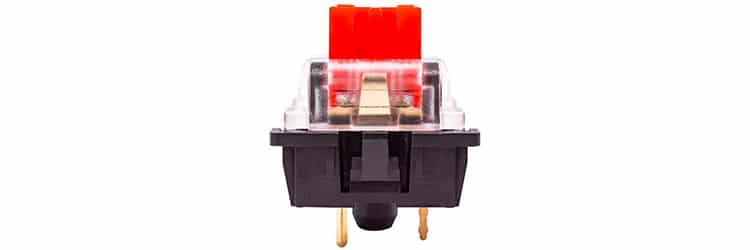
Outemu Reds, aside from being a gamer switch, is also suitable for general use. Its lightweight actuation force and actuation point make it easy to press and utilize in daily usage. Even keyboard enthusiasts mostly recommend Outemu Reds as a go-to budget switch option since they can be of universal use.
Outemu ICE Blue is also a feasible choice for personal use, but only if you do not mind clicky noises when typing. We recommend ICE Blues for people who wish to have extra clacks added to the white noise in their personal spaces. Even if the sound profile is louder than other switch types, it may satisfy those who enjoy the clicks and clacks.
Lastly, we also recommend the 62g variant of Outemu SKY. The Outemu SKY 62g weight variant makes it easier for people to use for daily and universal use while still giving the user the pleasurable tactile experience. Additionally, we recommend you opt for the Outemu SKY clear top-housings than the SKY Blue to lessen wobble during your typing experience.
Modding Outemu Switches
In modding Outemu switches, lube is highly recommended. Outemu switches are notoriously known for their scratchiness, which is expected considering their low cost. However, when Outemu switches are paired with just the right amount of lube, it lets its users have a true bang-for-the-buck typing experience. But, if you do not mind the scratchiness as you think that it contributes to the clickiness or tactileness of the switch, you can opt not to lube Outemu switches.
When it comes to filming Outemu switches, depending on the user’s preference, it is an optional mod. This is because Outemu switches are already tight, and in certain scenarios, the switch may not close if filmed in the wrong way. However, SKY switches will greatly benefit from filming, especially if you bought the SKY blue variant of the v2.2 SKY tactile switch to reduce its wobble.



