
Newer keyboard users may notice the presence of bumps on the F and J keys. Since it is such a small detail, many casual users may potentially miss it. However, those who have spent enough time with a keyboard will certainly ask if it has any actual use or simply a design error.
The bumps on the F and J keys are designed to help typists touch type effectively. They indicate the location of the home row keys where your index fingers are placed in the traditional typing technique. Some keyboards feature deep grooves in the F and J keys instead of bumps.
Keyboard enthusiasts and long-time computer users should already be familiar with these bumps. But with that said, there are still plenty of things that you may not know about, such as the fact that they weren’t originally designed with early computer keyboards. In this article, we will be discussing the bumps in the F and J keys in more detail.
The Purpose of the Bumps in the F and J Keys of the Keyboard
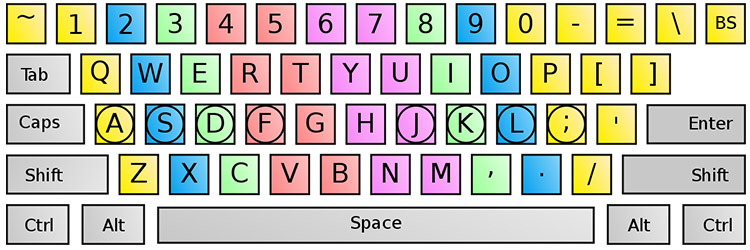
Let’s cut to the chase. The bumps on the F and J keys are intentionally placed to help users identify the location of the home row keys, namely the “A,” “S,” “D,” “F,” “J,” “K,” and “L” keys. Some users in the keyboard community refer to these bumps as homing bars.
For those unfamiliar with the concept of the home row keys, these are where your fingers should rest by default. They also indicate where users should position their index fingers. The home row key allows users to efficiently type without looking at the keyboard.
Having bumps on the F and J keys essentially allows users to identify the home row keys. Thus, they would not get lost once they were familiar with the location of the F and J keys.
F and J Keys in Older Keyboards

Despite being standardized in many of today’s keyboards, putting bumps on the F and J keys was not a common practice in older keyboards and typewriters. In fact, before computers became mainstream household and work devices, there was no standard keyboard layout, and keyboard designs and form factors were all over the place.
In the early 1870s, the QWERTY layout was introduced by Christopher Latham Sholes. Since then, it has been the go-to layout for typewriters and computer keyboards. And since the 1880s, touch typing through the home row keys has become the norm.
But despite the long history of the QWERTY layout, the bump on the F and J keys did not appear until recently. Older typewriters and iconic keyboards such as the IBM Model M and the original Apple Macintosh keyboard did not have bumps on the F and J keys.
It is unclear when manufacturers started standardizing the bumps on the F and J keys. But today, pretty much every keyboard has bumps or some defining feature on the F and J keys.
F and J Keys in Custom Keyboards

Unlike traditional computer keyboards, the keycaps can be switched out and customized in custom and mechanical keyboards. However, users should know that not every keycap set will have bumps on the F and J keys.
Some manufacturers like to add deeper grooves instead of bumps on the F and J keys. Of course, these deeper grooves still achieve the same purpose of identifying the location of the home row keys. However, they will feel slightly different and may take some time to get used to.
In addition, keycap sets with deeper grooves in the F and J keys can potentially make the keycap set look cleaner. Of course, this will depend on the user’s preference. Keycap sets with deeper grooves are often found on taller keycap profiles such as SA keycaps.

Alternatively, some keycap manufacturers offer two sets of F and J keys allowing users to choose which style they prefer. GMK and ePBT are two keycap manufacturers that are known for doing this. However, users should still check on the kit during their in-stock or group buy period to be on the safe side.
Lastly, some keycap profiles such as DSA do not have grooves in the F and J keys. These keycap sets will surely take some time to get used to since they do not indicate the home row keys.
The upside to these types of keycap sets is that you can use them for different keyboard layouts, and users can also use them in odd form factors such as ortholinear keyboards.
Summary

The bumps in the F and J keys/homing bars are a handy feature for typists. They indicate the location of the home row keys allowing users to touch type/type without looking at the keyboard efficiently. While they were not initially intended, they eventually became a universally acknowledged design element in keyboards.
Some keycaps do not feature a bump in the F and J keys when it comes to custom keycap sets for custom keyboards. Instead, they have deeper grooves that essentially do the same thing. There are also keycap sets/keycap profiles that do not have any bumps or grooves.



