
Keyboards are an essential tool in our daily lives. They help us relay messages and information through digital mediums. Everyone, including professionals, students, and casual users rely on them to execute their tasks no matter what device they are using.
iPads are compatible with both wired and wireless keyboards. Wired keyboards connect through the USB Type-C or lightning port of the iPad. As for wireless keyboards, they can be connected via Bluetooth as long as the keyboard supports iOS devices. This works for both first-party Apple devices and third-party devices.
Despite the fact that many devices have transitioned from a physical keyboard to a virtual keyboard, many users still prefer the look and feel of a physical keyboard. In fact, there is an entire community centered around specialized keyboards such as custom keyboards.
Users of Apple devices are no different. Despite the portability and convenience that devices such as the Apple iPad provides, many still prefer attaching it to a physical keyboard. In this article, we will be talking about the different keyboards that can be connected to iPads as well as the optimum method to connect them. We will also be talking about the benefits of using physical keyboards with your iPads.
The Problem With Virtual and On-screen Keyboards
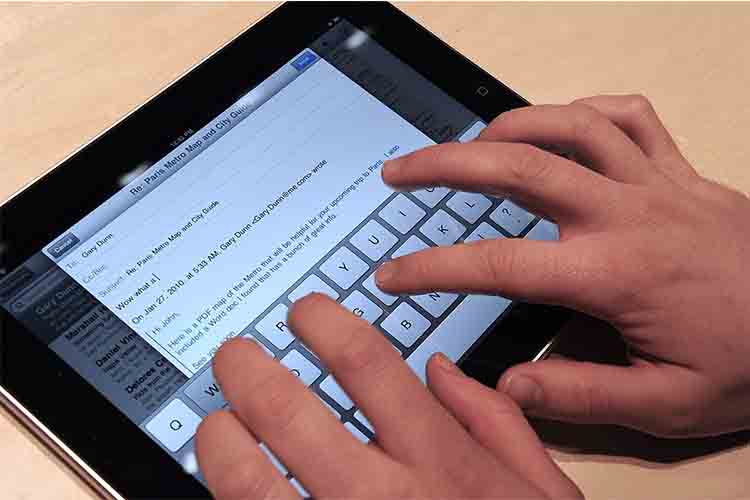
On-screen keyboards have become a staple in mobile devices. They give the benefits of a physical keyboard without introducing additional bulk or weight. And in many ways, they looked like they can replace physical keyboards. However, this is not the case.
Virtual keyboards, even the ones found on Apple’s devices, still have some issues, They neither feel as accurate nor as satisfying to type on as physical keyboards. They are good for quick tasks such as chatting or writing short emails. But when it comes to more demanding work, they simply do not deliver.
This is the main reason why pairing a physical keyboard with an iPad has become extremely popular in recent years. Having a physical keyboard allows an iPad to mimic both the look and functionality of a laptop. And while iOS still isn’t capable of being a true laptop replacement due to its feature limitations, this setup is usable for many tasks. In the next section, we will be going through some of the methods to connect a physical keyboard to an iPad.
Connecting an External Keyboard to Your iPad

Wired Connectivity
Connecting a wired keyboard to an iPad would either be easy or difficult, depending on the model of your iPad. Newer iPad models utilize USB Type-C while older ones still use Apple’s proprietary Lightning connector.
For newer iPads, users can directly connect their wired keyboard via a USB Type-C to Type-C cable or by using a USB Type-A to Type-C converter/USB Type-C Hub. Most of these connectors are widely available and can be used with devices outside of Apple’s ecosystem.
On the other hand, connecting to an older iPad that uses a Lightning connector will be more challenging. Users have to purchase a Lightning to USB 3 Camera Adapter to use USB Type-A devices. This connector is proprietary, meaning this accessory cannot be used with devices outside of Apple’s ecosystem.
Thus, before buying a keyboard for your iPad, we highly recommend checking the device connectivity to avoid making a mistake in your purchase or any additional purchases for hubs and connectors just for it to connect to your iPad. An advantage in purchasing wired keyboards is that if your iPad’s touch interface breaks, your keyboard would be a great assist in accessing and using your iPad. Another advantage to wired keyboards is that the keyboard’s no need to charge, unlike wireless keyboards.
Wireless Connectivity

Wireless keyboards take less time and effort to connect to your iPad since most of them use Bluetooth. Just like any other Bluetooth device, simply put your keyboard into pairing mode. And once it is discovered by your iPad, simply hit pair and you are good to go.
This will, of course, vary depending on the model of your wireless keyboard. But for the most part, the pairing process should be similar.
In Bluetooth keyboards, battery life would be its primary downside. Not only do you have to charge your iPad, but you also have to charge the Bluetooth keyboard as well. This is the hassle that the users would have to deal with if they opt to use Bluetooth keyboards.
Apple Proprietary Keyboards
Of course, Apple wouldn’t be Apple if they did not offer first-party devices. Apple offers the Magic keyboard and Smart keyboard for the iPad Air and iPad Pro. These connect directly with the iPad via magnetic contacts.
This means that they do not use wires or wireless connectivity. Therefore, they do not have the downsides presented by the two methods we talked about earlier. The only con with these keyboards is that they will not have the same feel and satisfactions that high-end wired keyboards can provide. But, of course, this will largely depend on the user’s personal preference.
Some Compatible External Keyboards for your iPad

Apple does have their promising wired and wireless keyboard, but there are a lot of brands besides apple that is capable of wired and wireless connectivity for your iPad.
Brands that are best for wired connectivity would be Logitech Wired Keyboard for iPad with lightning connector, Macally wired keyboard and the Plank Ez USB type C.
As for wireless keyboards, take a look at Royal Kludge RK61, and the Logitech K380. Of course, we also highly recommend checking out high-end custom keyboards from brands such as KBDFans, Cannonkeys, and Novelkeys.
Summary
In summary, almost any type of keyboard can be connected to an iPad. Wired keyboards that utilize USB Type-C to Type-C connectors can be directly connected to newer iPad models. On the other hand, keyboards that still use USB Type-A connectors can still be used with iPads through a USB Type-A to Type -C converter or a USB Type-C Hub.
For older iPad models that use Lightning, Apple’s proprietary Camera adapter must be purchased to use any kind of wired keyboard. Bluetooth devices are more straightforward since they can be directly paired with an iPad. And lastly, Apple also sells its own first-party keyboards that can directly connect with specific iPad models.
Lastly, always remember the limitations of keyboards on iPads. iOS isn’t a desktop PC OS and is designed to primarily interact with users via the touchscreen. This means that keyboards will always be a secondary input method for iPads.

The KBE team is dedicated to sharing our knowledge and creating useful resources about computer keyboards. This article was written as a team collaboration, combining our knowledge and years of experience using, building and modding keyboards. Meet the team here.



