
Optical switches have been gaining popularity in the past couple of years in the mechanical keyboard space. Bigger brands have seen its potential and have been incorporating them into their flagship products. Some brands even see them as the next evolution of the traditional mechanical keyboard switch.
Just like mechanical switches, optical keyboard switches come in different flavors. You get your usual linear, tactile, and clicky variants as well as gaming optimized variants from the likes of Razer. And while the selection isn’t as big as traditional mechanical keyboard switches, there is still plenty of options to choose from.
In this article, we will be going through most of the current optical switch types that are available in the market. We will also be talking about some of the unique options from brands such as Razer, A4Tech/Bloody, and Wooting. Keep on scrolling to learn more about optical switches for keyboards.
What are Mechanical Optical Switches?

Switches are mechanisms under the keycaps on a keyboard that sends a signal to the computer to perform an action. These switches have distinct responses, noise, and travel times, which make a better experience in gaming, typing, or casual use.
Optical Switches still have mechanical components such as the stem and housing, but what makes them distinct is how the inputs are received and transmitted. Optical switches use light beams to register the keystroke, unlike mechanical switches that need metal-to-metal contact to actuate.
Optical switches are more durable, with a general life span of 100 million clicks, which is about double the usual life span of mechanical switches (around 50 million clicks/actuations). Moreover, optical switches offer instant actuation with less to zero debounce delay.
Mechanical Keyboard Optical Switch Types

Disregarding brands, let’s talk about the three major types of optical switches; Linear, Tactile, and Clicky.
Linear Switches
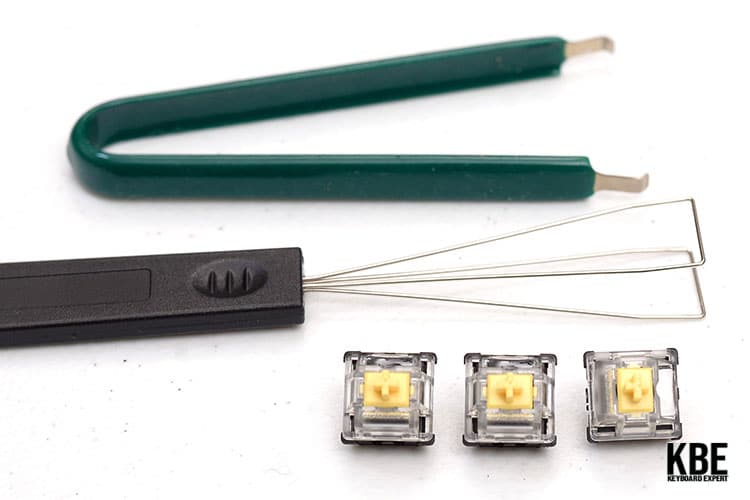
Linear switches are a type of switch that serves smooth and consistent actuation. These switches are compatible with people who don’t really like the small bumpy feel or the loud noise-producing switches.
Linears are usually quiet, smooth, and consistent throughout the entire movement. This type of switch is strongly suggested for gamers mainly because of the consistent keystrokes allowing for more precision in highly competitive games.
Tactile Switches

Tactile switches are a type of switch that produces a tactile bump and a relatively quieter audible click with each keystroke as compared to the Clicky switches. You know that everything is working properly, and every keystroke is being logged by the feedback that Tactile Switches makes.
These switches promise no standout strengths but no glaring weaknesses either.
Clicky Switches

As the name implies, Clicky switches create a loud click sound with each keystroke. The feedback from typing with a clicky type of switch ensures you that all the keys are properly working. For beginner keyboard handlers, this type is highly suggested. So if hearing keystrokes is satisfying for you, you might consider purchasing a keyboard with clicky switches.
Mechanical Keyboard Optical Switch Brands
The commonly known Optical Switch brands being recently reviewed include Gateron, Razer, Light Strike, and Flaretech.
Gateron

Gateron made a variety of switches engineered to satisfy its users. There are switches available ranges from loud to silent, tactile to smooth feel, heavy to light actuation force, all of which can cater to gaming and normal encoding. Additionally, almost all Gateron optical switches share the same specs as their mechanical counterparts. The only optical switch that has an entirely different spec sheet from its mechanical counterpart is the Gateron Optical Yellow Switch.
Razer Optical Switches

Razer created their optical switches that appeal to their main audience, gamers. These switches are manufactured with components to ensure rapid actuation, instant reset, and zero debounce delays making them ideal for competitive gaming.
One thing to take note of is that these switches use Razer’s proprietary design. These aren’t clones or redesigns of switches from OEM brands. Razer currently offers their optical switches in a clicky and linear variant.
A4tech – Light Strike (LK) Switches

A4tech’s main selling point is the speed of its LK switches, which also has a more rapid reaction time compared to mechanical switches, claiming that because optical switches eliminate the need for debounce issues, they are inherently faster.
Adomax – Flaretech Switches

Adomax took a different turn with their Flaretech switches, incorporating two lenses, It’s possible to read different values from a single keystroke, hence Analog input. Lens A is where the light passes through and sends it to Lens B to be redirected to the photosensor. The further down lens B is towards lens A, the more light is transmitted to the photosensor, creating an analog signal based on the amount of light it perceives.
Which Optical Switch is Best for Gaming?

The consistent, smooth, and precise actuation of a Linear Optical Switch makes this type preferable and provides a better experience for gaming, as compared to Tactile and Clicky Optical Switches. You wouldn’t want misfires and inconsistencies during a big game!
Of course, given enough time and practice, anyone can get used to other optical switch types. However, if you want a pick-up-and-play solution that doesn’t need any break-in period, then liner optical switches are the way to go.
One thing to take note of is that some brands, such as Razer, have developed linear optical switches that are theoretically faster than regular optical switches. They usually have less actuation force and are rated to last longer. You can learn more from Razer’s website.
Which Optical Switch is Best for Typing?

Typing requires assurance of keypress which the tactile switch offers with its moderate resistance and sound compared to the silent linear and the loud clicky switches. Tactile switches are flexible performers that can easily handle a variety of different typing tasks.
If you are someone that wants to type on a louder switch, then you can also try clicky optical switches. They mostly have a similar feel with tactile switches but have that signature loud and clicky sound.
Just take note that if you are coming from membrane keyboards, then both tactile and clicky switches may require some time to get used to. They may also hinder your typing speed at first due to their tactile bump. If you are someone who cannot get used to typing with tactile switches, then you can also opt for linear optical switches since they feel more natural.

The KBE team is dedicated to sharing our knowledge and creating useful resources about computer keyboards. This article was written as a team collaboration, combining our knowledge and years of experience using, building and modding keyboards. Meet the team here.



