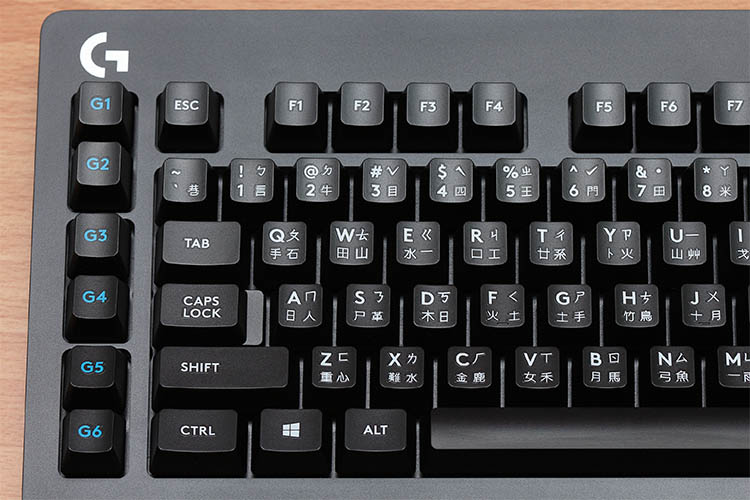
Simply put, it’s quite the upgrade from the regular rubber-dome keyboards that are sold with PCs. Those register actions by pressing the outside keys that then go ahead and push one large rubber matt that sits below all the keys that then activates the switches (registers the pressed buttons).
Mechanical keyboards come with separate switches for every single key, which is already awesome because not only this means that if a single key is broken not the whole inside of the keyboard has to change to get it fixed, but opens a whole new world for keyboard customization if that is something that you are into.
Whether you are trying to game or work in any way that involves using a keyboard, I’m about to give you some of the most common reasons to upgrade to a mechanical keyboard and how to choose the best one for you.
Why Go Mechanical?

First, the durability between a normal rubber-dome keyboard and a mechanical is day and night; the rubber is mass-produced to sell it as a part of the whole computer experience. In contrast, the mechanical keyboards are specially designed to be as important as a fully built PC, making its life longer than any other keyboard type.
The reason behind this is the higher quality plastic used to build the whole thing, and the fact that each key has its own switch makes it completely easy to repair/replace. The rubber on the common keyboards is known to degrade over time, and if you are a person that constantly uses it, that lifespan is cut much shorter.
Second is the fact that they are so much more comfortable to write on, whether you enjoy the clicking sound as you do your work, the smooth pressing for faster reactions in video games, or even a middle ground between those two worlds, you can make it happen by choosing the switches that most suit your needs and desires.
Third, the variety in switches, sizes, and the opportunities to fully customize a mechanical keyboard is truly endless; there are so many ways you can make it suit your personality, whether it’s by colors, shapes, or even fun decorative keys!
How to Pick The Right Mechanical Keyboard
There are a few things we have to look at when it comes to picking the right mechanical keyboard.
Keyboard Size

Mechanical keyboards, or almost all keyboards, come in different sizes depending on what you want. You can choose between:
Full Keyboards: These have it all, every button a keyboard could have, from the F to the Number rows on the top, and the number pad on the right side. This is perfect for those that work with numbers and data entry since you can easily work with number keys over there. A con with this one is that it’s pretty large, and for some, space for the mouse, anything on the desktop, or just a plain minimalistic tidy look is precious.
Compact 96% Keyboards: These are just like the Full-size keyboards, except for the fact that all the keys are mushed together to make it, well, compact. You get every key found in a Full Keyboard and a little extra room. The only bad thing is there aren’t many of these out there, they are quite rare, and you have to properly research to find yourself one, but it can be worth it if you want everything a Full Keyboard offers and want things to be as tidy as possible!
TenKeyLess, 87%, and 80% Keyboards: These are the standard keyboards, they got the F and Number rows on top but no number pad on the side, so you got yourself the room for your mouse and have all a keyboard can offer. This is one of the two best options, in my opinion, and if you can’t see the use in the F row, keep reading all the way until the end.
75% Keyboards: These are somehow like the TenKeyLess, got the F and Number Rows on top, but have the arrows keys all the way right next to every other one, for the sake of keeping them all close to each other for a more compact keyboard that wastes no space. These, just like the Compact Keyboards, are also not ones to sell like crazy, so your options might be limited to what you find.
TKL vs 75% keyboards – read here to see the differences.
60% Keyboards: These are a little tricky. It got rid of the F row, which isn’t a big deal for a lot, but where are the arrow buttons!? Well, these types of keyboards are more for the ones that get really geeky and like to use key combinations, and even without having the arrow buttons, you can combine certain buttons to give you the ability to use them. These are great in looks, but in functionality, we can find better options for people like us. Read more about 65% vs 60% keyboards.
40% Keyboards: Thought these couldn’t get tinier? Well, think again. No F row, no arrows, and now? No Number row! This one is again for the more technical people who like to get crazy with their fingers and find it easy to combine multiple buttons to get the function of the ones that are missing… If you ask me, this one is pure pain. Read more about 60% vs 40% keyboards.
65% Keyboards: In my opinion, and I am very sure many others can agree, this is the best one! These are still missing the F-row, but they have the Number row and those beautiful arrow keys! These have basically all you will ever need from a keyboard, whether you are a normal person, a gamer, or use keyboards for your job. 65
These are basically all the sizes for keyboards, and I am sure that you are sane enough to stay away from the 60% and 40%, so I’d say choose between the full, the 80%, and the 65% depending on your needs, and let’s keep going.
Keyboard Switch Types

If it wasn’t made clear before, switches are basically what is pushed down when a key is pressed to input whichever button you pressed. When we look at switches, there are a few manufacturers that everyone looks at for good quality, at first. It was just Cherry, which recently had their patent for the switches expire, which lead to other companies creating their own versions with the same shape, like Gateron, Kailh, Razer, and many more…
The way these are classified is in types. They can be clicky, tactile, and linear. And for each type, two colors represent different levels in the weight of every key you push to get it to send inputs and the loudness of the key when it’s pressed. I’m going to try and make this as simple as possible.
MX Blue & MX Green: These two switches are known for being the clicky type. They emit a click sound whenever pressed and have a bump that you can feel as you actuate the key. Also, the Green is slightly heavier than the Blue when you have to press to actuate a key. These types of switches are known to be used mostly by typists, but if bumps and clicky sounds are what you are into and typing isn’t your job, by all means, get these.
MX Red & MX Black: These are the linear type, meaning that there isn’t a bump that you can feel or any clicking sound you can hear as you actuate a key. Gamers prefer these two as the lack of a bump helps with a smooth and quick push of a button to allow you to have those quick reactions that you need to have an advantage at any videogame. The Black switch is slightly heavier than the Red, which means it will need a bit more of a push to actuate a key (the difference is almost nothing). And if gaming isn’t why you want a mechanical keyboard but still like the properties of these switches, go for it!
MX Brown & MX Clear: These are what some call the best of both worlds. They are the tactile type. They are a hybrid between the Blue and Red, bringing you a tactile bump that you can feel as you press a button, but no loud, clicky sound just like a Red switch.
These are the ones you will see most people recommending online because it’s nice to get that feel of a bump assuring you that you did indeed fully press your key while negating that loud, clicky sound that many find annoying. Unfortunately, the Clear switch is a tad bit heavier in the pushing down than the brown.
These, just like all the other switches, can be picked for whatever you want to use a keyboard for, you can like bumps and clicky sounds as a gamer, you can enjoy a quick, smooth, silent keyboard as a person that uses it for work, or you can even pick the Brown or Clears. It’s all about what you like.
Summary
Now you can go ahead and get yourself either a prebuilt mechanical keyboard with your specifications according to the details explained above, or you can build your own from scratch! You can go ahead and get a base, a pack of keys that grab your attention, and the types of switches that suit your needs.
The sky’s the limit when it comes to customization. Get yourself more than one package of colored keys and give your mechanical keyboard your own twist! You can jump into the world of the RGB-LED light, and you can even add random decorative keys with faces, emojis, and more if that is something you are into! (but those are purchased separately).
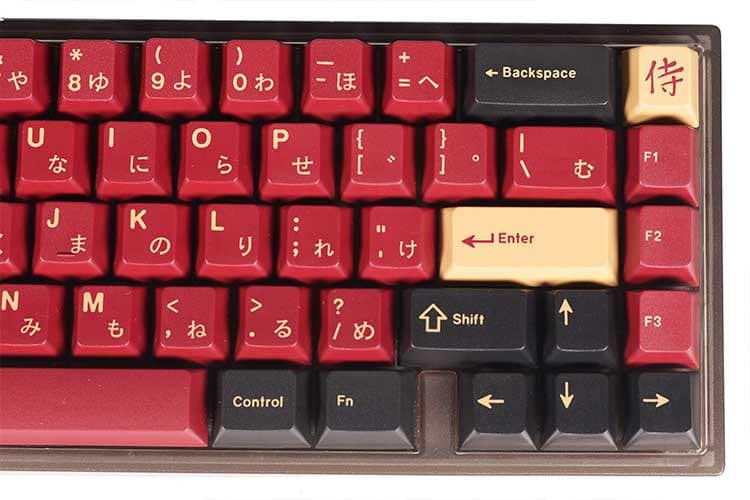
The mechanical keyboard hobby has been getting a lot of attention over the past couple of years. Today, we not only have great gaming keyboards but also custom choices for different kinds of enthusiasts. However, if you are just a beginner, how do you choose the best keyboard for your needs?
When choosing a mechanical keyboard, there are several factors that you need to consider. These are the form factor and the switches on the keyboard. Modern mechanical keyboards can be as small as a 60% keyboard or as big as a full-size keyboard. And for switches, you get different flavors that ultimately affect the typing experience.
In this article, we will be guiding you in selecting the best mechanical keyboard for you. We’ll be talking about the different sizes/form factors and the common switch types that are available in the market.
What are Mechanical Keyboards?
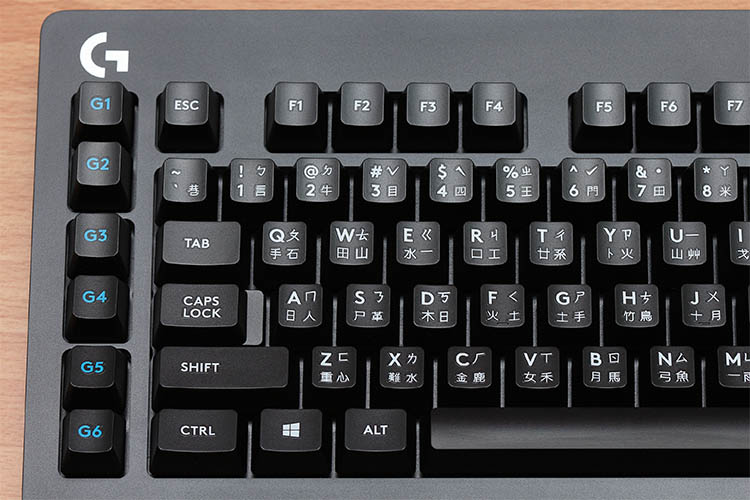
Simply put, it’s quite the upgrade from the regular rubber-dome keyboards that are sold with PCs. Those register actions by pressing the outside keys that then go ahead and push one large rubber matt that sits below all the keys that then activates the switches (registers the pressed buttons).
Mechanical keyboards come with separate switches for every single key, which is already awesome because not only this means that if a single key is broken not the whole inside of the keyboard has to change to get it fixed, but opens a whole new world for keyboard customization if that is something that you are into.
Whether you are trying to game or work in any way that involves using a keyboard, I’m about to give you some of the most common reasons to upgrade to a mechanical keyboard and how to choose the best one for you.
Why Go Mechanical?

First, the durability between a normal rubber-dome keyboard and a mechanical is day and night; the rubber is mass-produced to sell it as a part of the whole computer experience. In contrast, the mechanical keyboards are specially designed to be as important as a fully built PC, making its life longer than any other keyboard type.
The reason behind this is the higher quality plastic used to build the whole thing, and the fact that each key has its own switch makes it completely easy to repair/replace. The rubber on the common keyboards is known to degrade over time, and if you are a person that constantly uses it, that lifespan is cut much shorter.
Second is the fact that they are so much more comfortable to write on, whether you enjoy the clicking sound as you do your work, the smooth pressing for faster reactions in video games, or even a middle ground between those two worlds, you can make it happen by choosing the switches that most suit your needs and desires.
Third, the variety in switches, sizes, and the opportunities to fully customize a mechanical keyboard is truly endless; there are so many ways you can make it suit your personality, whether it’s by colors, shapes, or even fun decorative keys!
How to Pick The Right Mechanical Keyboard
There are a few things we have to look at when it comes to picking the right mechanical keyboard.
Keyboard Size

Mechanical keyboards, or almost all keyboards, come in different sizes depending on what you want. You can choose between:
Full Keyboards: These have it all, every button a keyboard could have, from the F to the Number rows on the top, and the number pad on the right side. This is perfect for those that work with numbers and data entry since you can easily work with number keys over there. A con with this one is that it’s pretty large, and for some, space for the mouse, anything on the desktop, or just a plain minimalistic tidy look is precious.
Compact 96% Keyboards: These are just like the Full-size keyboards, except for the fact that all the keys are mushed together to make it, well, compact. You get every key found in a Full Keyboard and a little extra room. The only bad thing is there aren’t many of these out there, they are quite rare, and you have to properly research to find yourself one, but it can be worth it if you want everything a Full Keyboard offers and want things to be as tidy as possible!
TenKeyLess, 87%, and 80% Keyboards: These are the standard keyboards, they got the F and Number rows on top but no number pad on the side, so you got yourself the room for your mouse and have all a keyboard can offer. This is one of the two best options, in my opinion, and if you can’t see the use in the F row, keep reading all the way until the end.
75% Keyboards: These are somehow like the TenKeyLess, got the F and Number Rows on top, but have the arrows keys all the way right next to every other one, for the sake of keeping them all close to each other for a more compact keyboard that wastes no space. These, just like the Compact Keyboards, are also not ones to sell like crazy, so your options might be limited to what you find.
TKL vs 75% keyboards – read here to see the differences.
60% Keyboards: These are a little tricky. It got rid of the F row, which isn’t a big deal for a lot, but where are the arrow buttons!? Well, these types of keyboards are more for the ones that get really geeky and like to use key combinations, and even without having the arrow buttons, you can combine certain buttons to give you the ability to use them. These are great in looks, but in functionality, we can find better options for people like us. Read more about 65% vs 60% keyboards.
40% Keyboards: Thought these couldn’t get tinier? Well, think again. No F row, no arrows, and now? No Number row! This one is again for the more technical people who like to get crazy with their fingers and find it easy to combine multiple buttons to get the function of the ones that are missing… If you ask me, this one is pure pain. Read more about 60% vs 40% keyboards.
65% Keyboards: In my opinion, and I am very sure many others can agree, this is the best one! These are still missing the F-row, but they have the Number row and those beautiful arrow keys! These have basically all you will ever need from a keyboard, whether you are a normal person, a gamer, or use keyboards for your job. 65
These are basically all the sizes for keyboards, and I am sure that you are sane enough to stay away from the 60% and 40%, so I’d say choose between the full, the 80%, and the 65% depending on your needs, and let’s keep going.
Keyboard Switch Types

If it wasn’t made clear before, switches are basically what is pushed down when a key is pressed to input whichever button you pressed. When we look at switches, there are a few manufacturers that everyone looks at for good quality, at first. It was just Cherry, which recently had their patent for the switches expire, which lead to other companies creating their own versions with the same shape, like Gateron, Kailh, Razer, and many more…
The way these are classified is in types. They can be clicky, tactile, and linear. And for each type, two colors represent different levels in the weight of every key you push to get it to send inputs and the loudness of the key when it’s pressed. I’m going to try and make this as simple as possible.
MX Blue & MX Green: These two switches are known for being the clicky type. They emit a click sound whenever pressed and have a bump that you can feel as you actuate the key. Also, the Green is slightly heavier than the Blue when you have to press to actuate a key. These types of switches are known to be used mostly by typists, but if bumps and clicky sounds are what you are into and typing isn’t your job, by all means, get these.
MX Red & MX Black: These are the linear type, meaning that there isn’t a bump that you can feel or any clicking sound you can hear as you actuate a key. Gamers prefer these two as the lack of a bump helps with a smooth and quick push of a button to allow you to have those quick reactions that you need to have an advantage at any videogame. The Black switch is slightly heavier than the Red, which means it will need a bit more of a push to actuate a key (the difference is almost nothing). And if gaming isn’t why you want a mechanical keyboard but still like the properties of these switches, go for it!
MX Brown & MX Clear: These are what some call the best of both worlds. They are the tactile type. They are a hybrid between the Blue and Red, bringing you a tactile bump that you can feel as you press a button, but no loud, clicky sound just like a Red switch.
These are the ones you will see most people recommending online because it’s nice to get that feel of a bump assuring you that you did indeed fully press your key while negating that loud, clicky sound that many find annoying. Unfortunately, the Clear switch is a tad bit heavier in the pushing down than the brown.
These, just like all the other switches, can be picked for whatever you want to use a keyboard for, you can like bumps and clicky sounds as a gamer, you can enjoy a quick, smooth, silent keyboard as a person that uses it for work, or you can even pick the Brown or Clears. It’s all about what you like.
Summary
Now you can go ahead and get yourself either a prebuilt mechanical keyboard with your specifications according to the details explained above, or you can build your own from scratch! You can go ahead and get a base, a pack of keys that grab your attention, and the types of switches that suit your needs.
The sky’s the limit when it comes to customization. Get yourself more than one package of colored keys and give your mechanical keyboard your own twist! You can jump into the world of the RGB-LED light, and you can even add random decorative keys with faces, emojis, and more if that is something you are into! (but those are purchased separately).
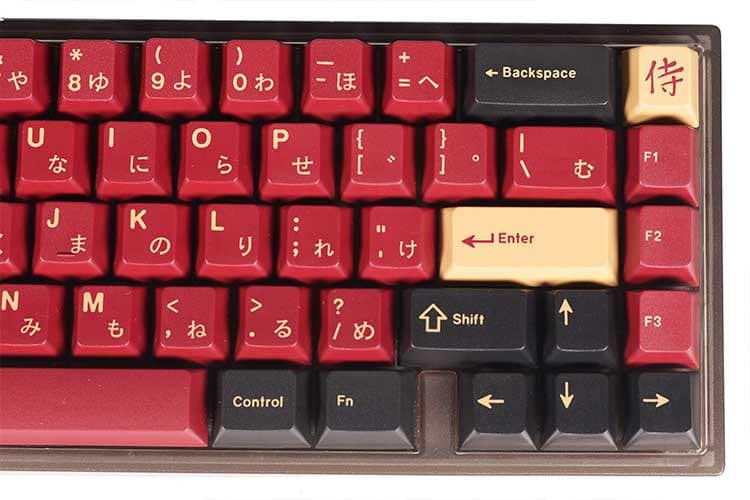
The mechanical keyboard hobby has been getting a lot of attention over the past couple of years. Today, we not only have great gaming keyboards but also custom choices for different kinds of enthusiasts. However, if you are just a beginner, how do you choose the best keyboard for your needs?
When choosing a mechanical keyboard, there are several factors that you need to consider. These are the form factor and the switches on the keyboard. Modern mechanical keyboards can be as small as a 60% keyboard or as big as a full-size keyboard. And for switches, you get different flavors that ultimately affect the typing experience.
In this article, we will be guiding you in selecting the best mechanical keyboard for you. We’ll be talking about the different sizes/form factors and the common switch types that are available in the market.
What are Mechanical Keyboards?
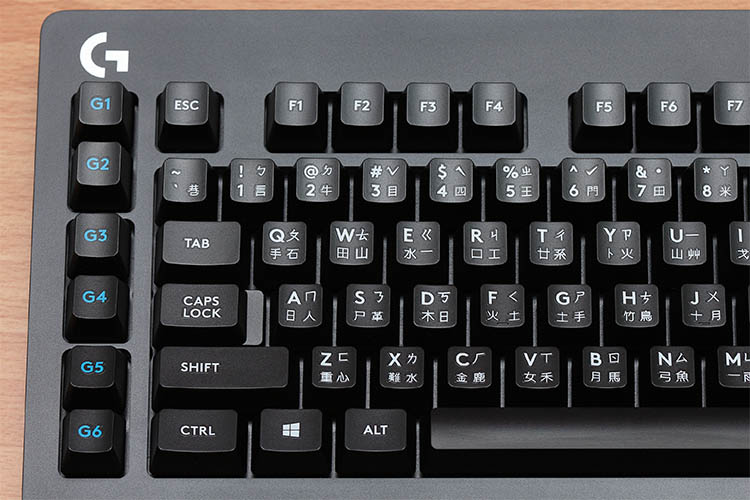
Simply put, it’s quite the upgrade from the regular rubber-dome keyboards that are sold with PCs. Those register actions by pressing the outside keys that then go ahead and push one large rubber matt that sits below all the keys that then activates the switches (registers the pressed buttons).
Mechanical keyboards come with separate switches for every single key, which is already awesome because not only this means that if a single key is broken not the whole inside of the keyboard has to change to get it fixed, but opens a whole new world for keyboard customization if that is something that you are into.
Whether you are trying to game or work in any way that involves using a keyboard, I’m about to give you some of the most common reasons to upgrade to a mechanical keyboard and how to choose the best one for you.
Why Go Mechanical?

First, the durability between a normal rubber-dome keyboard and a mechanical is day and night; the rubber is mass-produced to sell it as a part of the whole computer experience. In contrast, the mechanical keyboards are specially designed to be as important as a fully built PC, making its life longer than any other keyboard type.
The reason behind this is the higher quality plastic used to build the whole thing, and the fact that each key has its own switch makes it completely easy to repair/replace. The rubber on the common keyboards is known to degrade over time, and if you are a person that constantly uses it, that lifespan is cut much shorter.
Second is the fact that they are so much more comfortable to write on, whether you enjoy the clicking sound as you do your work, the smooth pressing for faster reactions in video games, or even a middle ground between those two worlds, you can make it happen by choosing the switches that most suit your needs and desires.
Third, the variety in switches, sizes, and the opportunities to fully customize a mechanical keyboard is truly endless; there are so many ways you can make it suit your personality, whether it’s by colors, shapes, or even fun decorative keys!
How to Pick The Right Mechanical Keyboard
There are a few things we have to look at when it comes to picking the right mechanical keyboard.
Keyboard Size

Mechanical keyboards, or almost all keyboards, come in different sizes depending on what you want. You can choose between:
Full Keyboards: These have it all, every button a keyboard could have, from the F to the Number rows on the top, and the number pad on the right side. This is perfect for those that work with numbers and data entry since you can easily work with number keys over there. A con with this one is that it’s pretty large, and for some, space for the mouse, anything on the desktop, or just a plain minimalistic tidy look is precious.
Compact 96% Keyboards: These are just like the Full-size keyboards, except for the fact that all the keys are mushed together to make it, well, compact. You get every key found in a Full Keyboard and a little extra room. The only bad thing is there aren’t many of these out there, they are quite rare, and you have to properly research to find yourself one, but it can be worth it if you want everything a Full Keyboard offers and want things to be as tidy as possible!
TenKeyLess, 87%, and 80% Keyboards: These are the standard keyboards, they got the F and Number rows on top but no number pad on the side, so you got yourself the room for your mouse and have all a keyboard can offer. This is one of the two best options, in my opinion, and if you can’t see the use in the F row, keep reading all the way until the end.
75% Keyboards: These are somehow like the TenKeyLess, got the F and Number Rows on top, but have the arrows keys all the way right next to every other one, for the sake of keeping them all close to each other for a more compact keyboard that wastes no space. These, just like the Compact Keyboards, are also not ones to sell like crazy, so your options might be limited to what you find.
TKL vs 75% keyboards – read here to see the differences.
60% Keyboards: These are a little tricky. It got rid of the F row, which isn’t a big deal for a lot, but where are the arrow buttons!? Well, these types of keyboards are more for the ones that get really geeky and like to use key combinations, and even without having the arrow buttons, you can combine certain buttons to give you the ability to use them. These are great in looks, but in functionality, we can find better options for people like us. Read more about 65% vs 60% keyboards.
40% Keyboards: Thought these couldn’t get tinier? Well, think again. No F row, no arrows, and now? No Number row! This one is again for the more technical people who like to get crazy with their fingers and find it easy to combine multiple buttons to get the function of the ones that are missing… If you ask me, this one is pure pain. Read more about 60% vs 40% keyboards.
65% Keyboards: In my opinion, and I am very sure many others can agree, this is the best one! These are still missing the F-row, but they have the Number row and those beautiful arrow keys! These have basically all you will ever need from a keyboard, whether you are a normal person, a gamer, or use keyboards for your job. 65
These are basically all the sizes for keyboards, and I am sure that you are sane enough to stay away from the 60% and 40%, so I’d say choose between the full, the 80%, and the 65% depending on your needs, and let’s keep going.
Keyboard Switch Types

If it wasn’t made clear before, switches are basically what is pushed down when a key is pressed to input whichever button you pressed. When we look at switches, there are a few manufacturers that everyone looks at for good quality, at first. It was just Cherry, which recently had their patent for the switches expire, which lead to other companies creating their own versions with the same shape, like Gateron, Kailh, Razer, and many more…
The way these are classified is in types. They can be clicky, tactile, and linear. And for each type, two colors represent different levels in the weight of every key you push to get it to send inputs and the loudness of the key when it’s pressed. I’m going to try and make this as simple as possible.
MX Blue & MX Green: These two switches are known for being the clicky type. They emit a click sound whenever pressed and have a bump that you can feel as you actuate the key. Also, the Green is slightly heavier than the Blue when you have to press to actuate a key. These types of switches are known to be used mostly by typists, but if bumps and clicky sounds are what you are into and typing isn’t your job, by all means, get these.
MX Red & MX Black: These are the linear type, meaning that there isn’t a bump that you can feel or any clicking sound you can hear as you actuate a key. Gamers prefer these two as the lack of a bump helps with a smooth and quick push of a button to allow you to have those quick reactions that you need to have an advantage at any videogame. The Black switch is slightly heavier than the Red, which means it will need a bit more of a push to actuate a key (the difference is almost nothing). And if gaming isn’t why you want a mechanical keyboard but still like the properties of these switches, go for it!
MX Brown & MX Clear: These are what some call the best of both worlds. They are the tactile type. They are a hybrid between the Blue and Red, bringing you a tactile bump that you can feel as you press a button, but no loud, clicky sound just like a Red switch.
These are the ones you will see most people recommending online because it’s nice to get that feel of a bump assuring you that you did indeed fully press your key while negating that loud, clicky sound that many find annoying. Unfortunately, the Clear switch is a tad bit heavier in the pushing down than the brown.
These, just like all the other switches, can be picked for whatever you want to use a keyboard for, you can like bumps and clicky sounds as a gamer, you can enjoy a quick, smooth, silent keyboard as a person that uses it for work, or you can even pick the Brown or Clears. It’s all about what you like.
Summary
Now you can go ahead and get yourself either a prebuilt mechanical keyboard with your specifications according to the details explained above, or you can build your own from scratch! You can go ahead and get a base, a pack of keys that grab your attention, and the types of switches that suit your needs.
The sky’s the limit when it comes to customization. Get yourself more than one package of colored keys and give your mechanical keyboard your own twist! You can jump into the world of the RGB-LED light, and you can even add random decorative keys with faces, emojis, and more if that is something you are into! (but those are purchased separately).

The KBE team is dedicated to sharing our knowledge and creating useful resources about computer keyboards. This article was written as a team collaboration, combining our knowledge and years of experience using, building and modding keyboards. Meet the team here.



