
Many keyboards provide hot-swap functionality that allows users to replace their current keyboard switches easily. However, anyone who has tried to change their switches knows it isn’t quite as straightforward as they initially hoped. Many factors need to be considered before replacing a keyboard switch.
The PCB Mounted Switches are mechanical switches directly attached to the PCB of a keyboard. In contrast, the Plate Mount Switches are mounted on a metallic plate with the PCB underneath. Both switches are alike. However, differences may arise regarding their compatibility to boards, their stability, and the limitations of each switch.
The most important thing to consider when replacing keyboard switches is the switches’ mounting style. Manufacturers currently use both 3-Pin/Plate mount switches and 5-Pin/PCB mount switches. These terms may seem unfamiliar and daunting to most, especially newcomers in the keyboard community.
But don’t fret, we are here to help. This article will guide readers in everything they need to know about plate mount and PCB mount switches. We will talk about their similarities, differences, limitations, and capabilities. And hopefully, after reading our article, our readers will fully understand what plate mount and PCB mount switches are.
Mechanical Keyboard Switch Mounting Style

When it comes to keyboard switches, there are many technical specifications, including terms such as spring weight and actuation force. But for beginners, we highly urge you to focus on the concept of switch mounting style.
Essentially, the mounting style of the switch determines what kinds of keyboards they are compatible with. There are currently two switch mounting styles that keyboard switch manufacturers use: plate mount/3-pin switches and PCB mount/5-pin switches.
Manufacturers, such as Cherry, Gateron, and Kailh, mostly used plate mount in their earlier switches. But with the growing requirements of custom keyboard enthusiasts, they later transitioned into 5-pin/PCB mount switches.
In terms of performance, both switch mounting styles are the same. The 5-pin and 3-pin versions of the Gateron Yellow switch, for instance, will have the same performance and specifications. There are some significant differences that custom keyboard users should consider, which we will discuss in the next section.
Plate Mount Switches

What are Plate Mount Switches and How Do They Work?
Plate Mount switches are mechanical switches that feature 3-pins underneath their housing. The two metal pins found on these switches are responsible for sending electrical signals to the keyboard, while the plastic knob on the middle acts as a holder to position the switch correctly.
As its name suggests, plate mount switches are installed on the keyboard plate, and the three pins are soldered or fitted directly onto the plate instead of the PCB. The same concept also applies to hot-swap keyboards.
However, it is important to note that not all keyboards utilize plates. Some high-end keyboards are configured with a plateless or half-plate build. Plate mount switches are a no-go for these kinds of keyboard builds since they have nothing to latch onto.
What Keyboards are Compatible With Plate Mount Switches?
There are very few keyboards in today’s keyboard market that exclusively support 3-pin switches, and most modern custom and pre-built customs support both plate mount and PCB mount switches. Here are some older keyboards still sold that exclusively support plate mount switches.
Drop Custom Keyboards (ENTR, ALT, etc.)
Drop’s keyboards were some of the first accessible enthusiast-grade keyboard kits. They came in different sizes, including TKL and 65%. These keyboards also featured plate-mounted Cherry stabilizers and an anodized aluminum case.
Unfortunately, many enthusiasts now consider Drop’s offerings to be outdated. This is mainly because they still do not offer PCB mount/5-pin switch compatibility.
Leopold FC700R
Leopold is a brand that is best known as one of the pioneers in the high-end pre-built keyboard market. They are well-built and prioritize typing feel over other features. Leopold’s offerings, including the FC700R, are non-hot-swappable. Furthermore, they come stock with 3-pin Cherry MX switches.
Keychron K6

The Keychron K6 is one of the brand’s many entry-level mechanical keyboards. It has various desirable features, including wireless functionality and hot-swap switches. What makes it a step below other entry-level and midrange keyboards is that it is only compatible with plate mount switches. It comes stock with Gateron Reds, Gateron Blues, and Gateron Browns.
What are Common Examples of Plate Mount Switches?
Gateron
- Gateron Reds
- Gateron Blues
- Gateron Browns
- Kailh BOX
- Kailh Speed
TTC Switches
- TTC Pink Switches
- TTC Silent Reds
- TTC Blue-ish White Switches
PCB Mount Switches
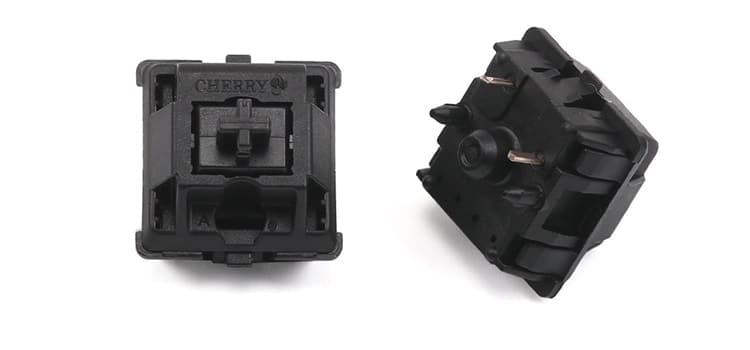
What are PCB Mount Switches, and How Do They Work?
PCB Mount Switches are keyboard switches that contain five pins underneath their bottom housing. They are directly installed into the PCB, and the extra two pins are added to provide more stability for the switch when inserted onto the PCB.
What Keyboards are Compatible With PCB Mount Switches?
As mentioned earlier, most custom keyboards and hot-swap pre-built keyboards support both 5-pin and 3-pin switches. However, some keyboards are designed to use PCB mount switches exclusively. An example is the KBT Vortex.
What are Common Examples of PCB Mount Switches?
Cherry MX PCB Mounted Versions
- Cherry MX Greens
- Cherry MX Silvers
- Cherry MX Grays
- Cherry MX Blacks
KBD Fans Switches
- Aliaz Silent Switch 60g-100g
Durock Switches
- Durock T1 Switch
- Durock Dolphin Switch
- Durock Daybreak Switch
- Durock Piano POM
PCB Mount vs. Plate Mounted Switches
Which Keyboard Switch Type Feels More Secure?
5-pin switches generally feel more secure, thanks to their two extra pins. They can feel more stable, especially on a hot-swap keyboard. But with that said, the gains are pretty marginal. As long as the user installs these switches in a standard build, there shouldn’t be too much difference.
Which Keyboard Switch Type is More Accessible?
Plate mount switches are certainly more accessible than PCB mount switches. They come as stock options in most pre-built hot-swap keyboards, and they are also more affordable than their PCB mount counterparts.
Which Keyboard Switch Mount Should You Buy?
As we have already determined earlier, plate mount and PCB mount switches are identical in their performance. This means that buyers should buy keyboard switches compatible with their keyboards.
For buyers who have keyboards compatible with 5-pin and 3-pin switches, we recommend getting the 5-pin/PCB mount version of these switches. This is because they are more versatile, especially if you want to try out platelets or half plate builds in the future. The two added pins should also slightly increase stability.
Keyboard Switch Mount FAQs
Are Plate Mount Switches Compatible With 5-pin Hot-Swap PCBs?
Plate Mount Switches are still compatible with 5-pin Hot-Swap PCBs. However, they would not be as sturdy as 5-pin switches since there are 2 excess holes. More so, if the hot-swap PCB does not have a plate, you will have trouble typing comfortably because the alignment of the switches is unstable. Therefore, we recommend using 5-pin switches on 5-pin compatible PCBs.
Are PCB Mount Switches Compatible With 3-pin Hot-Swap PCBs?
Users can still mount PCB Mount Switches on 3-pin Hot-Swap PCBs with a bit of modification. You can do this by clipping the two plastic legs underneath the switch’s housing. This simple mod allows 5-pin switches to fit into 3-pin sockets.
These modified switches should not cause any problems with the PCB. Just make sure to remove the two extra plastic pins cleanly.
Stephen is the head content creator of Keyboardsexpert. His mechanical keyboard journey began in 2014 when he got his Razer Blackwidow. Since then, he has been fascinated with all things mechanical keyboard-related. He later discovered the custom keyboard hobby and fell in love with the vast customization options. He is currently searching for his endgame and is very excited to share his journey and educate other keyboard enthusiasts.



