
Keypress triggers actuation, which subsequently initiates key registration. This is the basic mechanism behind how keyboards work. While advancements and changes have been introduced in this vital computer peripheral such as mechanical and optical switches, the same process still starts from the tip of your fingers, inserting force to the keyboard’s keys or what is commonly known as a keypress.
“Bottoming out” refers to the act of pressing the keyboard’s switch all the way down. For many keyboards, such as membrane and chiclet keyboards, bottoming out is required to register a keystroke. However, some mechanical keyboard switches do not require to be bottomed out for keystrokes to register.
A single keypress starts the actuation process. One should be aware that other switches, such as mechanical ones, need not be pressed all the way or be “bottomed out” to trigger key registration. In this article, we will provide answers to your frequently asked questions regarding Bottoming out and a briefer to our beloved mechanical switches.
Context – How Do Mechanical Switches Actuate?
The fact that there is a mechanical switch under the keycap gives a mechanical keyboard its name. A mechanical key feels accurate because your finger is driving a low-friction mechanism to slide down a shaft that is actively opposed by a spring, rather than a rubber membrane that gives mushy resistance to your input.
A few key components make up every switch. The readily replaceable keycap clamps into the stem, which defines the overall distance it may travel and the actuation distance — how far it must be pushed to record the keystroke — based on its form and height. A spring, which is enclosed within the housing, supports the stem.
During the travel of some keys, there is a “bump” or click, which is usually made possible by a springy metal clip that the stem must push past as it is depressed. Finally, when triggered with metal contacts, the switch must complete an electrical circuit.
Mechanical Keyboard Switches and their Various Types
Mechanical switches come in three varieties, which determine the keyboard and who will want to use it (and why).
Linear Switch
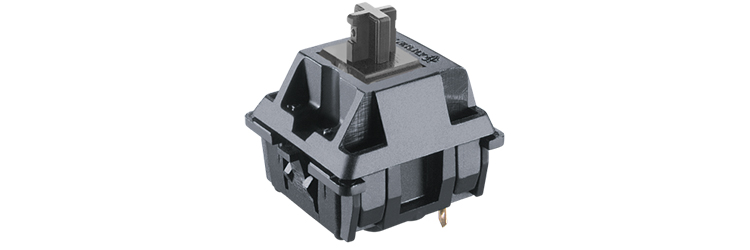
Because the stem moves up and down without being inhibited, a linear switch is the most straightforward mechanical switch. Hence, the name. Most linear switches have pre-travel and total travel distances that must be traveled upon keypress to trigger actuation. In essence, your keypress must exert the minimum amount of force required to push it until the pre-travel distance for it to actuate—more of this on the subsequent discussions.
When fractions of a second count, gamers favor this type of switch because it allows for quick and unambiguous control within a game. Cherry is the most well-known brand of mechanical keyboards, with various models available. The Cherry MX Red is an extremely popular linear switch. It is both recommended for gamers and typers alike due to its versatility.
Tactile Switches
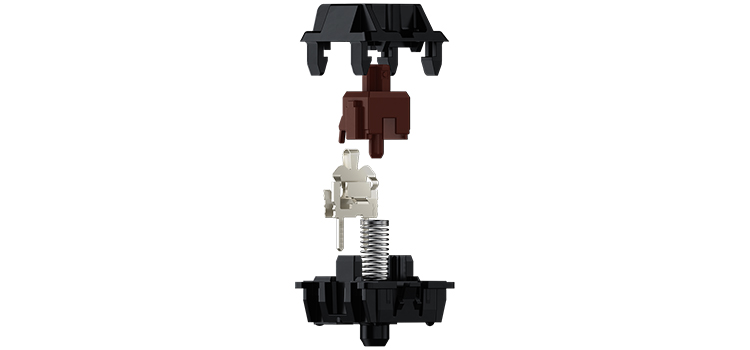
This is similar to a linear switch. However, the downward journey has a bump in the middle. This hump corresponds to the actuation point before the key bottoming out.
Tactile switches are relatively loud due to this hump that is audible once touched upon by a keypress. Additionally, this is better for typists as they can quickly develop a technique that will allow them to insert lesser force, given that they can easily hear and feel whether the switch has already actuated or not.
Clicky Switches

A clicky switch is the version of the tactile switch that creates a distinct click at the bump. Because every stroke results in a clicking sound, these are the loudest mechanical switches. The extra feedback they provide is reassuring for newbies who aren’t yet comfortable typing behind a keyboard.
Some typists also love the clicky sound of clicky keyboards but know that these are relatively louder than tactile switches. It is so loud that your neighbor next door may hear you typing. No exaggerations.
Bottoming Out Mechanical Switches
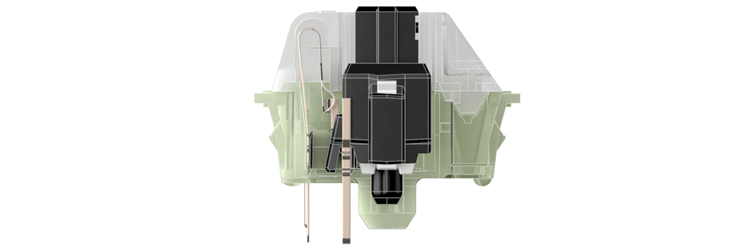
Bottom Out, Actuation Point, and Travel
A key switch is bottomed out when it is fully depressed. Typically, bottom-out force is different from actuation force, which is the minimum force required to be inserted in a keypress for a key switch to actuate.
When you bottom out, you insert enough force to make the key traverse the total travel or maximum distance. The switch will actuate given that it has already traversed the pre-travel or minimum distance upon your keypress. Take this circumstance, for example.
Cherry MX Blue switches have a pre-travel distance of 2.2mm and a total travel distance of 4.0mm. Additionally, you need to insert at least 50 cm (Centinewtons) upon your keypress for the switch to reach the pre-travel distance of 2.2mm, and you need at least 60cN for it to reach the total-travel distance of 4.0mm or to bottom-out. Amidst all these, the switch will already actuate once it traversed the pre-travel distance.
Do You Need To Bottom Out?
Bottoming out is necessary if the key switch of your keyboard does not actuate on pre-travel distances but only on total travel distances. Actuation on pre-travel distance is only a feature that mechanical switches have. Unfortunately, there is no technology yet for other switches such as Rubber domes that allow actuating on variable distances.
Point in case, You need not bottom out if you are using mechanical switches unless specifications provide that your mechanical switches do not actuate on pre-travel distances. Bottoming-out will only cause you to tire quickly in long typing sessions. Consequently, it will result in a slower typing speed and more unwanted errors.
Consider also that bottoming-out is intimately tied to the lifespan of your mechanical switches. While mechanical switches will last for a long time, the same is not resistant to wear and tear, which is maximized every time you bottom out.
Low Profile Switches

On the other hand, low-profile switches have relatively low pre-travel and total travel distances. This allows the keys to actuate somewhat faster than your typical mechanical switch. Some say this is best for gaming given that it actuates faster than your traditional tall mechanical switches, but you need to know that the difference as to speed is so minuscule that the naked eye cannot observe it.
Again, bottoming out these switches will only unnecessarily burden you given that it needs additional force to do so, and, more importantly, it defeats the purpose of low-profile mechanical switches. As it was designed to actuate on even lesser distances, developing a typing technique that does not involve much force may help you type faster and game more comfortably for hours.
Laptop and Chiclet Keyboards

Frequent bottoming out may only cause unwanted stress that may cause potential damage to the interiors underneath your laptop’s keyboard. Commit this to memory – more so if you are the type of person that uses their laptop 24/7. You need only to insert the minimum force in typing with it.
Variable Actuation Points
Recently, Steelseries introduced the Apex Pro equipped with its Omnipoint switches. These switches have a unique feature that allows you to adjust at what distance it will actuate – from 0.4 to 3.6mm through its software.
The technology itself is innovative and impressive, especially for gamers. Imagine being able to architecture your W, A, S, and D keys to actuate on relatively low distances compared to other keys.
Summary
While your keyboard’s switches are designed to withstand bottom-out force, you must remember that inserting such an amount of force will only cause more stress to you and your gear. Honestly, it is undeniable that we do bottom-out our keyboard switches unconsciously as it also serves as a signal for us that we have already pressed that specific key.
Still, it is recommended that you develop a typing technique that does not involve much force other than the minimum required, as it will allow us to type and game on longer sessions without tiring our fingers.
Stephen is the head content creator of Keyboardsexpert. His mechanical keyboard journey began in 2014 when he got his Razer Blackwidow. Since then, he has been fascinated with all things mechanical keyboard-related. He later discovered the custom keyboard hobby and fell in love with the vast customization options. He is currently searching for his endgame and is very excited to share his journey and educate other keyboard enthusiasts.



