Sometimes, typing with a flat keyboard may affect your back and hand postures so severely that it could escalate to painful injuries and/or disorders. To resolve this dilemma, keyboard manufacturers developed a design that is structured to adjust to its user’s needs, rather than having the user adjust to it.
Ergonomic keyboards are specialized keyboards that are meant to improve the ergonomics and typing experience of the user. The main characteristic is their curved keys and split in the middle. Ergonomic keyboards are proven to reduce stress on the wrists which can significantly help prevent wrist-related injuries.
The main solution that manufacturers have come up with is the ergonomic keyboard. These are designed to achieve the ergonomics possible for typing. And in a lot of ways, they are considered to be the next evolution of the keyboard.
But with that said, many consumers are still not sold with the idea of an ergonomic keyboard. This is likely because the concept of ergonomic keyboards is foreign for those who are already used to a traditional keyboard. In addition, ergonomic keyboards have not completely replaced the standard layout.
In this article, we will be taking a deeper dive into the concept of ergonomic keyboards. We’ll be taking a look at their design and ultimately help users decide if it is something that they should be investing in.
What are Ergonomic Keyboards?

Ergonomic keyboards are specialized keyboards that focus on improving the comfort of the end-user. Its name is derived from ergonomics, which is the study that focuses on designing equipment that helps users work longer without encountering adverse non-reversible effects. These keyboards are designed with typists in mind who will be using the keyboard for long work sessions.
What distinguishes these keyboards are their angled frame and the split in the middle. These help users place their wrists in a natural position. It also helps users have a more relaxed spine and shoulders. Over time, typing in this more natural position will alleviate any wrist strain that can accumulate over long hours of typing.
Ergonomic keyboards may seem like a new concept for a lot of mechanical keyboard enthusiasts. However, these have existed for quite some time now.
The first ergonomic keyboard was released by Microsoft in 1994. And since then, countless companies have implemented the ergonomic design in their keyboards.
Today, ergonomic keyboards come in many shapes and forms. They can be found both in entry-level membrane keyboards as well as more advanced mechanical keyboards. Even custom mechanical keyboard manufacturers have started making custom ergonomic keyboards.
Benefits of Using an Ergonomic Keyboard

Ergonomic keyboards have a number of different benefits that have proven to increase users’ productivity and longevity. The main ones focus on the position of the arms and the posture of the typist.
The first benefit of ergonomic keyboards is the reduction of unwanted stress in the back, shoulders, arms, wrist, and fingers. Having no pain or discomfort while typing or doing any keyboard-related task will ensure that the user will be more productive as there are no distractions in any part of their body.
The second major benefit of ergonomic keyboards is that they help correct poor posture. Bad posture can cause muscle pain and fatigue. And over time, these can lead to long-term effects, which are proven by older generations.
The effects of terrible posture can drive a person to be involuntarily unproductive and lose working days which is an antithesis to the very essence of ergonomics. Ergonomic keyboards contribute to achieving a neutral posture. A neutral posture is important as it is deemed the proper posture in ergonomics.
This posture reduces the stress on the musculoskeletal system, enabling you to support the natural curves of your spine and holding that position for a prolonged time without any tension. When all of these are combined, typists can theoretically be more productive and work longer than users who are using a standard keyboard layout.
Split Keyboards

As we have mentioned earlier, ergonomic keyboards come in many different shapes and forms. One of its variations is the split keyboard. These take ergonomic keyboards to the next level by giving users the ability to physically separate the two pieces of the keyboard.
Their design allows users to angle the keyboard and achieve a perfect typing position. They give users more freedom in terms of how they want to use the keyboard. One side of the keyboard can even be used independently which creates more space for the right side of the keyboard.
Unlike ergonomic keyboards, split keyboards are a relatively new concept. There are fewer brands that are currently producing these keyboards. But with that said, many enthusiasts love the idea of split keyboards and are eagerly awaiting more brands to adopt this design.
Can Ergonomic Keyboards Either Slow You Down or Improve Your Typing Speed?

Ergonomic keyboards will inevitably slow down typists who are not used to their unconventional design. This is especially true for typists who do not have any type of typing training. Ergonomic keyboards will force a lot of users to re-learn how to type properly, which is a good thing in the long run.
Of course, the skill ceiling of ergonomic keyboards is just as high as standard keyboard layouts. Once users get used to the ergonomic keyboard layout, they can type just as fast or even faster compared to using a standard keyboard layout.
Can Ergonomic Keyboards Be Used For Gaming?

Despite being primarily targeted towards typists, ergonomic keyboards are also perfectly usable for gaming. Of course, gamers will have to adapt the foreign and unconventional layout of ergonomic keyboards. But once they get used to it, these keyboards will feel just like any other keyboard.
In addition, ergonomic keyboards will provide just as many benefits as they do for typing. Gamers will be able to enjoy long gaming sessions without encountering wrist pain.
The only issue that gamers may run into is the fact that there aren’t a lot of ergonomic keyboards designed specifically for gaming. This means that consumers won’t get access to gaming-related software or low latency gaming keyboards. But with that said, there are plenty of ergonomic mechanical keyboards that should be better than most mechanical gaming keyboards.
Are There Custom Made Ergonomic Keyboards?
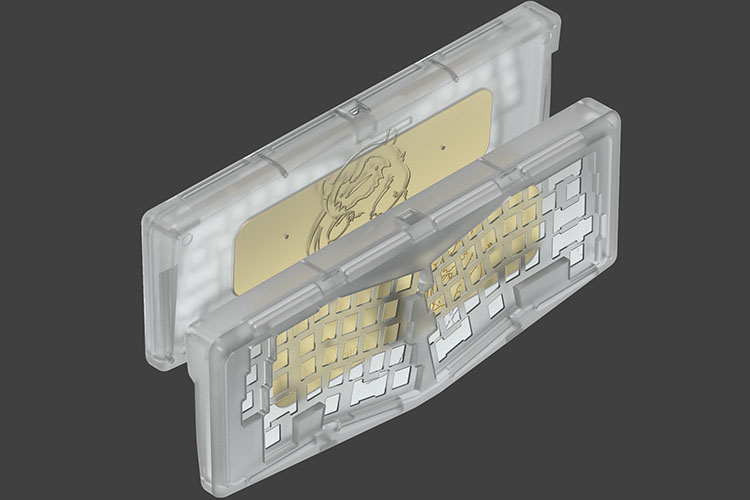
Custom keyboard manufacturers have also taken notice of the increasing popularity of ergonomic keyboards. As a result, more manufacturers are implementing the ergonomic design into their custom keyboard kits. This is a big win for enthusiasts since you will be getting all the benefits of ergonomic keyboards without sacrificing enthusiast-level features such as hot-swap and sound tuning.
As we have mentioned earlier, the variety of custom ergonomic keyboards is currently not as diverse as more standard layouts. However, there are still many brands and material options to choose from. Custom ergonomic keyboards have everything from more traditional materials such as an aluminum keyboard case to less conventional materials such as stacked acrylic.
Some examples of custom keyboard kits include models found on KBDFans. One specific example is the Axol Studio Yeti, which can be acquired via group buy.
Should You Buy Ergonomic Keyboards?
Despite all the benefits of ergonomic keyboards, there are plenty of things that potential buyers should consider. One of the biggest issues with going with an ergonomic keyboard is learning this new layout. It may take a while before users get used to this layout.
And at first, most users will certainly struggle to reach the same WPM as they had with regular keyboards. This is especially true for typists with unique typing styles that do not follow regular conventions. This can create more harm than good at first and can hurt productivity.
In addition, users should also consider the availability of ergonomic keyboards. While there are certainly a number of different brands that offer ergonomic keyboards, options will be more limited compared to standard keyboards. Custom keyboard kits, for instance, have less variety compared to standard custom keyboard kits.
With that said, users who are concerned about their long-term health should certainly give ergonomic keyboards a try. Just be prepared to go back to a more conventional keyboard layout if you cannot get used to the ergonomic layout.

The KBE team is dedicated to sharing our knowledge and creating useful resources about computer keyboards. This article was written as a team collaboration, combining our knowledge and years of experience using, building and modding keyboards. Meet the team here.




