
The mechanical keyboard industry has significantly grown since the introduction of the Razer Blackwidow in 2010. Since then, many brands have attempted to define what the standard is in the world of mechanical keyboards. Even custom keyboard companies have risen to try and give their own twist on mechanical keyboards.
The five things to consider when looking for a mechanical keyboard are Programmability, Hot-Swap PCB Support, Detachable Cable, South Facing Switches, and PCB Mount stabilizers. Not all keyboards will have all of these features. However, it is very important to have at least two of these key features.
Given how much innovation there is in the mechanical keyboard market, some users may be wondering which of those are actually relevant. In this article, we will be breaking down and discussing all the keyboard features that we believe are relevant to the end-user.
Of course, unless you go full custom, it might be next to impossible to get all of these features. However, considering how brands are trying to adapt to the custom keyboard market, most of these points should be very relevant. By the end of this article, we hope that buyers will have a more informed purchase decision.
Essential Keyboard Features For Pre-Built and Custom Keyboards
Keyboard Individual Key Programmability (Layer Support and Macros)
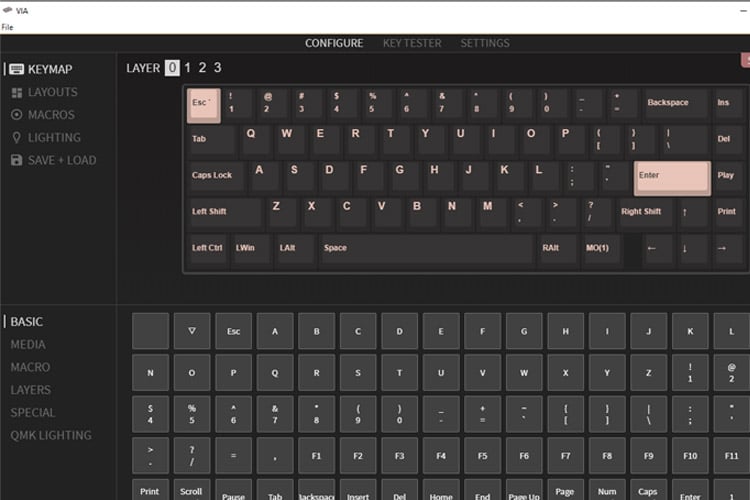
One of the most appealing features of gaming mechanical keyboards and gaming peripherals, in general, is their programmability. Most gaming keyboards come with software that allows you to optimize the function of your keys to work best with various games and productivity apps. This feature has also been inherited by keyboards outside the gaming market, including wireless mechanical keyboards and custom keyboards.
With the rise of small form factor keyboards, it is incredibly important that modern keyboards have some way to remap their keys and assign macros. 60% keyboards, for instance, are missing lots of physical keys. They rely on various layers to compensate for all the missing keys.
Different users will have their own preferences in terms of where they want to reprogram those missing keys. Having the option to choose how you want your layers to work is a lot better than retraining yourself to get accustomed to whatever the manufacturer has implemented.
It is also very important that the software that comes with these keyboards work well. Of course, not everyone is a fan of keyboard software. Some keyboard programs are notorious for crashing or slowing down the user’s system. This is why driverless keyboards, such as Ducky’s offerings, have become popular.
However, we believe that keyboards should at least be compatible with lightweight software or flashing tools such as QMK and VIA Configurator. These do not need to be open all the time and would most likely be used once during the initial setup process.
Keyboard Hot-Swap PCB

Another feature that we believe most keyboards should have is a hot-swap PCB. For those who aren’t familiar with the term, hot-swap PCBs essentially allow you to replace the switches of your mechanical keyboard without desoldering the current ones.
Most traditional gaming keyboards and prebuilt keyboards only feature a soldered PCB. This means that swapping out switches means disassembling and desoldering the current ones. This would also mean voiding the warranty, which is never a good thing.
Nowadays, both mainstream manufacturers and custom keyboard manufacturers are offering hot-swap options to their keyboards. These kinds of keyboards give so much value to the consumer. Not only does it allow for more end-user customization but also more longevity to the product.
With hot-swap keyboards, you do not need to purchase a new keyboard every time you want to try out a new switch. Also, in the event that your key switches break, you can easily replace them in a few simple steps.

One valid concern for hot-swap PCBs is the durability and stability of the hot-swap sockets. This is perfectly understandable since all those longevity features would be useless if you instantly break your keyboard during your first key switch swap attempt.
And while there are cases where the hot-swap sockets broke off the PCB, this is quite rare. As long as the user follows all the steps and guidelines, it is highly unlikely for any damage to occur.
One thing to take note of is that not all hot-swap PCBs are the same. Some keyboards, such as the Drop Alt, are only compatible with 3-pin switches. This means that the user would have to irreversibly modify 5 pin switches (PCB mount switches) to fit with their keyboard.

Of course, this is not to say that soldered keyboards are bad. In fact, there are tons of benefits to having a soldered custom or pre-built keyboard. But for regular consumers who are not interested in spending a lot of money on different keyboards or for beginners who are still exploring their switch preferences, hot-swap keyboards are extremely relevant.
For users who own a soldered keyboard and do not want to spend additional money on a hot-swap keyboard, you can opt for the mill max mod, which turns soldered keyboards into hot-swap keyboards. The process is fairly complex and will require soldering skills. This is for more advanced users but is still a relevant option since there are specialized services that can do this mod for you.
Detachable USB Type-C Cable

One feature that is surprisingly still not a standard with all mechanical keyboards is detachable cables. This seems like a no-brainer, especially when you consider that the first generation mechanical keyboards released back in the late 80s had a detachable cable.
To further explain why detachable cables are a must, it boils down to factors: durability and customizability. One of the first things that break in any peripheral is the cable.
This can be due to a lot of factors. But regardless of how you treat your cables, they will eventually break. This is especially true for mechanical keyboards that are using poorly braided or rubber cables.
But with a removable cable, you can easily replace it whenever it breaks. You won’t need to disassemble and desolder your cables, which would surely void the warranty.
Aside from durability, detachable cables also offer more options to the end-user. Some users require a long cable for their setup, while others want a more manageable short cable.
In addition, most keyboards should be utilizing the USB Type-C interface. This is not only because these cables are the current standard and are easy to find but also since Type-C cables are easier to connect and would ensure that the user does not accidentally break the USB socket.
To further add to the customization appeal of detachable cables, more manufacturers and cable makers are now making custom coiled keyboard cables. Of course, unlike paracord cables for gaming mice, these cables won’t be improving the performance of your keyboard. They also certainly won’t be increasing the FPS (frames per second) on your games.
However, these will certainly add a unique flair to your keyboard. They can serve as an accent piece or even something a bit more minimalistic to fit the rest of your theme.
Keyboard South Facing Switches
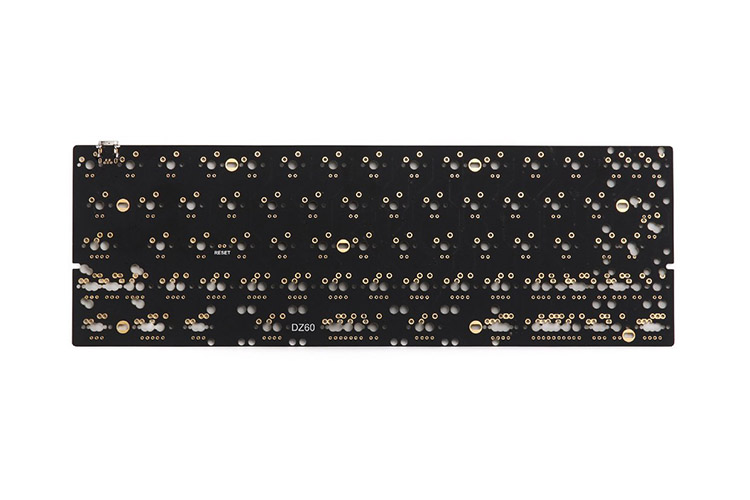
RGB is, without a doubt, one of the features that captivated lots of users into the mechanical keyboard and gaming space. This was especially true back in 2014 when the Razer Chroma series of peripherals first launched. It was the first time that the world has seen such well-implemented RGB, and it became a trend for a very long time.
However, times have now changed, and the mechanical keyboard hobby has mostly moved away from RGB. Instead, the current trend with high-end keyboards is great-looking keycaps. Users are now prioritizing the design and colorway of keycaps over RGB.
When it comes to high-end keycaps, the brand that draws the most attention is GMK. This brand has introduced some of the most iconic keycap sets, which include the GMK Red Samurai, Blue Samurai, Laser, Mitolet, and many more. However, there is one problem with these kinds of keycaps.
GMK uses the Cherry profile, which is known to have issues with most keyboards with RGBs. To illuminate keyboards properly, manufacturers often use North Facing switches, which is what causes the problems for Cherry profile keycaps. This phenomenon is what is called switch interference.
To explain it briefly, what happens is that Cherry profile keycaps tend to bump on the LED, which makes both the feel and the sound of your keyboard incorrect. To some, this may be insignificant. But for purists, this is a big problem.
There are various ways to fix this issue. Users can opt for switches with longer stems or resort to various modes. However, the easiest fix is to use south-facing switches, which most custom keyboard companies are using.
Even mainstream brands, such as Glorious, are now implementing south-facing switches. For consumers who wish to purchase Cherry profile keycaps, south-facing switches are a must.
Keyboard PCB Mount Stabilizers

Stabilizers play a huge role in the feel of your keyboard. Some professional builders even state that they will make or break your keyboard typing experience. This is why it is essential to have the best options in terms of stabilizer compatibility.
For a long time, manufacturers have been neglecting just how important stabilizers are. Most of the early mechanical keyboards have incredibly rattly stabilizers. Most users just do not notice them, especially when paired with clicky switches.
These days, manufacturers have put in some time and effort to properly tune their stabilizers. However, most still rattle a fair bit, which is to be expected since they are mass-produced.
But with that said, some in-stock keyboards (especially hot-swap keyboards) allow you to swap out the stabilizers. For these kinds of keyboards, we highly recommend going for the ones that are compatible with PCB mount stabilizers.
To give you a quick idea about these stabs, PCB mount stabilizers directly mount to the PCB via screws. These stabs fit more securely, which significantly reduces rattle. They are also easier to tune and are preferred by most enthusiasts and builders over plate-mounted stabilizers.
Of course, not every keyboard will ship with PCB mount stabilizers. Mechanical keyboards that are not meant to be opened and modded will most likely have plate-mounted stabilizers. But again, if you can get ones with PCB-mounted stabs, then the experience will significantly be better.
Why are Prebuilt Keyboards Lacking These Essential Features?

Most mainstream brands treat the features listed here as “enthusiast features.” They are not used to seeing these features and hence are slow to adapt. However, the market is rapidly changing thanks to the success of the Glorious GMMK Pro.
Companies are now seeing that there is a huge market for custom mechanical keyboards. We are now seeing brands that are trying to compete against the GMMK Pro. Some of these are from other mainstream brands such as Keychron.
And just like the GMMK Pro, these brands are implementing nearly all of the features that are listed here. As of now, some of the big players are still hesitant in bringing in these enthusiast features. However, given the track record of companies such as Razer, these features are undoubtedly soon going to be the new standard in keyboards.

The KBE team is dedicated to sharing our knowledge and creating useful resources about computer keyboards. This article was written as a team collaboration, combining our knowledge and years of experience using, building and modding keyboards. Meet the team here.



