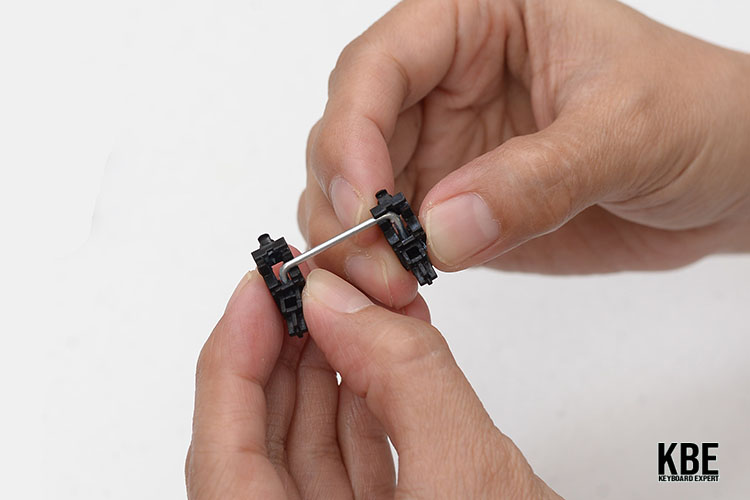
Keyboard stabilizers are a crucial aspect of a mechanical keyboard. Many users claim that they can make or break the keyboard typing experience. But with all the information regarding stabilizers, newer users may be bombarded and overwhelmed, making this relatively easy to understand concept harder to grasp.
Keyboard stabilizers prevent wobbling and other issues on the longer keys, such as the spacebar. They come in different types, mainly screw-in, plate-mount, and snap-in. They are very important since they will dictate the overall quality of a keyboard’s typing experience. Therefore, users should spend a lot of time perfecting the feel of their stabilizers.
In this article, we will be condensing all the essential info regarding keyboard stabilizers. We will be learning different concepts, such as the types of stabilizers, brands of stabilizers, and stabilizer modding. And by the end of this article, users should be able to make better purchase decisions or at least have a better understanding and deeper appreciation of keyboard stabilizers.
Context – Stabilizers, Defined
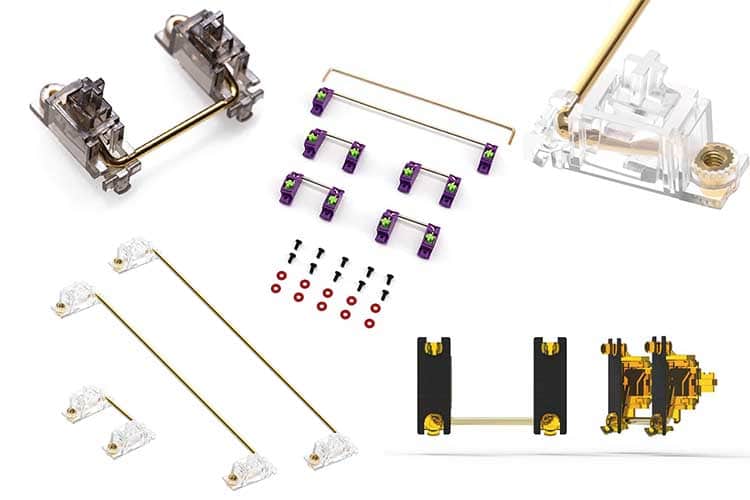
Stabilizers are keyboard components found on longer keys such as the space bar, backspace, and shift keys. Their main purpose is to prevent these longer keys from wobbling, shaking, rattling, or tilting when typing. Or in other words, they allow longer keys to function normally.
All kinds of keyboards that feature longer keys use stabilizers. These include vintage keyboards such as the IBM Model M and all other vintage keyboards, ALPS keyboards, Topre keyboards, membrane keyboards, and mechanical keyboards.
Most users did not pay too much attention to keyboard stabilizers, and most of the spotlight was on other components such as mechanical keyboard switches and keycaps. But ever since custom keyboards went mainstream, keyboard enthusiasts have become more critical when dealing with keyboard stabilizers.
In today’s custom keyboard market, you have to consider many things regarding stabilizers. Some of the common factors that users must note are the type of stabilizers, the material used on the stabilizers, and the brand of the stabilizers. Let us start with the most basic concept: the different types of stabilizers.
Different Types of Keyboard Stabilizers
Three types of stabilizers are supported by pre-built keyboards and custom keyboard kits. These are the screw-in stabilizers, plate-mounted stabilizers, and snap-in stabilizers.
Screw-in Stabilizers/PCB Mount Stabilizers

Screw-in stabilizers are the most recommended type of stabilizers by enthusiasts, and they are the most reliable and are the easiest to modify. Most mid to high-end custom keyboards support screw-in stabilizers.
As its name suggests, screw-in stabilizers are screwed directly into the PCB. Due to how they are mounted, screw-in stabilizers are less prone to issues such as stabilizer rattle. Furthermore, unlike snap-in stabilizers, which tend to dislodge when removing the keycaps, screw-in stabilizers stay in place when removing the keycaps. The PCB also vibrates less than the metal plate, making it a preferable site for the stabilizer to be mounted.
The only downside of screw-in stabilizers is that they are not easily accessible. If users need to mod these kinds of stabilizers, they have to disassemble their keyboard to access them completely. It is extremely crucial to tune them properly during the keyboard assembly process.
Plate Mounted Stabilizers
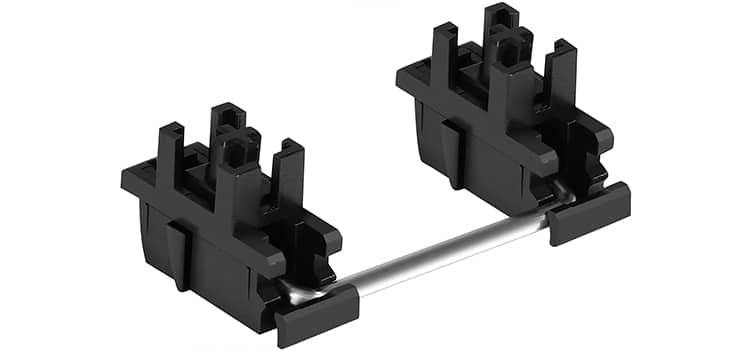
Plate mounted stabilizers are the most common type of stabilizers, and they are easier to install and give plenty of access to the user should they want to modify them. They are found in most pre-built keyboards and some entry-level custom keyboards.
Instead of directly attaching to the keyboard’s PCB, plate mount stabs adhere to the keyboard plate. They are secure enough for regular use but are easily accessible if users want to replace or modify them.
Of course, the problem with plate-mounted stabs is that they are more prone to rattling, and fixing these kinds of issues is also significantly harder for plate-mounted stabilizers.
Snap-in/Clip-in Stabilizers

Lastly, we have snap-in stabilizers. Unlike the two other types of stabilizers that we have previously discussed, snap-in stabilizers aren’t that common anymore. They mostly come as stock options for some keyboards. Some keyboards that come with these stabilizers are KPRepublic’s BM series and Cannonkeys’ Bakeneko and Bakeneko65.
Snap-in stabilizers are very similar to screw-in stabilizers since they mount directly to the PCB. The main difference is that the feet of these stabilizers simply snap into the PCB and do not require screws and tools.
Due to how they are mounted, they are less likely to vibrate and cause rattling, which usually makes them a better choice than plate mount stabilizers. However, they are still not as secure as screw-in stabilizers are difficult to modify. But overall, they are useable and are a good alternative to screw-in stabs since they come at a lower price point.
Which Keys in the Keyboard Need Stabilizers?

In a nutshell, all keys that utilize longer keycaps will need stabilizers. Here is a list of the keys that use a stabilizer for a full-sized keyboard with an ANSI layout. Take note that smaller keyboards may potentially require fewer stabilizers or different sized stabilizers depending on the size and layout of the keyboard.
- Spacebar key (Standard Size: 6.25U)
- Enter key (Standard Size: 2.25U)
- Left Shift Key (Standard Size: 2.25U)
- Right Shift Key (Standard Size: 2.75U)
- Backspace key (Standard Size: 2U)
- 0 Key (Numpad)
Do You Need to Mod Your Keyboard Stabilizer?
Companies have been doing their best to provide pre-lubed/pre-modded stabilizers. However, even with high-end pre-built keyboards, the factory lube is usually not enough to eliminate issues such as rattle. This means that users who are critical of the sound and feel of the longer keys, especially the spacebar, should mod their stabilizers.
Also, it is recommended for users who are building a custom keyboard to mod their stabilizers. This is because they already have access to the stabilizers during the building process to tune their stabilizers for the best typing experience.
We highly recommend checking out or guide to Keyboard Stabilizer Modding to learn more.
Brief Guide – Choosing Keyboard Stabilizers
Which Keyboard Stabilizer Type To Use?
For users about to buy their first custom keyboard, we highly recommend buying a keyboard kit that supports screw-in/PCB mount stabilizers. As mentioned above, many enthusiasts consider these stabilizers to give the best typing feel and typing sound.
However, for those who already have a custom keyboard/custom-prebuilt, we recommend confirming what kind of stabilizers your keyboard supports before buying a stabilizer. This can be confirmed by partially disassembling your keyboard or checking out your keyboard’s product page.
What Makes a Good Keyboard Stabilizer?
A decent stabilizer is made of solid plastic and has a high-quality iron rod attached. The stabilizer can withstand PCB temperatures at any level because it is made of high-quality plastic, allowing it to function correctly. Most industry-standard keyboard stabilizers have these features, so we recommend looking at the brand instead, which we will discuss next.
What Keyboard Stabilizers are the Best?
There are many options when it comes to keyboard stabilizers, and some are easier to mod than others. Some also use different materials, while others come in various color schemes.
The most recommended keyboard stabilizer brands include genuine Cherry stabs, Durock, ZealPC, Everglide, GMK, and C³EQUALZ.
Where To Buy keyboard Stabilizers?
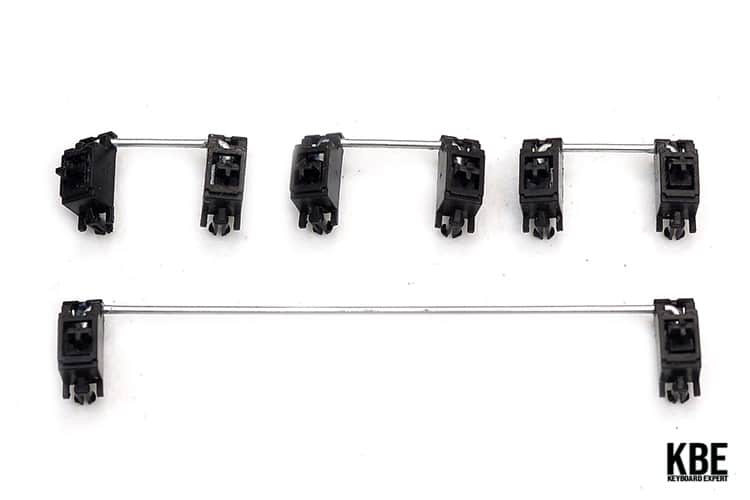
Most websites that cater to custom keyboard enthusiasts also sell third-party keyboard stabilizers. These include KBDFans, Novelkeys, Cannonkeys, and KPRepublic. For ZealPC stabilizers, you can buy them from the ZealPC official website. And lastly, Amazon also sells brands such as Durock stabilizers.
Stephen is the head content creator of Keyboardsexpert. His mechanical keyboard journey began in 2014 when he got his Razer Blackwidow. Since then, he has been fascinated with all things mechanical keyboard-related. He later discovered the custom keyboard hobby and fell in love with the vast customization options. He is currently searching for his endgame and is very excited to share his journey and educate other keyboard enthusiasts.



