
Keyboards have come a long way. They initially originated from the slow and clunky typewriters but have since then become the fast and highly reliable tools that we have today. And with the advancement of technology, keyboards, and key switches continue to evolve.
Mechanical switches are the core of every mechanical keyboard. They are responsible for creating their unique feel, sound, and even the smoothness of typing. The variety of switches available in the market is what draws enthusiasts to the world of mechanical keyboards.
This article will explore mechanical keyboard switches from their definition, history, types, and the various parts that make up a switch. We will also be tackling the various mechanical switch brands. And lastly, we will also go through the various ways to customize mechanical switches.
Definition of Mechanical Keyboard Switches

Mechanical switches are what allow signals to be inputted to mechanical keyboards. They can be found underneath each key on the keyboard since mechanical keyboards are built with individual switches. Also, not all mechanical switches are the same. In fact, there are three types of mechanical switches that do not only define the keyboard but also the user itself.
The three types of mechanical switches include linear switches, tactile switches, and clicky switches. Wherein linear switches are known to be the most common and the smoothest to use. Tactile switches are known for their small ‘bump’ response when pressed that most people prefer as an indication that the key they typed is registered, and the last one is the clicky switches. As the name suggests, clicky switches are switches that provide a satisfying “clicky” sound when pressed, which gamers prefer.
The variety that mechanical switches offer is what makes them stand out to the point where they become the standard of all switches.
History of Mechanical Keyboard Switches

Mechanical keyboards have an incredibly rich history. In fact, they weren’t just invented in the last ten years. Mechanical keyboards and key switches have been around for a very long time.
In the latter part of the 1970s, the mechanical keyboard began to rise thanks to the innovation of Cherry with their Cherry switches. In 1984, the first liner switch was born in the form of the Cherry MX Black.
This switch has become popular since then, especially for typists. But then, not everyone is pleased and comfortable using a mechanical keyboard with a linear switch. It was then the start of diversifying the mechanical switches into linear, tactile, and clicky.
Since then, the Cherry MX switch design became the standard for mechanical switches. With that, various companies have emerged to match and provide the level of service that the switches of Cherry MX offer.
Mechanical switches have continuously developed and modernized up until now to reach and please the standards of mechanical keyboard enthusiasts. We now have more advanced switches that cater to different kinds of applications, from gaming to productivity.
What are MX Type Keyboard Switches?

MX stands for Mechanical X-Point. MX switches can provide a reliable lifespan with over 50 million clicks without losing input and quality. Different keyboard manufacturers also widely use it in their gaming keyboards because of the high demand for the quality of keyboards it produces.
But then, the mentioned features of MX switches go hand-in-hand with the features of CHERRY, the first company to be able to introduce mechanical keyboards with the use of mechanical switches. Cherry MX has been dominating the market for a very long time.
Before their patent expired in 2014, they were the only mechanical switch manufacturers in the market. And since they have been the standard for a very long time, they were often copied. Copies of the Cherry MX switch are known as MX Clone switches.
Parts of a Mechanical Keyboard Switch
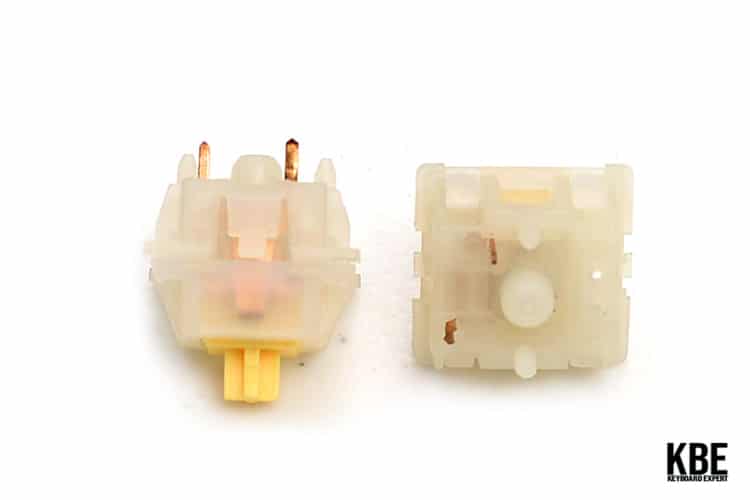
As we discuss the basics of mechanical switches, it is also necessary to learn the different parts of these switches. The parts of the mechanical switch can be disintegrated from top to bottom, starting with:
Stem
The stem is the part of the switch where the keycaps are attached. Each type of mechanical switch differs in the colors and shape of the stem. With that said, you can simply determine the type of switch through the stem.
Upper Housing
The upper housing holds the stem and the other components together. Also, the upper housing is the one that the keycaps hit when being pressed.
Coil Spring
The coil spring is also known as the slider. It determines how much force or pressure you need to activate that specific key.
Base Housing
The base housing is part of the mechanical switch that is attached to the upper housing that, when pressed, will immediately register as a keystroke.
Crosspoint Contact
The crosspoint contact, also known as a spring, is a tiny piece of either metal or gold in which electricity flows.
Modifying Mechanical Keyboard Switches
One of the reasons why plenty of typists and gamers prefer mechanical keyboards and their switches is the very reason that they can customize them. Yes! Both the keyboard and the switches can be modified! With that, the following are the ways people customize their switches:
Lubing Switches

Lubing switches is the most popular mechanical switch customization among mechanical keyboard enthusiasts. It is also emphasized that lubing switches can only be done between linear and tactile switches. There are instances where lubing can also work on clicky switches, but it is still not recommended because of the way it was built.
Switch lubing is claimed to turn your keyboard to the next level. It is because, after lubing your mechanical switches, it is guaranteed that they will have a smoother actuation, thus reducing the tactile and bump feeling. The sound of your switches may also change, and it will change in a more satisfying way. Thus, if you prefer a keyboard that will assure you of the smoothest, best-sounding, paired with improved acoustics, then lubing is indeed a great way to customize your keyboard’s switches.
In addition, lubricating switches can be time-consuming since you have to lubricate the switches delicately and individually. Thus, if you are planning to customize your switches through lubing, ensure that you have a lot of patience, time, and dedication to finish it with the best outcome possible.
Spring Swap
Spring swapping is another way for mechanical keyboard enthusiasts to customize their mechanical switches. It is done to achieve the desired switch that can match the force you are comfortable exerting while pressing a key.
Some keyboard enthusiasts only swap springs on a particular key on the board, while some swap the entire board’s springs. It may require handy skills and patience, but it is guaranteed that the result will be worth the effort with reduced spring crunching noises and spring pinging noises.
It may also require a lot of effort and patience while doing this customization, but the most important part is that you get to experience a keyboard that is reliable enough for you.
Mechanical Keyboard Switch Brands
In the world of mechanical switches, three brands have managed to provide quality switches that people use nowadays. These three brands include Cherry MX, Kailh/Kaihua, and Gateron.
Cherry MX

As mentioned above, Cherry MX is one of the foundations of the development of mechanical switches. Thus, with a rich history, they are considered the oldest keyboard manufacturer in the world that is still in business up until now. The mechanical switches that this company offers have become the standard of other keyboard manufacturing companies, making Cherry MX the superior of them all.
Kailh/Kaihua

Kaihua Electronics began venturing into the world of micro switches for mouse products in 1995, which continued to develop and bring them to where they are now. Their mechanical keyboard switches are known as “Kailh switches.” With the continuous improvement and development of their switches and their products, their products were integrated into Logitech, Dell, Lenovo, Ducky, Gigabyte, and MSI’s gaming products.
Gateron
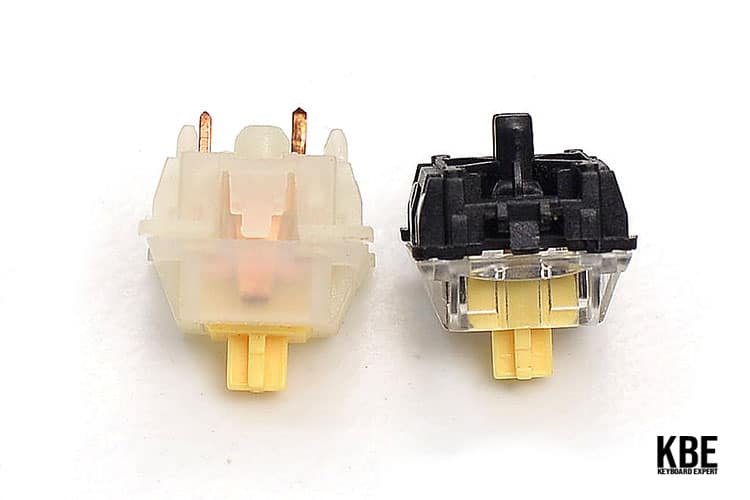
Gateron doesn’t have a high and solid reputation yet, but they are already recognized because they have the smoothest mass-produced switches in the market. Yes, it is claimed to be even smoother than Cherry switches!
Despite its proposed silky smoothness, Gateron is also known to be the most budget-friendly switch. Also, regardless of its budget-friendly price, it is assured that the switches’ quality is still there, and the promised 50 million keystrokes are still there.

The KBE team is dedicated to sharing our knowledge and creating useful resources about computer keyboards. This article was written as a team collaboration, combining our knowledge and years of experience using, building and modding keyboards. Meet the team here.



