
Mechanical keyboards with rotary knob features have been stealing the scene in the mechanical keyboard community as more budget keyboards with this feature surface. The rotary encoder lets users increase their productivity as they use it for different functions.
A rotary encoder is a knob that translates keypress into a digital signal that a computer can read. When you install this on your keyboard, you can map the rotational data to functions like audio control, computer screen scrolling, and more. Rotary knobs are great for complex tasks that a simple keypress can’t achieve.
This article aims to discuss the added functions of rotary knobs and what the hype is all about. Although it is only an added function and not a necessity, would it be worth getting this even for an additional cost?
What are Rotary Knobs?
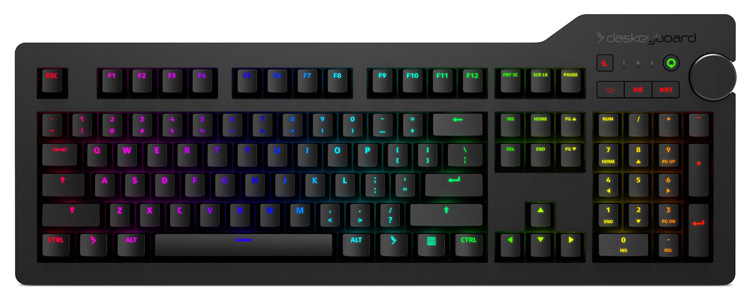
A rotary encoder is an instrument installed in keyboards that can be programmed to perform tasks. Some encoders, like buttons, can also be pressed.
A rotary encoder, on the other hand, twists clockwise and counterclockwise. It’s useful for actions that would generally need you to repeatedly push a button and activities that have both a forward and a reverse direction.
You can reprogram them to other functions through software like VIA and QMK. Some build it as common text snippets so that you can enter text with a single encoder spin. However, most pre-built keyboards set rotary knobs as a volume control function.
Most encoders may also operate as a button, wherein you can program action to the button push using a keymap from the said software above. For example, you can have an encoder mute on press and control volume with rotation, but it can also be another operation entirely.
Rising Popularity of Rotary Knobs
Rotary knobs still use the same technology and technique as before; however, better materials are now produced with better quality, making the rotary knobs more durable over time. The software used for rotary knobs still relies on coding, which makes it more complicated. However, there are many existing codes and guides online that you can use to remap your rotary encoders.
There was a time when rotary encoders were only available to mid-range and high-end keyboards; many budget keyboards with the feature are not surfacing. Now you can purchase a pre-built mechanical keyboard for as low as $50.
Uses of Rotary Encoder Knobs
- Turning up or down the volume on the audio system;
- It is used to scroll a page or document.
- Using Control Tab and Ctrl Shift-Tab, for example, to navigate to the previous or next browser tab;
- Window movement, using Alt-Tab and Alt Shift-Tab to navigate to the previous or next window;
- Scrubbing history to undo and redo;
- Scrolling horizontally by word with Control Arrow Left and Control Arrow Right (you can also choose words if you hold down shift while spinning the encoder! );
- When you map the encoder actions to your text editor’s shortcuts, you can scroll through search results with Find Next and Find Previous.
Perks and Downsides of Having a Rotary Knob on Your Keyboard
Pros:
- Rotary knobs are not necessary for mechanical keyboards but an optional feature that can be installed or is already installed in pre-built keyboards.
- It can increase productivity as specific actions can be programmed to the rotary encoder.
- Rotary knobs add customization to your keyboard, which you can remap depending on your preference.
Cons:
- Rotary knobs take up space on your keyboard, which is a disadvantage for those who prefer compact keyboards that take up less desk space.
- Keyboards with this type of feature may cost more due to their mechanisms.
- It is also complicated to reprogram rotary encoders as software like VIA and QMK does not have ready options for the keymapping of knobs. However, you can program it via codes that users can easily find on the internet.
Popular Keyboards With Knobs/Rotary Encoders
Custom Keyboards
MW65
This keyboard kit provides all the needed material for the build for $60. However, the rotary knob must be soldered by hand in the keyboard. However, acrylic can have tolerance concerns when a gasket is attached.
It is pre-programmed as a volume knob but can be reprogrammed in third-party software provided by Taobao. However, these types of software are limited to mapping and may be complicated if you wish to pair the rotary encoder with another function.
TM680
The TM680 can be purchased for $45.00 to $60.00 depending on if you opt for the Bluetooth functionality. As for the knob, it is only limited as a volume feature which you cannot reprogram to another function.
The TM680 also has its own software, which is only available for windows and is prohibited in mac devices.
Gentleman 65
The Gentleman 65 is for those who want a good quality keyboard and are willing to spend $265.00 or more. The Gentleman 65 Suited Edition offers high degrees of customization and end game quality.
The board has a burger top mount for plates and a plateless mounting option on soldered PCBs. The rear exposed brass weight and knob add to the board’s quality and minimalistic design, while pre-cut tape PCB backings enhance the board’s sound profile.
The knob of the keyboard can be easily reprogrammed in either QMK or VIA.
Pre-built Keyboards
NJ80 – Keydous

This 75% keyboard has 80 keys for precise control, a rotary knob in the upper right for assigning additional functions, and a PCB with a hot-swappable feature. It also has a south-facing LED RGB array that provides per-key lighting that doesn’t interfere with keycaps.
However, it is not stated if the knob can be reprogrammed or if there are third-party programs for key mapping. One advantage is the added convenience of USB-C, Bluetooth, and 2.4-gigahertz connectivity, which is good for traveling.
The Keydous NJ80 can be purchased for $130.00 for a pre-built option but can also be purchased for $95.00 for the barebones option.
Keychron Q2

The Keychron Q2 is a completely adjustable mechanical keyboard with a small layout that elevates your typing experience. The Q2 is a 65 percent layout with a complete metal body and double-gasket construction, which you can purchase for $189.00 for the pre-built and knob version.
It also includes a programmable knob to improve your creative workflow; the quality rotary encoder allows you to easily create your favorite keys and macros using the unique VIA software.
You can program the Q2’s knob to perform key or macro commands such as zooming in/out, modifying screen brightness, brush size, opacity, volume, choosing video clips or images, or changing the backlight hue.
GMMK Pro – Glorious PC Gaming Race

GMMK Pro has been one of the most sought-after keyboards with the rotary knob. It is made of aluminum and gasket mounted with many plate options. The keyboard is also known for its great RGB feature.
GMMK Pro’s rotary knob is also pre-programmed as a volume control but can only be reprogrammed through VIA and QMK. Glorious PC Gaming Race has its software. However, it is limited to basic key remapping.
Users can purchase the GMMK pro for $170.00 for the pre-built barebones kit with additional fees to add switches and keycaps.
Should You Get a Mechanical Keyboard with a Rotary Knob?
Just like any added feature in keyboards like scroll wheels and OLED display, getting a keyboard with a rotary encoder function still depends on the user’s preference.
For example, rotary knobs may take up more space if you are a user who values a compact keyboard and would want lesser desk space. Furthermore, it can also be complicated when remapping rotary knobs, and some keyboards with this feature are only limited as volume control. Prices may also vary as high-end, and middle-range keyboards with this feature may be more expensive than others.
However, many budget keyboards in the market are available to test if knobs are for you before investing in more premium keyboards.



