
Topre switches have been one of the most elusive switch models in the market. They aren’t available in most mainstream keyboards and are also not widespread in the custom keyboard market. However, most enthusiasts will tell you that they are some of the best switches and are a must-try for any fan of mechanical keyboards.
Topre switches are electrostatic keyboard switches that combine the best of rubber dome and mechanical key switch technology. Unlike mechanical keyboard switches, keypresses on Topre switches are detected electrically. Furthermore, they have a unique feel that cannot be captured by any type of mechanical switch.
In this article, we will be tackling everything you need to know with Topre switches. We will be going over their actuation mechanism, their feel, and their differences with mechanical keyboards. We will also be recommending some models to try for those who want to experience Topre keyboards.
Quick Introduction To Topre Keyboard Switches
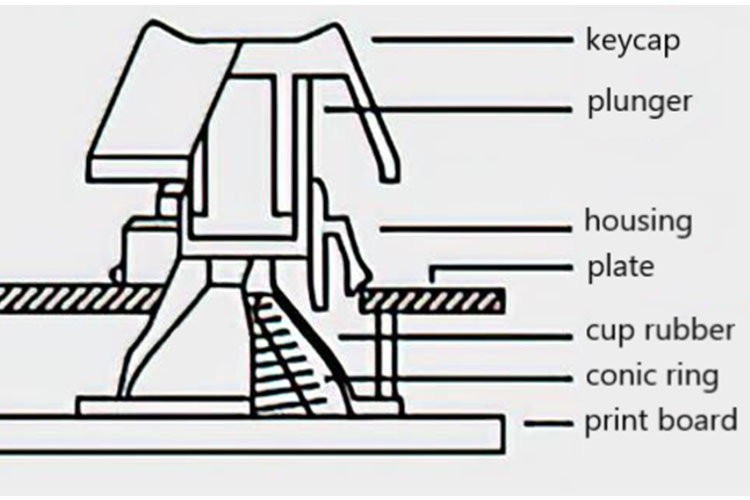
Topre switches are a type of electrostatic keyboard switches that have the semblance of a rubber dome keyboard but with all the perks of a mechanical switch. Topre switches have great tactility, produce little noise, and have non-squishy bottom out.
Unlike mechanical keyboards, there isn’t a lot of models that utilize Topre switches. You also cannot buy individual Topre switches to solder or put in a hot-swap keyboard. In addition, most Topre keyboards do not feature a lot of customizability features.
Keycap options are incredibly limited since MX-style keycaps are not compatible with Topre keyboards. You also cannot choose the case or plate material of your keyboard.
However, all of these limitations are what give Topre keyboards their unique charm. They are different enough from regular mechanical keyboards, which is why a lot of enthusiasts recommend them for those who wish to try something new.
How Do Topre Keyboard Switches Work?
Topre switches are a type of switch that operates based on capacitance. This means that keypresses in topre switches are detected electrically rather than physically closing a circuit. The form or configuration of the topre switch aids in the elimination of key chatters. As a result of this, Topre switches are often thought to be more reliable than their mechanical counterparts.
Topre switches have a spring that rests on the printed circuit board of the keyboard, which is contained by a cup made of rubber. The rubber grants the bulk of resistance in the switch, the lightweight spring functions to bring about the capacitance action.
What Do Topre Keyboard Switches Feel Like?
So, how does it feel to use a topre switch? To answer that question, topre switches are quick, satisfying, and clear-cut to use. The topre switch is tailored with the prime intention of being a typing keyboard.
Unlike your typical membrane keyboard, the topre switch keyboard doesn’t feel squishy or spongy at all. This is due to the rubber dome of topre switches that can be modified to shift the tactile feedback.
Topre switch keyboards are said to feel slick and fluid when being used. Some people would even claim that using a topre switch keyboard feels like “typing on a pillow.”
There are many varying views and sentiments regarding how a topre switch feels, but one thing is certain: topre switches are smooth and gratifying to the touch.
Topre Switches vs Cherry MX Style Keyboard Switches?

The Topre switches and Cherry MX style switches feature different styles, lighting, durability, and actuation force. This section tries to assist you in determining the sort of switch that is most appropriate for you.
Topre Switches and Cherry MX Style switches are both great in their own way. It just depends on the user on which switch type is more suitable for their needs and style. These switches have their similarities and differences.
Some of the features that these two may differ from each other are the actuation force, lighting, and lifespan. The most noticeable difference between these switches is how they look. The topre switch has a round stem with the cross in the middle of it. On the other hand, MX Cherry switches do not have the round housing-like that surrounds the connection to the keycaps and switch.
Other differences that are seen are mostly the effect of how they look. The anatomy of these switches is very different from each other. Therefore, the difference in their overall performance. Let’s go to the basic features of the switches below this section.
Essential Features
To start, topre switches are lightweight. They also have a significant amount of tactile bump. They do not, however, give tactile feedback. Topre switches also deliver a fluid performance, exceptional sound, and feel that may be favored or familiar to some people.
Cherry MX Style switches, on the other hand, are a bit weighty in comparison to the topre switch. The Cherry MX style switches also allow you to use a lighter actuation force. When comparing the design of the two, the Topre switch has a slider that is situated over the rubber dome. The Cherry MX style switch, on the other hand, has gold cross-point contacts.
Actuation Force
Speaking of actuation force, let’s compare the two. One of the most significant features of the key switch is the actuation force. Your experience of the keyboard is highly influenced by the actuation force the type of switch provides.
As indicated before, the topre switch has a rubber dome design but is not considered a membrane switch. With a 5g actuation force, Topre switches are also considered lightweight. Topre switches also boast a muted or low sound.
The Cherry MX style switches also have a low sound and are very advisable or fitting for people who work in a jam-packed place or station. When comparing the actuation force of the two, the Topre switch has a slight advantage over the Cherry MX style switch.
Lighting
With regards to the lighting feature, both of the switches offer RGB and LED light options for their keyboard. The Cherry MX style switches show more assortment than that of the Topre switch. The Topre switch, however, is more refined and mature-looking.
Some of the variations or versions of the Cherry MX style switch have an LED underneath individual housing, which illuminates the RGB spectrum. This has a color range of roughly 16 million. The Cherry MX style switch also features a refract technology, which helps in the dispersing of the light. Comparing the light features of the two, we can see that the Cherry MX style outshines the topre switch in this aspect.
Lifespan
Let’s proceed with the lifespan of these switches. Both can go through several keystrokes, but there is a wide gap between the two when it comes to endurance.
A lot of the Cherry MX Style keyboards are designed to work like mechanical keyboards. As a result, they can handle up to 100 million keystrokes, which means that they are built to endure longer than other keyboards no matter what switch type is used.
On the flip side, The Topre switch can only handle up to 50 million keystrokes, making it a little less durable than the Cherry MX style switch. If we take into consideration the number of keystrokes that they can endure, The Cherry Mx Style switch beats the Topre switch when it comes to their longevity.
What Keyboard Brands/Models Use Topre Switches?
Only a small number of companies manufacture Topre Keyboards. The companies that produce topre switch keyboards are Topre themselves under Realforce, Leopold, and PFU. If you are interested in purchasing a topre switch keyboard, you should check some of these models out.
Happy Hacking Keyboard

The Happy Hacking Keyboard<span style=”font-weight: 400;”> is well known for its design in the community. It is lightweight and firm, which in turn makes it easier to carry in your bag. Due to its size, it also does not take too much desk space.
Leopold FC660C

The Leopold FC660C features a variety of colors. It has a 65% layout which makes it excellent for people who prefer having a slightly petite keyboard. It also features an adaptable cable design with a mini USB port.
Topre Realforce

The Topre Realforce<span style=”font-weight: 400;”> has a diverse or varied backlight option. The keyboard is also available in varied sizes. The keyboard also has innate cable management built into it. It has four DIP switches in the back and four rubber feet with two kickstands to adjust the typing angle.
Leopold FC980C

The Leopold FC980C features a 96% layout, making it a bit larger than most Topre keyboards but still smaller than full-sized keyboards. It has a lot of components that are similar to the FC660C, like the mini USB cable, PBT keycaps, and many colorways. The Leopold FC980C’s sound can also be toned down through the use of lubed stabilizers.
We hope that after reading this post, you were able to know what a topre switch is. We hope that we were able to educate you about how the topre switch functions and how it is different from its other counterparts. Now ask yourself, is the topre switch a match for you? Or would you like to explore the other switches first?

The KBE team is dedicated to sharing our knowledge and creating useful resources about computer keyboards. This article was written as a team collaboration, combining our knowledge and years of experience using, building and modding keyboards. Meet the team here.



