
Approximately 11-12% of the human population is left-handed, so there is a significant demand for products specifically designed for left-handed people or ones you can easily modify to accommodate them. At the same time, design ergonomics has also become more of a priority for brands to compete in the keyboard market. But you may be asking exactly what makes a keyboard left-handed?
Left-handed keyboards are boards that have the number pad and navigation keys on the left side of the keyboard body to reduce strain on left-handed users. For those who want to switch between both sides, modular keyboards can be chosen so that the keys unneeded can be detached when not in use.
Aside from the typical ergonomic keyboard design appearing both in consumer and enthusiast-grade keyboards, left-handed keyboards and computer peripherals have also been rising in popularity. Brands such as Razer and Mountain Everest have been making strides in making keyboards accessible to everyone, including left-handed users.
Below we’ll be discussing what a left-handed keyboard looks like, some examples, and the advances in ergonomic design in service of accommodation for those who are left-handed.
What Are Left-handed Keyboards?

Left-handed keyboards are not drastically different from a regular, right-handed-accommodating keyboard, which most keyboards are made to look like. The main difference is that left-handed keyboards have the number pad and the navigation controls (the arrow keys, for laypeople’s terms) are on the right side of the alphanumerical symbols. The alphanumerical characters are still in the QWERTY layout, though users can change that with some modding.
Left-handed accommodations are an afterthought in most technology and equipment development, likely due to the low percentage in the general population. Left-handed classroom chairs, kitchen gadgets, and even scissors are a rarity, less than ideal for left-handed students.
This leads to a scarcity of supplies and slow development, but they still happen. With the way computer design is starting to skew more and more towards ergonomic design, it was only a matter of time before left-handed accommodations would be made.
With the left-handed keyboard’s design taking the number pad and the navigation keys to the right, this allows for a mirror of the typical right-handed design and opens up space for mousing on the left side of the keyboard. Of course, left-handed people can also be right-handed mousers, allowing for individual wants.
Does it Meet the Personal Conveniences of Left-handed Users?

Due to the slow development for left-handed accommodation for most things, most left-handed users have adapted to the typical layout for keyboards for necessity. The QWERTY layout has been reported to be pretty “south-paw friendly.” Left-handed users have adapted well to smaller keyboards, the TKL or the 60-key versions. This lets them all type without interface issues with the Numpad encroaching on mousing space.
To the typical right-handed person, a left-handed keyboard’s design may not look like much at first blush, but it is built for more ergonomic usage for left-handed people. The design allows for more natural use for the dominant left hand, distributing work equally among both when needed. It eliminates the need to reach across and above the right hand for the number pad and the navigation keys.
Those with limited hand usage or only one functional hand can use other computer peripherals without much issue. The layout allows left-handed users to limit the reach and switch between keys and accessories, letting them avoid bad posture and habits.
With new keyboard designs allowing for separate number pads, this means that any user can bring out or put away the keyboard extension based on whether they need it or not—more on that below.
The bottom line, left-handed keyboards have an excellent ergonomic design. Still, there are ways around the issue without them, and at this point, it’s more of a matter of personal preference whether a user chooses one or not.
Left Handed Keyboards
If this may have piqued your interest after reading a bit about left-handed keyboards and want to see some examples, here are three that are available in the market right now:
Ergoguys Left-Handed Keyboard
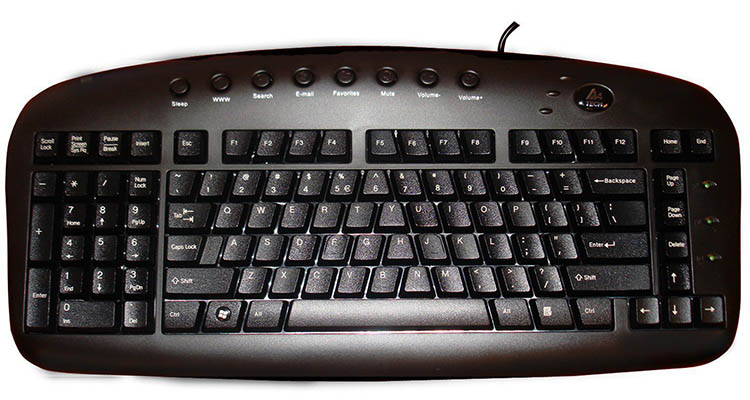
The Ergoguys Left-Handed Keyboard is a wired, mechanical keyboard with a slanted, A-shaped key layout with the number pad located on the left side of the device and the navigation keys on a flat lineup on the right. There are a dozen hotkeys above the F keys for ease of use, which can be programmable towards the user’s preference.
Kinesis Freestyle 2 Ergonomic Keyboard

The Kinesis Freestyle 2 is a split keyboard that has been cropping up lately in the ergonomics-focused niche of the keyboard market. It can look like two one-handed keyboards connected by a wire. The wire allows the user to adjust the separation to their preference up to nine (9) inches for their comfort. The design reduces overreach when typing and allows the arms and wrist to stay neutral.
Microsoft Sculpt Ergonomic Keyboard

The Microsoft Sculpt is another entry into the split keyboard layout market, but instead of the detachable one of the Kineses Freestyle, this one is still built as one keyboard. The Sculpt has a dome-shaped layout for the alphanumerical symbols, with the navigation keys arranged neatly with the rest to present as one unit.
The Sculpt comes with a wrist rest and an upwards dome in the center, right at the split, to allow users to type without any strain. It’s a TKL model, which leaves it up to the user to use a number pad or not and let them place it whichever side is more convenient to them.
Modular Keyboards
Modular devices are designed and made with standard dimensions and specifications to allow many consumers to assemble or disassemble their chosen product to their preference. Case in point, modular keyboards are keyboards that have alphanumerical symbols, navigation keys, and number pad in separate modules.
The modular design lets users pick and choose what parts they need for the task at hand and what they can keep away for another time without letting go of any keyboard compartments.
Mountain Everest Max

The Everest Max by Mountain Keyboards is a mechanical keyboard with a TKL main body, with a large circle at the right-hand upper corner for media shortcut keys. The detachable number pad can be attached at either the right or left side of the main body. The model also has a magnetic, detachable wrist wrest for maximum ergonomic comfort and usage.
ASUS ROG Claymore

The Asus ROG Claymore is a mechanical keyboard with a TKL main body from Republic fo Gamers (ROG). It uses RGB Cherry Mx switches and is attached to the computer with a wire. The modular part of this particular device is that the number pad is detachable, and this allows users to have the option of having a number pad, but they can always put it away when not needed.
Lyka Modular Keyboard

Unlike the previous two examples of modular keyboards, the Lyka sports a more minimalist aesthetic to separate it from the more gaming, techno-aesthetic usually chosen among mechanical keyboards. It is a low-profile, membrane keyboard with both the navigation keys and the number pad detachable, which means the user can access a full-sized keyboard whenever needed but can also go down to a 60-key model when convenient.
Summary
In summation, left-handed keyboards were made for the sake of ergonomics. This led to advancing those ergonomics beyond simply switching the layout of the standard keyboard and making modular keyboards so that all users, regardless of the dominant hand, can use their keyboard with ease and minimum strain.
Hopefully, this means that more advancements and iterations will be made for the ergonomic use of keyboards and other computer peripherals. There are wrist-rests, vertical mice, and ergonomically designed computer chairs, but there is always room for improvement.
Stephen is the head content creator of Keyboardsexpert. His mechanical keyboard journey began in 2014 when he got his Razer Blackwidow. Since then, he has been fascinated with all things mechanical keyboard-related. He later discovered the custom keyboard hobby and fell in love with the vast customization options. He is currently searching for his endgame and is very excited to share his journey and educate other keyboard enthusiasts.



