
Chiclet keyboards are what most users are familiar with. They come with the majority of laptops and are used for most day-to-day tasks. And while they are pretty reliable, many users are asking if more advanced types of keyboards, such as mechanical keyboards, have more to offer in terms of their productivity and gaming performance.
Mechanical keyboards are clearly superior to chiclet keyboards when it comes to their construction, durability, and feel. They are favored by many enthusiasts, typists, and professionals. But at the end of the day, it still boils down to personal preference since many still enjoy the feel and sound of chiclet switches.
The main reason for this is because of the increasing popularity of mechanical keyboards. Almost all big-name gaming companies, including Razer, Steelseries, Hyperx, and Logitech G, have adapted the mechanical key switch technology. In addition, custom mechanical keyboards have become extremely popular in the high-end enthusiast-grade keyboard market.
Chiclet keyboards, on the other hand, have been pretty stagnant. They are widely considered to be everyday items with no special qualities. Also, they have barely evolved in the past couple of years.
For these reasons, many are considering upgrading to mechanical keyboards. In this article, we will be comparing these two keyboard types in more detail. And hopefully, by the end of this article, potential mechanical keyboard buyers should be fully decided if they want to upgrade or stick with their current chiclet keyboards.
What are Mechanical Keyboards?

In the gaming and enthusiast keyboard scenes, mechanical keyboards are similar to Gucci. They’re noted for their gratifying clicks and tactile feedback in typing and gaming. They are pretty much a high-end version of the typical membrane keyboards that are available to most consumers.
What sets mechanical keyboards apart is their actuation mechanism. Each key utilizes a dedicated mechanical switch underneath each keycap. And depending on the brand and model of the mechanical switch, the feel, and sound can widely differ.
Regardless of what keyboard switches are used, they are universally accepted to be superior to other keyboard types such as membrane keyboards. Each keystroke is more accurate and more satisfying, which is why they have become the go-to option for competitive gamers and professional gamers.
What are Chiclet Keyboards?

Chiclet keyboards, often known as chewing gum keyboards, are keyboards with keys shaped like little squares or rectangles with straight sides and rounded corners. The holes between the keys are usually covered with a perforated bezel. The keys are tiny, clean-cut, and slightly spaced apart on the keyboard.
Chiclet keyboards are common in laptops and netbooks, and Apple MacBooks feature them prominently. Island keyboards, or simply island keyboards, are another name for chiclet keyboards.
The chiclet keyboard takes its name from the keys’ design, which is reminiscent of chiclets, a popular American chewing gum brand. Chiclet keyboards use a distinct type of underlying technology. Chiclet keyboard keys, in many cases, are part of the support membrane and flex when touched to complete the electrical contact. Some chiclet keyboards contain a conductive coating on the underside of the keys instead of the upper membrane and spacer layers.
What are the Differences Between Mechanical Keyboards and Chiclet Keyboards?
Chiclet Keyboards are a type of membrane keyboard that may be found in a variety of devices, including laptops, Bluetooth keyboards, desktop keyboards, and more. Chiclet keyboards have been around for a long time and have shown to be dependable instruments for both professionals and ordinary people.
Mechanical Keyboards provide a number of advantages over other types of keyboards. They are more robust, adaptable, and dependable than a standard keyboard. And, while they perform the same functions as any conventional keyboard, they allow you to enjoy the experience of typing.
Are There Mechanical Laptop Keyboards?

Gaming laptops may have all of the performance you need to compete, but their keyboards may not. Some companies, such as Alienware, wanted to change that, so they teamed up with Cherry, a switch manufacturer, to produce a mechanical switch that could fit in a tiny gaming laptop.
The mechanical switch also features 100% anti-ghosting and N-Key rollover, something you won’t find on most laptops, so you can bang away on the keys with confidence that all of your presses will be registered. What’s wonderful about this keyboard is that it doesn’t add any thickness to these slim gaming laptops. It does, however, increase the cost.
Mechanical vs. Chiclet Keyboards – Which is Better?
Better Keyboard For Gaming

Mechanical keyboards, like any other device, will not instantaneously turn you into a pro gamer. You still need to work on your technique and learn the game thoroughly. However, mechanical keyboards can substantially assist you in achieving the greatest potential performance.
You no longer have to be concerned about the consistency of your keystrokes with mechanical keyboards. You’ll know that each key you press will be properly registered, and you won’t perish in the middle of a game due to a peripheral failure.
Furthermore, certain switches, such as linear switches or “gaming switches” like those offered by Razer, have the potential to boost your reaction time. The majority of these switches are silky smooth, with no tactile bumps to slow your fingers down. They will register as soon as you press a key.
Another fantastic gaming feature is the opportunity to create your own unique keybindings. Custom macros can also be assigned, which can be very beneficial in particular games. Finally, NKRO is found on most mechanical keyboards (especially those geared for gaming) (N-key rollover).
This essentially implies that all of the keys you press will be registered in the order in which they were pushed. You will also avoid ghosting, which occurs when a keyboard becomes confused about the key you are hitting.
Better Keyboard For Typing
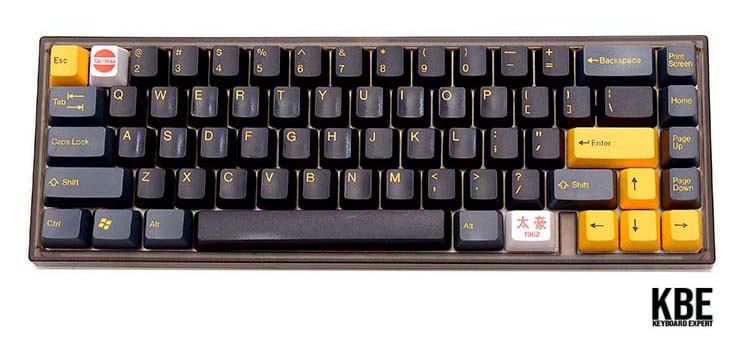
One of the advantages of using a mechanical keyboard, according to most fans, is that it allows you to type faster. Mechanical keyboards provide a greater feel, which helps to explain why. The mechanical switch construction of mechanical keyboards, as previously stated, enables a more consistent typing experience. Each keystroke is more precise, allowing you to type faster and with fewer mistakes.
However, your typing speed will still be determined by your raw typing talents. Mechanical keyboards will give you a higher ceiling, but only if you’ve mastered the fundamentals first. Furthermore, mechanical keyboards can actually slow you down. This is especially true if you’re working with larger switches or switches you can’t seem to get used to.
More Durable Keyboard

Another advantage of mechanical keyboards is their increased durability. Even without the mechanical switches, the keyboard will outlast most consumer-grade keyboards. Furthermore, because mechanical keyboards have a more sophisticated design, they are assured to last longer than ordinary keyboards. Membrane keyboards often lack several pieces that give mechanical keyboards their stiffness, such as the plate.
Even the housing is made of higher-quality plastic than most keyboards. If you choose with a custom keyboard, you’ll have access to even more high-quality materials like an aluminum chassis, brass weights, and a brass plate, among other things.
However, we only need to look at mechanical keyboards from the late 1980s and early 1990s to see that they are constructed to last. The majority of old keyboards, such as those made by Cherry, are still functional.
Even the IBM Model M, dubbed the “first modern mechanical keyboard,” is still in use today. The latest mechanical keyboards are assured of enduring a very long period, thanks to all of the modern technology and manufacturing breakthroughs.
Pros and Cons of Chiclet Keyboards

PROS
Chiclet keyboards’ greatest advantage is their tactile feel. Chiclet keyboards provide better feedback than typical membrane keyboards, resulting in a better typing experience.
Several members of the community claim that chiclet keyboards allow them to type faster than mechanical keyboards. While this is attributable to a variety of variables, it demonstrates that chiclet keyboards appeal to a wide range of users.
Chiclet keyboards are also recognized for being silent. They still make a sound, but not loud enough to annoy anyone who is close to these keyboards. Chiclet keyboards are ideal for use in public spaces such as cafes and libraries because of this.
Finally, the internals of chiclet keyboards do not necessitate the use of sophisticated components. This is one of the reasons why many external chiclet keyboards are so light. It also allows manufacturers to add components such as a Bluetooth module, sensors, and other features.
CONS
Chiclet keyboards, despite their many advantages, are not without problems. Chiclet keyboards are still membrane keyboards at their core. This implies they’re still vulnerable to the problems that come with membrane keyboards.
The first problem is durability. Chiclet keyboards are designed to last a long time. They will, however, ultimately break due to normal wear and use. They’re also tough to fix when they do break. One broken key on a laptop generally leads to several broken keys. There is no easy fix, and the keyboard must be replaced entirely.
The lack of native N-Key Rollover and anti-ghosting functions on chiclet keyboards is another important drawback. In a nutshell, this means that while using a chiclet keyboard for gaming, it will be subject to ghost presses and other difficulties. There will only be a limited number of keys that can be pressed at once; other keys will be ignored.
Of course, various gaming companies have devised solutions to this problem. However, unless you’re using a gaming laptop or chiclet keyboard, you’re going to run into these problems.
Finally, chiclet keyboards have a similar sensation to them. You can’t change how they feel or customize them. This is OK for the vast majority of users. Chiclet keyboards, on the other hand, may be a no-go for enthusiasts who are picky about how their keyboard feels and sounds.
Pros and Cons of Mechanical Keyboards

PROS
Mechanical keyboards have a substantially longer lifespan than electronic keyboards. Many mechanical keyboards are rated for 20 million to 100 million keystrokes, although membrane keyboards are typically only rated for 5 million to 10 million.
Mechanical keyboards also include specific capabilities that gamers may appreciate, such as “rollover,” which ensures that every keypress is detected, even if multiple keys are hit at the same time. Mechanical keyboards are excellent at this. However, membrane keyboards aren’t as good and frequently cancel simultaneous pushes.
You can nearly always replace a key or switch on a mechanical keyboard if it fails. A key puller, a basic tong-like instrument that will almost certainly be included with the keyboard, can be used to remove keycaps.
Many gamers update their keycaps as they get older or have custom-made keycaps (such as special WASD keys). A mechanical keyboard is also simple to clean because keycaps may be simply removed.
CONS
Mechanical keyboards, on the other hand, are not for everyone. As previously stated, they can be loud, which can be distracting if you share a room with others. They’re also more expensive than membrane keyboards in general. However, there are some outliers.
Overall Winner – Which Keyboard Type is Better?

If you spend a large amount of time gaming or typing on a regular basis, you should consider investing in a mechanical keyboard. If you know how to take advantage of its eccentricities, it feels better, lasts longer, and performs better.
Mechanical keyboards are also modular, allowing you to swap out keycaps, paint, and even switches. Yes, certain recent mechanical keyboard models allow for on-the-fly switch swapping without the use of any additional tools.
Linear, clicky, tactile, or a fusion of these mechanical switches are available. You can also choose from a range of keycaps, such as low profile, classic, bespoke, and so on. Mechanical keyboards have a lot of personalities and are a lot of fun to type on.
If you want something more than a tool, if you think your keyboard is an important element of your computer interaction, invest in a nice mechanical keyboard. It will make typing more fun for you, as well as enabling you to push yourself further while playing fast-paced competitive games or other activities.



