
In today’s market, purchasing mechanical keyboards isn’t quite straightforward anymore. There are tons of brands that are competing at the same price point. And to further add to the confusion, there are so many switch models and features to consider when purchasing a gaming mechanical keyboard.
When purchasing mechanical gaming keyboards, there are a number of important factors that need to be considered. These include the cable type used, mechanical switches, hot-swap capability, stabilizers, keycaps, USB and audio passthrough, software, wireless capability, and size. A good gaming keyboard must be able to have most if not all of these features.
For those who are having trouble with their mechanical keyboard purchase, we have compiled all the features that are worth considering when purchasing a gaming mechanical keyboard. We will be discussing everything from essential features to more specialized features that may only appeal to certain types of gamers.
Essential Mechanical Gaming Keyboard Features
These features can be found on the majority of mechanical gaming keyboards in the market. We highly recommend users pick a gaming keyboard that has at least one of the listed features.
Detachable Cable/Type of Cable

One of the most basic features to consider is the type of cable that a keyboard should be using. This may sound trivial to a lot of consumers. However, this feature greatly determines how long a gaming keyboard will last.
For starters, mechanical keyboards should feature a detachable cable. Most gaming companies still continue using non-detachable cables. However, the problem with these is that your keyboard is as good as dead if the cable ever becomes faulty.
Replacing non-detachable cables is still possible. However, the experience won’t be pleasant.
The longevity of the keyboard isn’t the only benefit of having detachable cables. Consumers would also be opening themselves to the world of custom cables. These are not only available via artisan cable makers but also from brands such as Razer, Glorious, and Akko.
Aside from being detachable, consumers should prioritize keyboards that offer detachable USB Type-C cables. These have pretty much become the standard in recent years, meaning there are plenty of third-party cables that exist.
Again, USB Type-C may seem like an obvious choice for most manufacturers. However, there are still some companies that use mini USB or USB Type-B for their keyboards. So just to be sure, always double-check the type of cables that the gaming keyboard you are interested in supports.
Mechanical Keyboard Switch Selection

The mechanical switches make or break the experience of using a gaming keyboard. Therefore, we urge consumers to pick a gaming keyboard that is able to provide different mechanical switches.
And better yet, we highly suggest mechanical keyboards that come with hot-swappable switches. We will talk more about hot-swap keyboards later in the article.
Most gamers will know that there are generally three types of mechanical keyboard switches: linear, tactile, and clicky switches. However, specific switches will have their own unique characteristics.
For instance, Cherry MX Black and Gateron Ink Black V2 are both linear switches. However, these switches are completely different from one another in terms of feel, performance, and sound profile. This is why a gaming keyboard should have lots of switch options to allow the user to find the one that best fits his/her playstyle.
In addition, some gaming keyboards feature unique switches such as analog, hall-effect, and optical switches. Some brands that manufacture these kinds of switches include Razer and Steelseries.
Hot-Swappable Mechanical Keyboard Switches
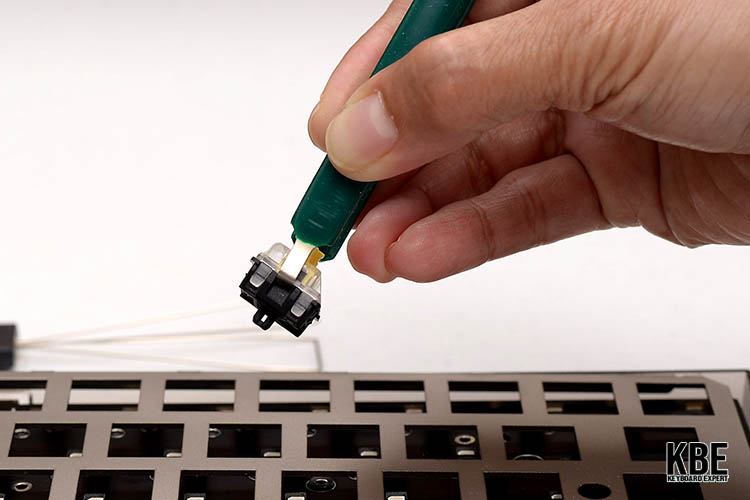
The switches found on most gaming keyboards are soldered into the PCB. This means that there is no way to replace them without having to disassemble the keyboard and manually desolder them.
However, manufacturers have recently introduced the concept of hot-swap keyboards. As their name implies, these keyboards allow the users to replace the switches by simply pulling out the mechanical switch and inserting a new one.
Not all keyboards currently support this feature. However, brands such as Logitech G, Glorious, Drop, and Epomaker have been making hot-swap keyboards for a number of years now.
One thing that consumers have to take note of is that not all hot-swap keyboards are the same. Some are only compatible with 3-pin switches, while others are only compatible with optical switches. We highly suggest reading our in-depth guide to hot-swap keyboards to learn more.
High-Quality Keyboard Stabilizers
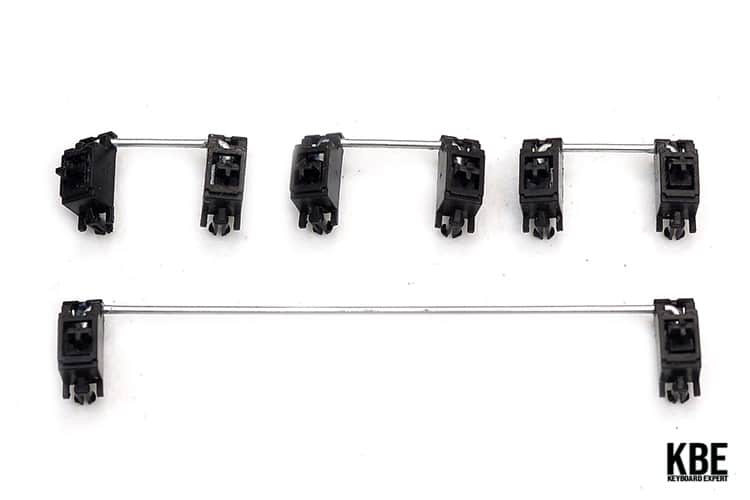
For those who are unaware of stabilizers, these are the parts that help longer keys such as the spacebar, backspace, enter key, and shift keys function correctly. According to various enthusiasts, including Taehatypes, the stabilizers play a big part in the overall feel of a keyboard.
But unfortunately, for most gaming keyboards, their stabilizers are known to rattle a lot. Those may not seem like a big deal. But for those who have owned a custom keyboard or custom pre-built, you’ll know that rattling stabilizers are next to unusable.
Enthusiasts spend a lot of time modifying the stabilizers to remove the rattle and other unnecessary noise. However, brands such as Filco and HHKB have proven that pre-built keyboards can have decent stabilizers.
We highly urge consumers to properly research the quality of the stabilizers in the gaming keyboard that they are interested in. There are tons of sound tests on places such as Youtube that greatly help in determining whether or not their stabilizers are rattly.
High-Quality Keycaps

The internals of a gaming keyboard is very important. However, consumers should also pay attention to the exterior of the keyboard. And the most significant component that can be found on the exterior of the keyboard is the keycaps.
The keycaps represent the majority of the aesthetics of the keyboard. They also directly interact with the user since they are the ones that are constantly being pressed. With how important they are, consumers must make sure that the stock keycaps of the gaming keyboards that they are buying are high-quality.
Most gaming keyboards use low-quality ABS keycaps that have legends that can easily wear out in a couple of years. Just to be clear, not all ABS keycaps are low quality. The ones used on high-end keycap sets such as GMK are even better than most high-end PBT sets.
But going back to the point, most gaming manufacturers do not include high-quality ABS keycaps on their keyboards. For gamers who have no plans on purchasing aftermarket keycaps, we highly recommend buying gaming keyboards that come with high-quality PBT keycap sets. Some brands that bundle high-quality keycaps with their keyboards include Razer, Akko, and Glorious.
Different Keyboard Sizes

With the popularity of custom keyboards, gaming keyboards are now also being offered in different sizes. There are small/compact keyboards such as 60% and 65% keyboards and larger keyboards such as full-size and TKL.
Different sizes are meant for different desk sizes and different applications. Smaller keyboards, for instance, are recommended for FPS players since they give larger space for wide mouse swings. Larger keyboards, on the other hand, are meant for those who wish to use their gaming keyboards for other applications or for those who play MMOs and other similar genres.
We highly recommend going with a gaming keyboard model that comes in different sizes. This ensures that gamers will be able to have a keyboard that best fits their needs without compromising on its features.
Mechanical Keyboard Software Compatibility
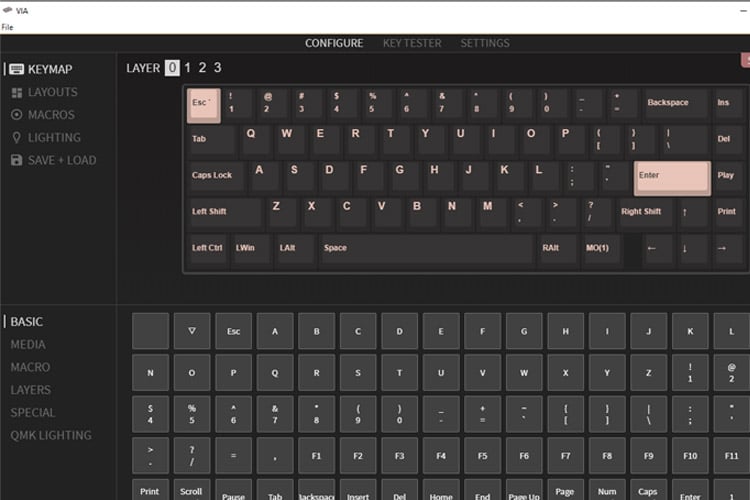
The last feature that is worth considering is the software that comes with the gaming keyboard. Many potential buyers do not pay attention to this feature since almost every gaming keyboard has its own software. However, the software of each keyboard is different and highly affects how the keyboard performs.
Some keyboards feature poorly optimized software that hinders users from unlocking the true potential of their keyboards. Also, some proprietary software features limited functionality, which almost defeats the purpose of having keyboard software. Before purchasing a gaming keyboard, we highly recommend reading reviews and other media that can show the quality of the software that comes with your desired gaming keyboard.
Special/Optional Mechanical Gaming Keyboard Features
These are features that are not commonly found on every gaming mechanical keyboard. They are not required to have the best gaming experience. However, they will significantly improve your gaming setup, which is why they are always worth considering.
2.4 GHz Wireless/Bluetooth

One of the top features recommended by gamers and enthusiasts is wireless connectivity. With the recent advancements in 2.4 GHz wireless, most gaming peripherals are able to almost completely eliminate any perceivable lag. And while gaming keyboards do not enjoy the same benefits as wireless mice, it is still a nice feature to have.
Furthermore, many gaming keyboards are also incorporating additional wireless features. These include the ability to switch between 2.4 GHz wireless and Bluetooth connectivity. Having both of these features makes a gaming keyboard more flexible since it can pretty much connect to any device.
USB and Audio Pass-Through

Some gaming keyboards have additional features such as USB and audio passthrough. This essentially adds an extra USB port and headphone/mic jack directly into the keyboard. These two extra ports allow users to cable manage their peripherals better.
While these ports have their fair share of limitations, they are always good to have around since it gives users more flexibility in terms of how they want to configure their setup. The only catch is that both of these features are usually only available in full-size and TKL keyboards.
Knobs and Media Keys

Knobs and additional media keys have become a highly sought out feature in gaming mechanical keyboards. They not only add additional functionality directly into the keyboard, but they also add a unique flair to the aesthetics of the gaming keyboard.
These are also usually programmable, meaning they can be used in different applications that highly benefit from having a knob. These extra buttons do consume more space on the keyboard. However, the tradeoff is easily worth it for those who can utilize them to their full potential.
LED Screens

One niche feature that has been gaining lots of attention both in the gaming and custom keyboard market is small LED screens built directly into the keyboard. This feature is more of a novelty since it does not add critical or game-changing functionality to gaming keyboards. It simply adds an aesthetic flair since the contents to be displayed on the screen or customizable by the user.
Stephen is the head content creator of Keyboardsexpert. His mechanical keyboard journey began in 2014 when he got his Razer Blackwidow. Since then, he has been fascinated with all things mechanical keyboard-related. He later discovered the custom keyboard hobby and fell in love with the vast customization options. He is currently searching for his endgame and is very excited to share his journey and educate other keyboard enthusiasts.



